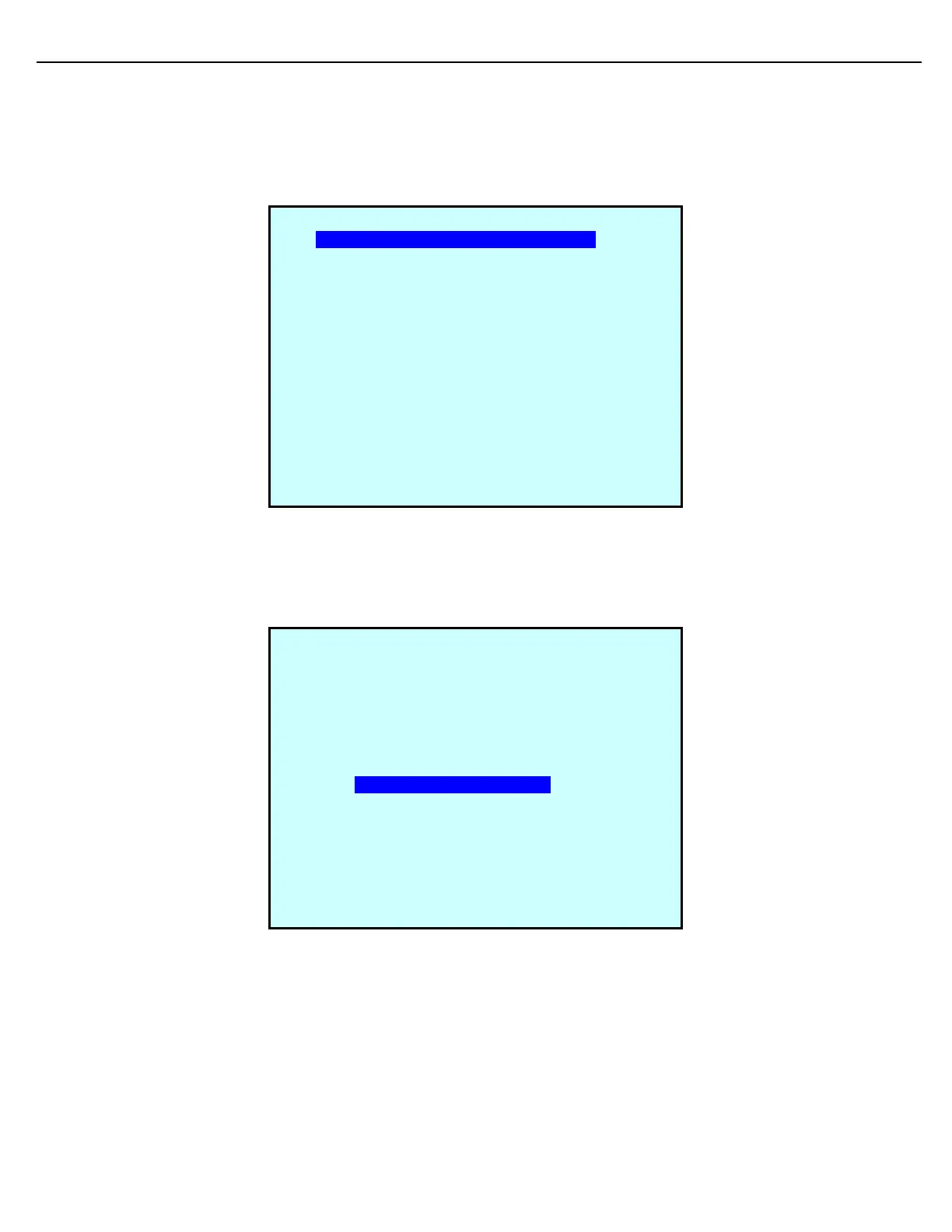Firmware Version 3/4.31.37
Select Enter. The base additive is defined automatically, and it is composed of %100 of itself. If you were to
select Edit Product Recipe, the new base additive would be displayed on the Product Recipe screen, shown
below. (Normally, however, there would be no need to go to the Product Recipe screen when establishing base
additives and base product components.)
Select Exit to return to the Select Product screen.
Continue to define your base additives, as necessary.
PRODUCT (AD720 ADDSP0720 ) RECIPE
Comp: %100.00 AD720 ADDSP0720
Comp: %0.00 (---undefined---)
Adtv: %0.0000 AD720 ADSP0720
Adtv: %0.0000 (---undefined---)
Next Prev Exit Enter