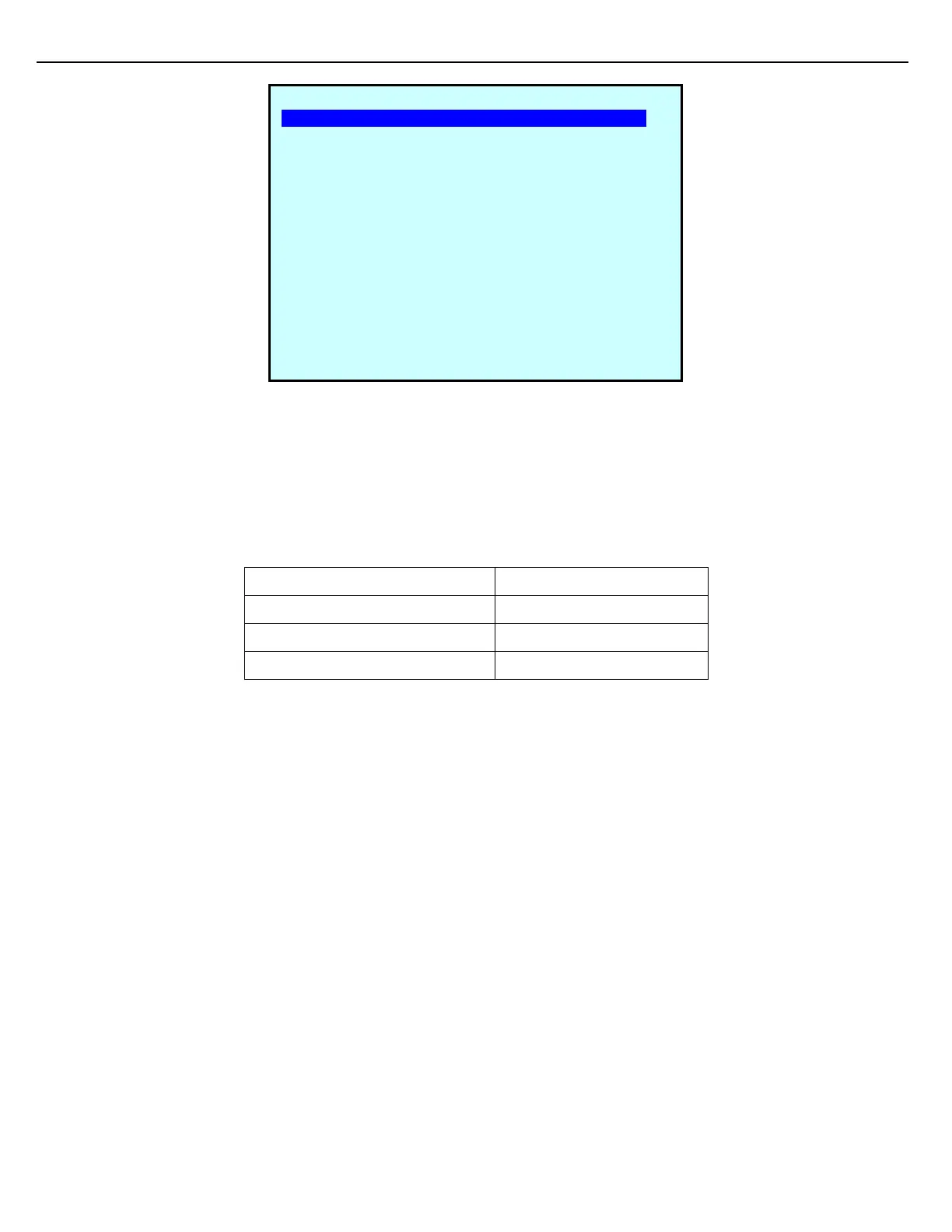Firmware Version 3/4.31.37
The Dead Band rates for the flow stages are configured on the Meter Setup screen. No valve adjustments will be
attempted when the flow rate is within the dead band. Whenever flow drifts outside of the dead band, the valve
will make adjustments to bring the flow rate back within the dead band. If multiple meters are assigned to the
preset, repeat this process for the other meters.
Two additional ratio blending parameters are found on the Meter Setup screen. The Ratio Adjust Proportional
Factor and the Ratio Adjust Derivative Factor have been configured at the factory. These parameters should not
be adjusted without consulting Toptech Systems.
PRE #1 MTR #1 SETUP
Flow Control Module#: 0
Side-Stream on Mtr# 0
Side-Strm on Any Mtr# DISABLD
Meter Address: 0
Meter Type: VOL PUL
Max Quad Errors: 10
Reset Quad Errors: 10000
Low Flow Alarm Rate: 10
Low Flow Alarm Time: 10.000
Excess Flw Alrm Rate: 800
Minimum Flow Rate: 50
Maximum Flow Rate: 650
Low Flow DB Rate: 40
High Flow DB Rate: 40
Next Prev Exit Enter