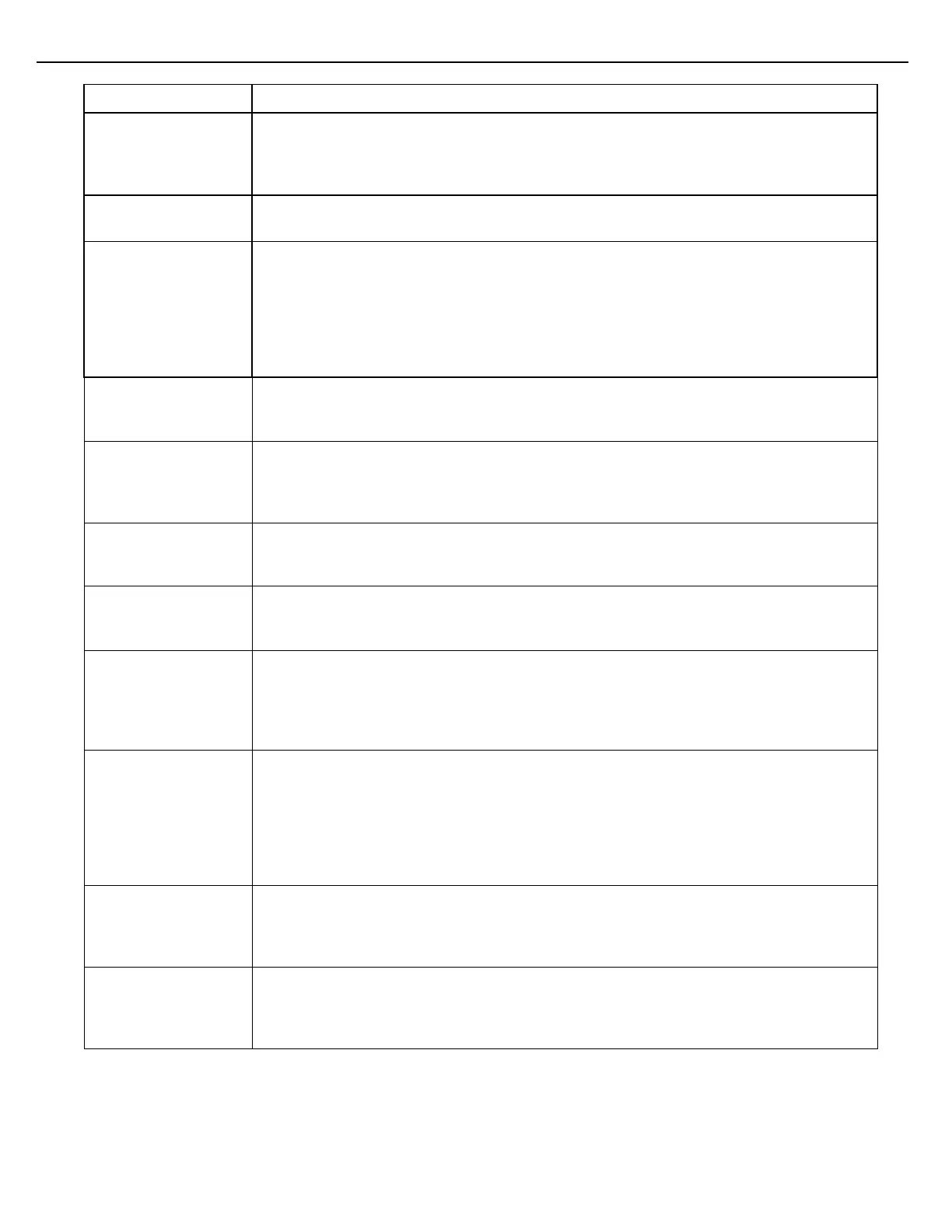Chapter 6 – Additive Control
Firmware Version 3/4.31.37
If this additive is to have the recipe percentage under W&M protection, set this value to
the W&M accepted value. When this value is non-zero, the Additive Recipe Percentage
MUST be equal to the W&M Recipe Percentage or all attempts to authorize a batch will
be denied displaying a message of “W&M Required Additive Pct Not Correct”.
This is the amount of main product that needs to pass before we start the checking of
the recipe. This parameter is used in conjunction with the Additive Tol Percentage.
The Additive Volume per Injection parameter is applicable to all additive methods.
When using a piston system, with or without feedback, enter the volume of the
calibrated cylinder as indicated by the manufacturer or calibration service. When the
additive method involves a piston and an additive flow meter pulser, enter the cylinder
size. If an additive flow meter pulser is used, enter the volume of additive desired for
each injection. Enter the value using the same units of volume as the K-Factor of the
main product flow meter. Do not use CCs.
This factor will correct the calibrated cylinder volume to a gross observed volume, as
actually measured during the additive calibration process. When an additive meter is
involved, with or without a piston system, set the parameter to 1.0000.
If this parameter is set we will check based on additive percentage, this parameter goes
combined with Additive Chk Start Vol. This is the amount of main product that needs to
pass before we start the checking of the recipe. The additive by injection size will still
work on the same time, if wanted.
Enter the K-factor of the additive flow meter. This parameter is applicable if using an
additive flow meter with or without a piston injector. Enter the value using the same
units of volume as the K-Factor of the main product flow meter. Do not use CCs.
This is the meter factor for the additive flow meter that will be used to correct the
metered results to the observed additive volume. The observed additive volume is
obtained during additive meter calibration.
Use the parameter when employing the Piston With Input method of additive delivery.
Enter the number of piston injections that can be missed before the system raises the
Injection Fault alarm. The alarm will be raised if the specified quantity of missed
injections occurs sequentially or if the quantity of missed injections accrues before the
preset quantity has been delivered.
This parameter defines the amount of time that the solenoid valve will remain open
during an injection. If no pulses are received within the specified time period, an INJCT
FLT (injection fault) alarm will occur. It may then be necessary to check the operation of
the pulser. Enter a time in seconds. If the injections are of a longer duration than the
default setting of this parameter, it will be necessary to increase the time to be greater
than the typical injection time. It may be necessary to increase the default value when
front loading additive or when the additive lines flush requires one final, large injection.
Under Additize Alarm # of Injections. When the product becomes under additized by the
number of injections specified in this parameter, an additive alarm will be raised and
delivery will stop. The volume of each injection is determined in parameter Additive
Vol/Inj.
Over Additized Alarm # of Injections. When the product becomes over additized by the
number of injections specified in this parameter, an additive alarm will be raised and
delivery will stop. The volume of each injection is determined in parameter Additive
Vol/Inj.