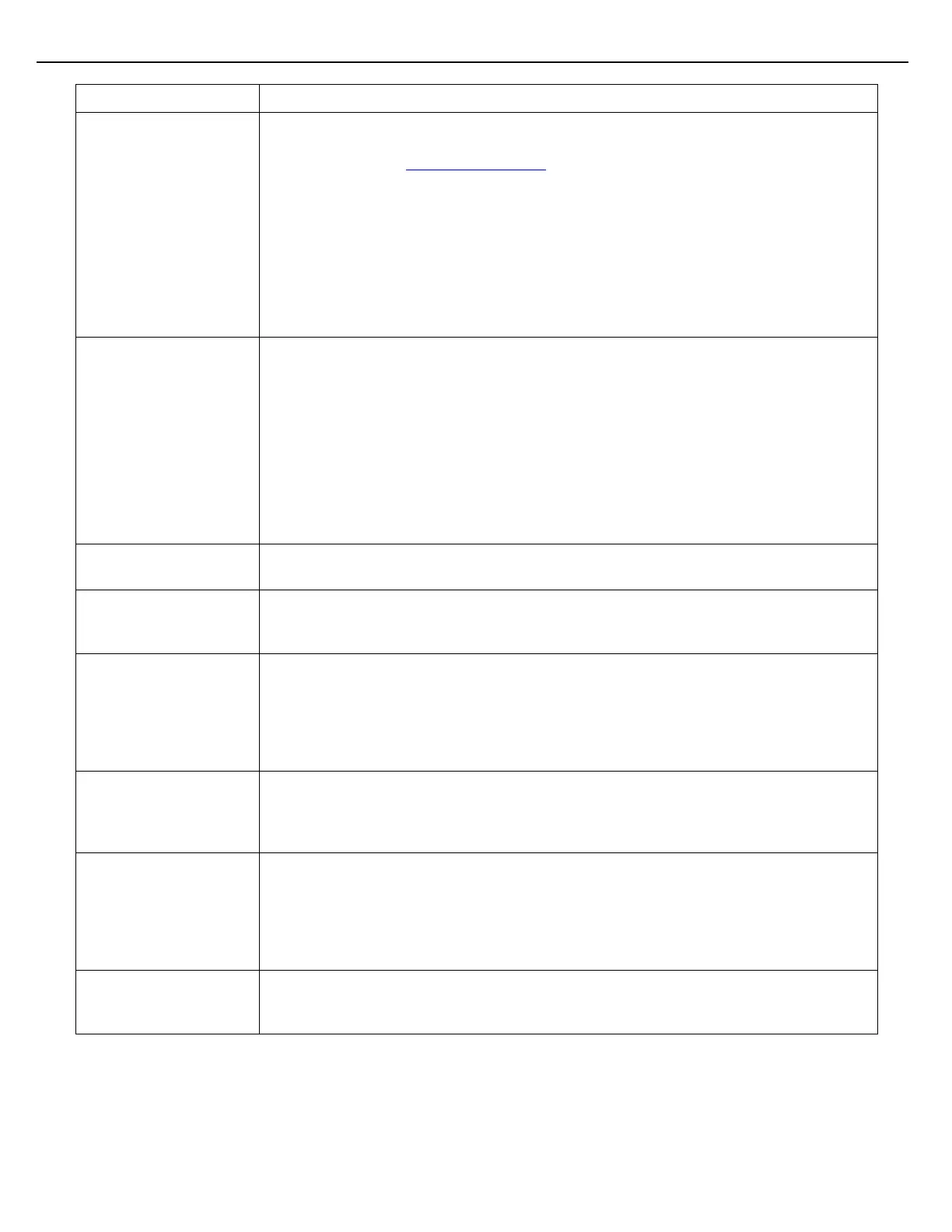Chapter 6 – Additive Control
Firmware Version 3/4.31.37
Additive Meter Creep is any volume that passes the additive meter when the valve is
commanded to be shut. Creep volumes can occur when the additive is authorized or
unauthorized (see ‘Unauth Reset Time’ parameter description). A small amount of
meter creep due to line shock is expected. Flow does not necessarily occur, but slight
meter movement due to line shock will cause the system to view it as such. Over time,
the accumulated creep volume may increase to a value that raises an alarm (meter
creep or valve fault). To avoid nuisance alarms, this accumulated value must be
periodically reset. The Creep Reset Time parameter specifies the reset interval in
seconds. If the volume of meter creep specified in the Meter Creep Alarm Volume
occurs within the time set by this parameter, a Meter Creep alarm will occur. This
function does not reset the viewable Creep Totalizer that is found in the Additive Views
& Inquiry's screen.
Unauthorized (flow) Reset Time: Additive Unauthorized Flow is any volume that passes
the additive meter when the additive is not authorized. A small amount of unauthorized
flow detection due to line shock is expected. Flow does not necessarily occur, but slight
meter movement due to line shock will cause the system to view it as such. Over time
the accumulated unauthorized volume may increase to a value that raises an alarm
(unauthorized flow). To avoid nuisance alarms this accumulated value must be
periodically reset. The Unauthorized Reset Time parameter specifies the reset interval
in seconds. If the volume of Unauthorized Flow specified in the Unauthorized Flow
Volume parameter occurs within the time period specified by Unauth Reset Time, an
Unauthorized Flow alarm will activate. This function does not reset the Unauthorized
Flow totalizers that can be viewed in the Additive Views & Inquiry's screen.
When piston injectors are employed, this parameter tells the additive control logic how
much time to permit the injector to complete each injection stroke.
If a Pump Status signal has not been received from the additive pump in the time
specified by this parameter, the additive’s Pump Status Alarm will be raised. Enter the
time in seconds. To disable this alarm enter zero.
Enter the volume of meter creep that will trigger a Meter Creep alarm. If the volume of
meter creep specified in this parameter accumulates within the time period indicated in
the Creep Reset Time parameter, a Meter Creep alarm will occur. Meter creep may
indicate that there is a small leak in the valve or it may be the result of excessive line
shock. Meter creep means that fluid is moving past the meter when the valve is
supposed to be closed.
Enable this parameter if it is desired to have the selected additive enabled on the
Remote Additive Calibration selection list. This parameter is only relevant if the
Remote Additive Calibration feature is to be used and remote additive test buttons
have been installed.
Block Valve Open Alarm Time. This parameter specifies the time in seconds to allow
the additive’s block valve to open. If an additive block valve employs a feedback signal,
an alarm will occur if the feedback requirement is not satisfied in this time. If a
feedback signal is not used and the value of this parameter is greater than zero, the
opening of the block valve will be delayed until the Block Valve Open Alarm Time has
elapsed.
Specifies the time in seconds to allow the additive’s block valve to close. If an additive
block valve employs a feedback signal, an alarm will occur if the feedback requirement
is not satisfied in this time.