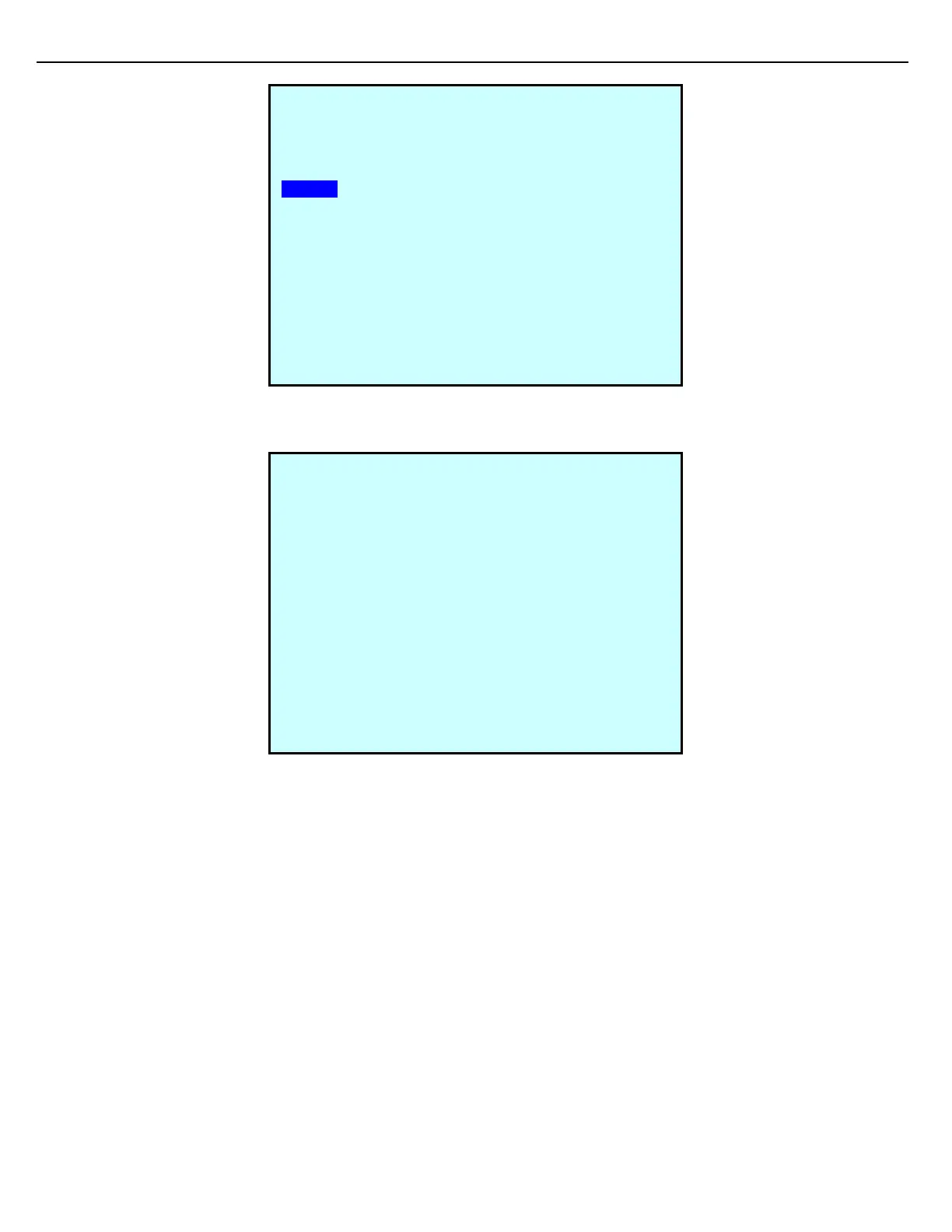Firmware Version 3/4.31.37
2. The Keypad Test screen displays:
3. Type: 1234567890
4. Press any key that is suspected of failure.
5. If a key is operating properly, its character will be displayed on the diagnostic screen each time the key is
pressed. If the character for a particular key does not appear on the screen when pressed, or appears
multiple times, it may be necessary to replace the keypad.
6. Any counts in the Checksum Errors or Missed could also indicate a keypad failure.