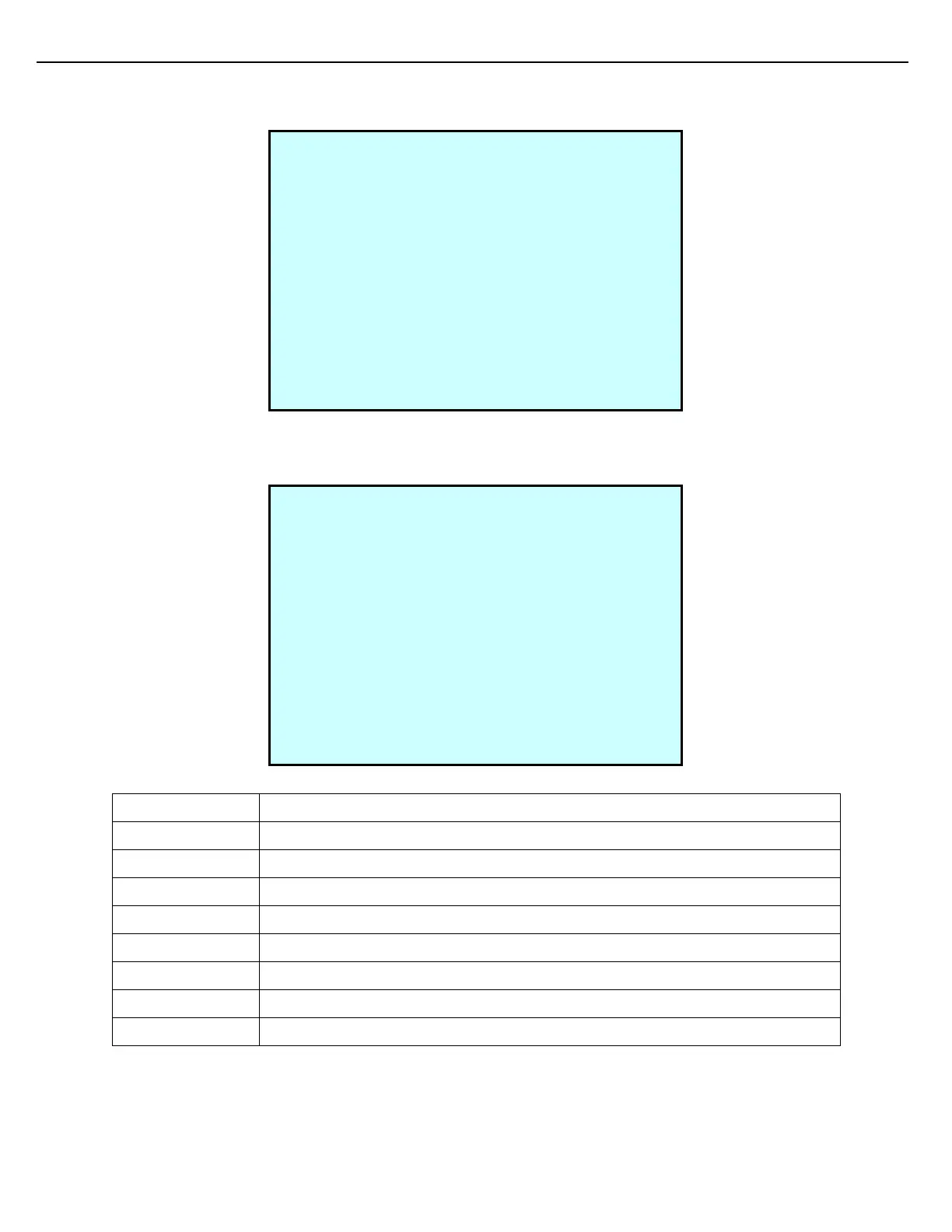Chapter 9 – Weights & Measures
Firmware Version 3/4.31.37
2. After Selection of the Meter, the Meter Diagnostics screen displays. Only the I/O that is configured will
appear on this screen.
If the meter is configured to have an analog valve output, the following screen will appear.
Energize or deenergize the upstream solenoid valve.
Energize or deenergize the downstream solenoid valve.
Start an automated test measuring the control valve opening and closing speeds.
Set mA drive output to xx.
Display or Set mA drive output to xx.xxxx.
Number of meter pulses received.
Current meter 4-20mA signal (Analog Meter Input Only).
PRE #1 MTR #1 DIAGNOSTICS
Permissive -OFF
[1]PermissOut -ON
[2]Authorized -OFF
[3]Alarm Out -OFF
[4]Set Output 0 mA
[5]Set Output 4 mA
[6]Set Output 12 mA
[7]Set Output 20 mA
[8]Output mA 00.000
Del Pulses- 0
Del Vol- 0.00
Rate- 0
Exit
PRE #1 MTR #1 DIAGNOSTICS
Permissive -OFF
[1]PermissOut -ON
[2]Authorized -OFF
[3]Alarm Out -OFF
[4]Upstrm Val -OFF
[5]Dnstrm Val -OFF
[6]OPN/CLS Test
Del Pulses- 0
Del Vol- 0.00
Input mA- +00.000
Rate- 0
Exit