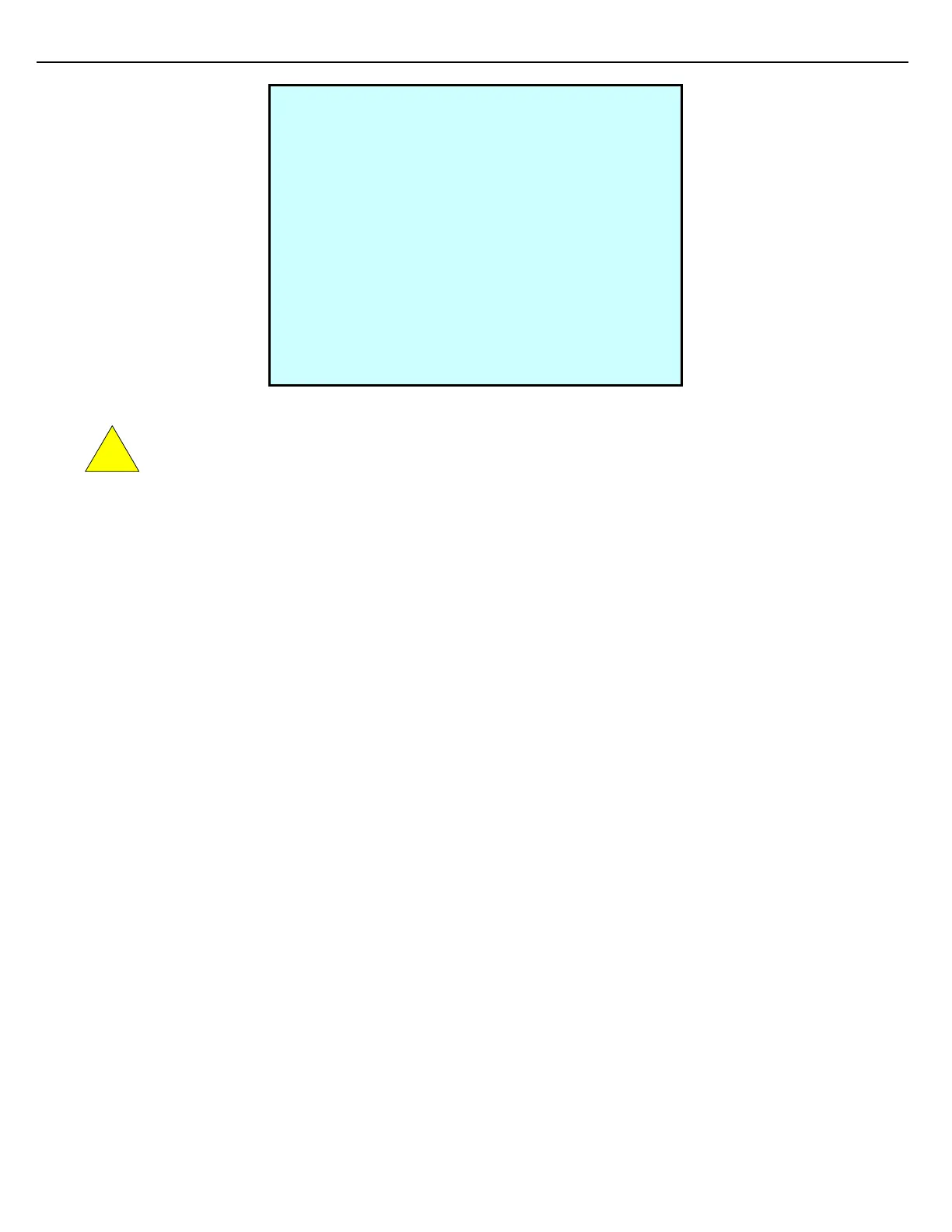4. Read the Opening and Closing Times
a) DNS: The numbers to the right of this designation indicate the opening speed in seconds. Target should
be above 10 seconds but less than 20 seconds. The Downstream needle valve will set this time. Close
to increase this time, open to decrease this time.
b) UPS: The numbers to the right of this designation indicate the closing speed in seconds. Target should
be above 1.5 seconds but less than 2.5 seconds. The Upstream needle valve will set this time. Close to
increase this time, open to decrease this time.
It may be desirable to repeat step three a number of times to get an average response. A running total of the
delivered volume will be maintained if Exit is not pressed in between tests.
5. Determine if opening and closing speeds fall within values recommended by the valve manufacturer. If
appropriate opening and closing times are achieved, exit the Diagnostic mode and perform a typical loading
sequence in order to evaluate flow performance. If the values fall outside of these ranges, make ¼-turn
adjustments as described below. Repeat steps 3 through 5 until speeds are as desired.
a) Increase closing speed-If it is necessary to increase the closing speed (UPS), adjust the closing speed
needle valve ¼-turn counter-clockwise (CCW). This is the needle valve on the upstream side of the
assembly.
b) Decrease closing speed- If it is necessary to decrease the closing speed (UPS), adjust the closing speed
needle valve ¼-turn clockwise (CW). This is the needle valve on the upstream side of the assembly.
c) Increase opening speed-If it is necessary to increase the opening speed (DNS), adjust the opening speed
needle valve ¼-turn counter-clockwise (CCW). This is the needle valve on the downstream side of the
assembly.
d) Decrease opening speed-If it is necessary to Decrease the opening speed (DNS), adjust the opening
speed needle valve ¼-turn clockwise (CW). This is the needle valve on the downstream side of the
assembly.
6. Stop the pump - To stop the pump and close the block valve, press exit until the Diagnostic Screen is
reached.
a) From the diagnostic screen select Components.
b) Select the preset that is under test. Select the desired component for the valve that is under test.