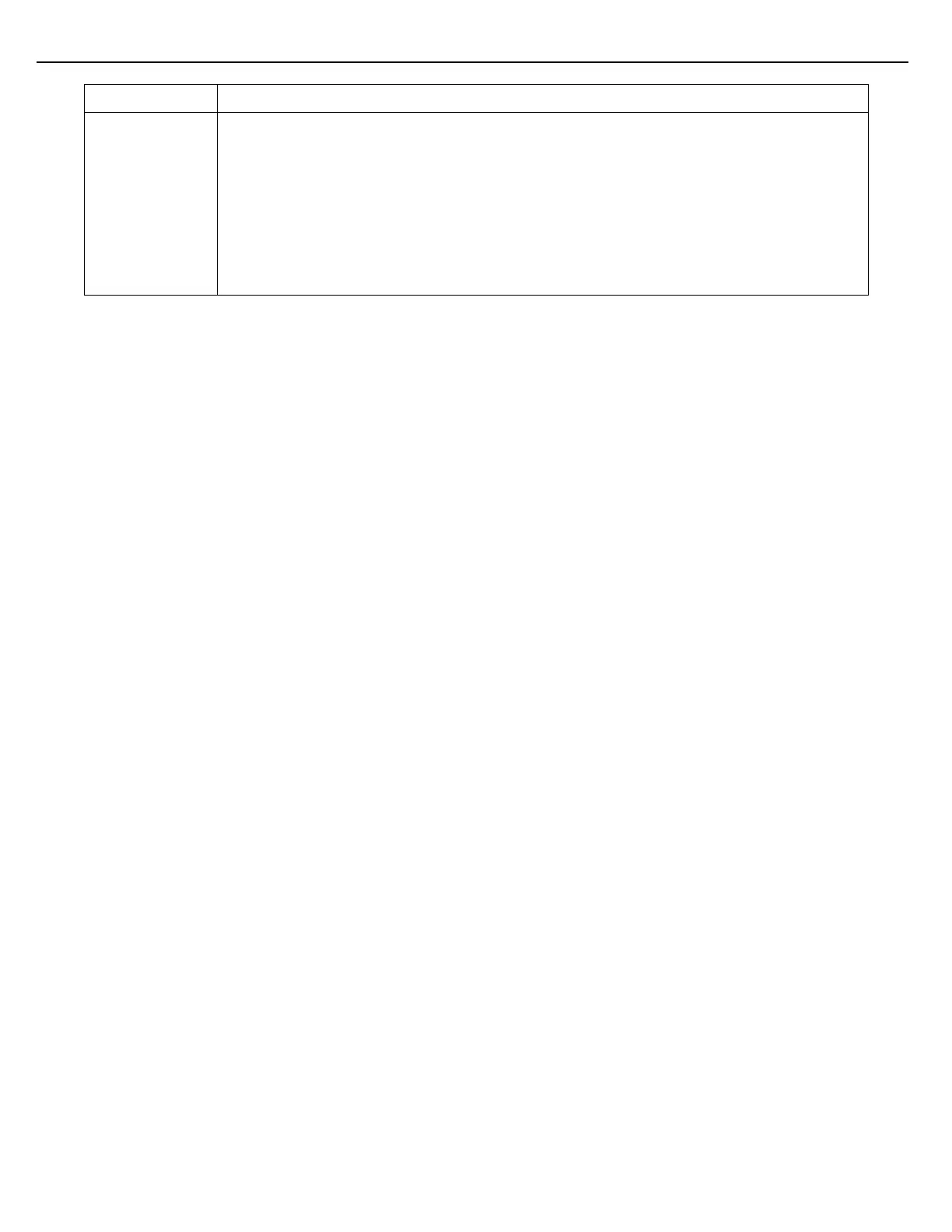This table provides CTL factors for correcting volumes of gasolines at observed
temperatures to the volume at 15 C. Use this table if the following conditions exist.
The liquid is a refined product.
Density at 15 C is unknown will be calculated with the FAME correction coeff.
Reference Temperature is 15 C
After selecting this table, enter the Density of the liquid at 15 C. The valid range of Density
is from 653-1075 kg/m3. Test temperatures can be entered on this screen that will calculate
a CTL based on the test temperature and the Density. The test temperature and Calculated
CTL are for informational purposes and will not be used in calculations during operations.
2. Configure Temperature Measurement
The API tables used in MultiLoad II require the availability of an observed temperature. The observed
temperature is the temperature of the liquid as it is being metered. The observed temperature can be
monitored continuously with a Resistance Temperature Device (RTD) or a 4-20 mA temperature transmitter.
Alternatively, a manually entered Default Temperature can be provided.
3. Configure for a Temperature Sensor
a) Wire the temperature sensor to the internal I/O board or external FCM. Consult wiring diagrams in the
Installation Guide.
b) Perform temperature calibration.
c) Enter the program mode at the MultiLoad II. Select the Configuration, Equipment Setup, Meters menu.
Then select the preset and meter.
d) Enable the Temperature Sensor parameter. This parameter should already be enabled if the temperature
calibration step has been performed.
e) Find the Default Temperature parameter. Configure this parameter for 999.9. Do not adjust this value
unless the RTD is undergoing maintenance.
f) Find the parameter Temp Module Type. Enter a value that represents the appropriate type of
temperature sensor:
For MultiLoad II SMP:
1 – Internal I/O Board RTD
3 – Internal I/O Board 4-20mA
For MultiLoad II:
0 – External FCM l with Opto22 RTD Module
1 – Internal I/O Board RTD or FCM l with Toptech RTD module or FCM ll RTD
2 – External FCM l with Opto22 4-20mA Module
3 – Internal I/O Board 4-20mA or external FCM ll 4-20 mA.
If the Temperature module is on a different FCM than its associated meter, add
10 to the above values.
g) Find the Alarm High Temp parameter. (This parameter is found in Configuration/Equipment Setup/Meter
menu.) Enter the temperature that represents the upper temperature limit of the API table in use.
h) Find the Alarm Low Temp parameter. (This parameter is found in Configuration/Equipment Setup/Meter
menu.) Enter the temperature that represents the lower temperature limit of the API table in use.
4. Configure for Default Temperature
When the Temperature Sensor is undergoing maintenance, the observed temperature can be manually
entered for use by the API table.