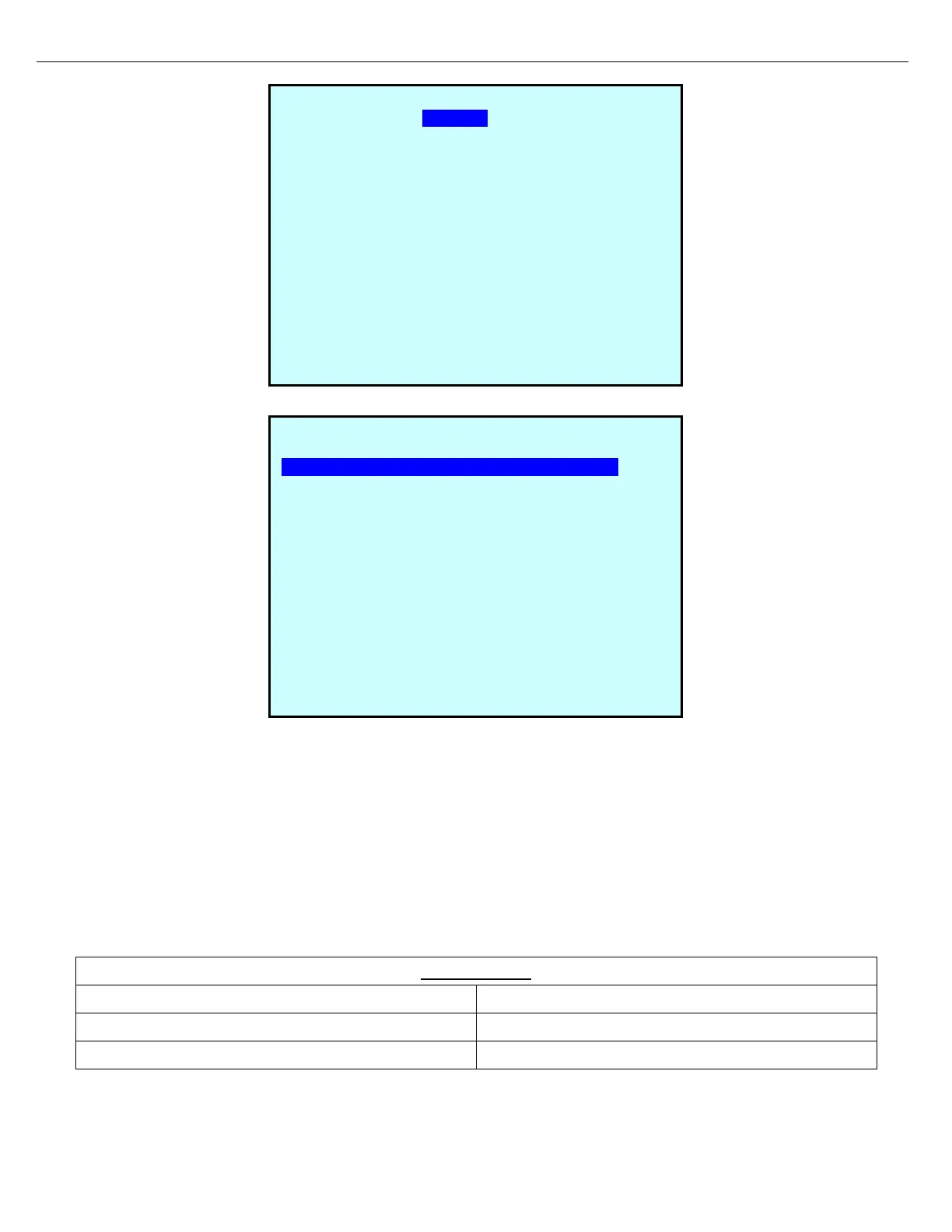Firmware Version 3/4.31.37
Writing to a parameter gives you the ability to write a value from another custom logic line into that parameter.
All parameters can be represented as a numerical value, even ones that require a drop down selection (see
below).
Note: If the parameter is a decimal value, then input the value as a whole number with an inferred decimal. For
example, if the value is supposed to be 1234.5 then just input 12345 or if it is supposed to 9.875 then input 9875
and the MultiLoad will apply the decimal in the correct location.
Multiple Levels: