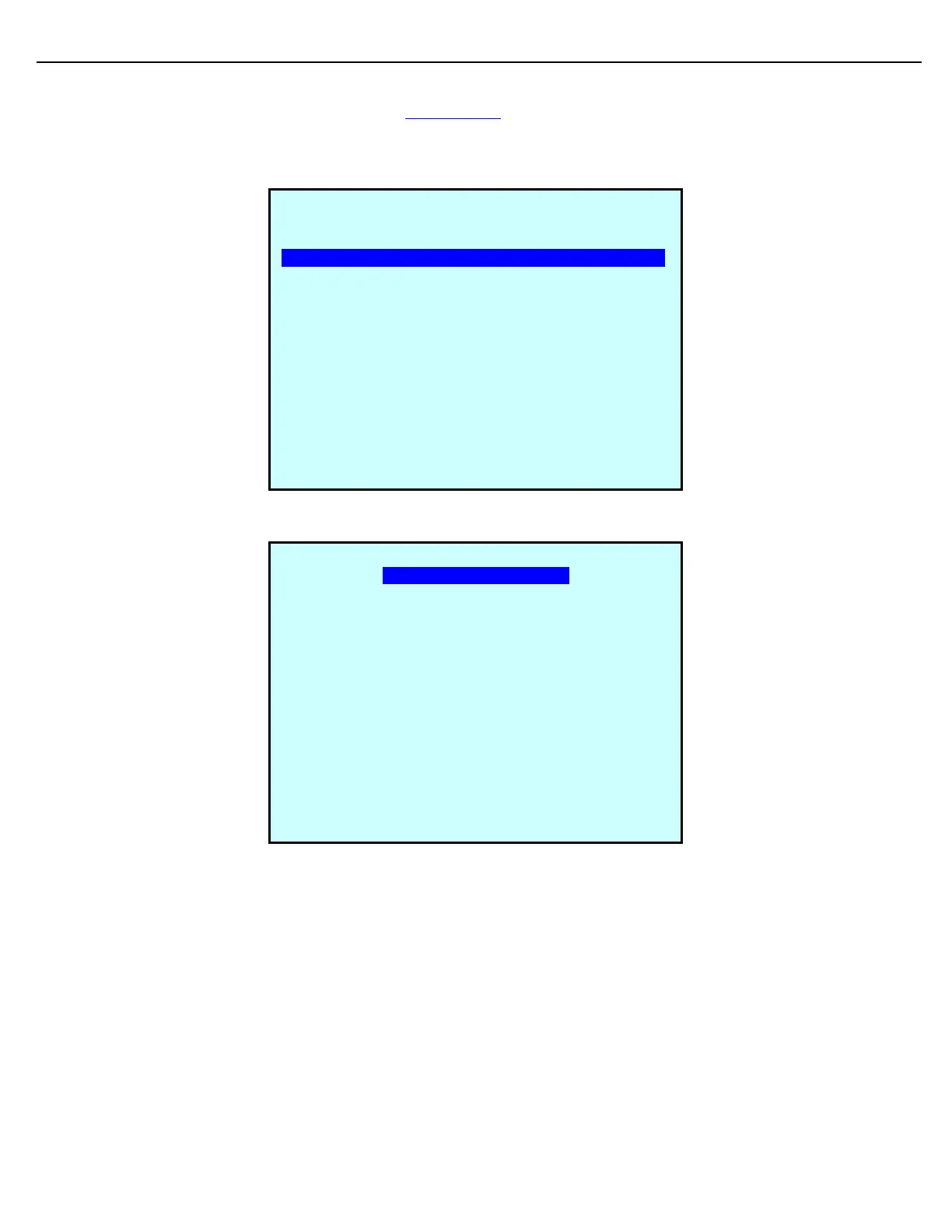Firmware Version 3/4.31.37
The MultiLoad II is capable of communicating with up to 10 slave devices using the Modbus protocol. Once the
device has been configured, you can then use Custom Logic to send read and write commands.
To configure the settings for these devices, you must select Device Configuration from the Modbus Setup
screen.
Then select a device you wish to configure.
MODBUS SETUP
Modbus TCP/IP Port(502): ENABLED
Modbus 32-Bit Little Endian: DISABLD
Device Configuration_____________________
Next Prev Exit Enter