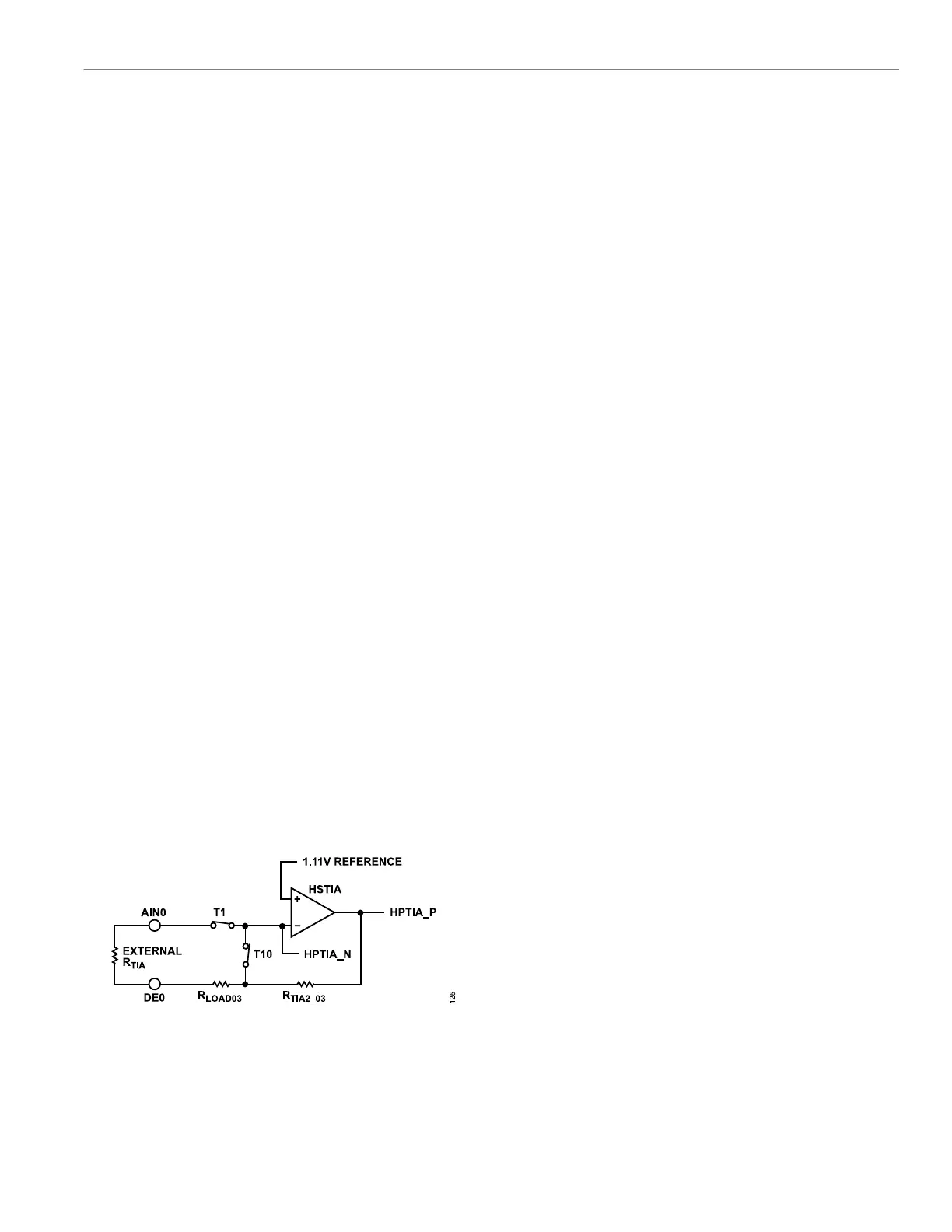Reference Manual ADuCM356
HIGH-SPEED TIA CIRCUITS
analog.com Rev. A | 100 of 312
► DE1RESCON = 0xFF, to disconnect R
TIA2_05
from the high-
speed TIA.
To use DE1 as the output of the high-speed TIA, set the following
register values:
► DE1RESCON = value required to set R
LOAD05
and R
TIA2_05
. See
Table 120.
► HSRTIACON, Bits[3:0] = 0xF to disconnect R
TIA2
from the high-
speed TIA.
► DE1RESCON = 0xFF to disconnect R
TIA2_03
from the high-speed
TIA.
High-Speed TIA Current Limit Feature
As well as the protection diode, the high-speed TIA also has a built
in current limiting feature. If the current sourced or sunk from the
TIA is greater than the overcurrent limit protection, the amplifier
clamps the current to this limit. The current clamp typically clamps
at approximately 17 mA. Refer to the ADuCM356 data sheet for full
specifications. Do not use this feature more frequently or for longer
than specified in the data sheet.
EXTERNAL R
TIA
SELECTION
The high-speed TIA has the option of selecting an R
TIA
instead of
the internal R
TIA2
, R
TIA2_03
, or R
TIA2_05
gain options. The DE0 pin or
DE1 pin can be connected to one side of the R
TIA
. This R
TIA
can be
connected to the output of high-speed TIA. The AIN0, AIN1, AIN2,
or AIN3/BUF_VREF1V8 pin can be connected to the other side of
the external gain resistor, as shown in Figure 22.
To use the DE0 and AIN0 (input) pins to connect the high-speed
TIA with an R
TIA
, set the following register values:
► DE0RESCON = 0x97 for 0 Ω R
LOAD03
and 0 Ω R
TIA2_03
in series
with an external R
TIA
.
► DE1RESCON = 0xFF.
► HSRTIACON, Bits[3:0] = 0xF.
► Close the T1 and T10 switches (configure the TSWFULLCON
register).
Figure 22. Connecting External R
TIA
Across the High-Speed TIA
