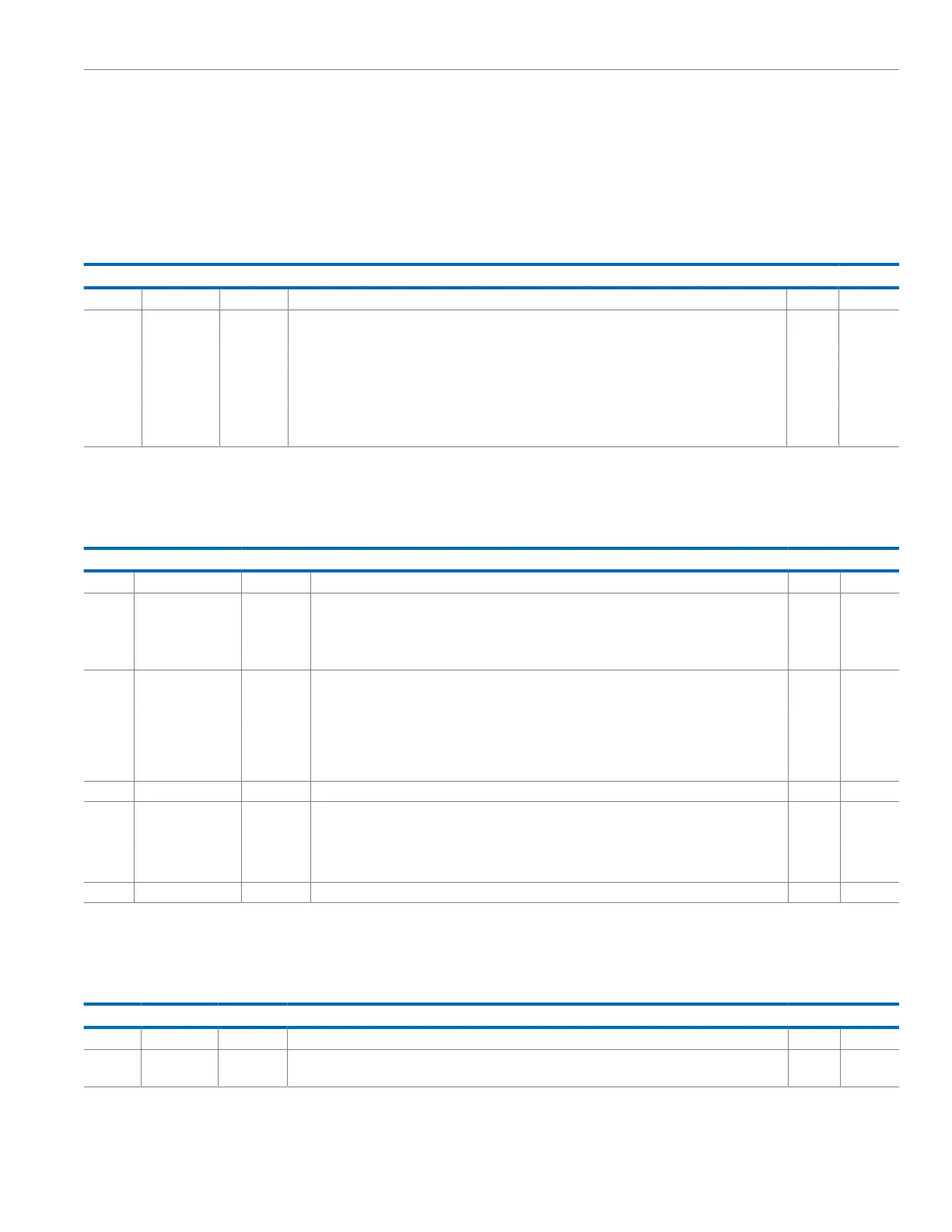Reference Manual ADuCM356
REGISTER DETAILS: HIGH-SPEED DAC CIRCUITS
analog.com Rev. A | 111 of 312
DAC OFFSET WITH ATTENUATOR DISABLED (HIGH-POWER MODE) REGISTER
Address: 0x400C22BC, Reset: 0x00000000, Name: DACOFFSETHP
This register is protected by the CALDATLOCK register. The LSB adjustment is typically 197.7 μV for HSDACCON, Bit 12 = 0 and
HSDACCON, Bit 0 = 0. The LSB adjustment is typically 39.5 μV for HSDACCON, Bit 12 = 0 and HSDACCON, Bit 0 = 1.
Table 137. Bit Descriptions for DACOFFSETHP
Bits Bit Name Settings Description Reset Access
[31:12] Reserved Reserved. 0x0 R
[11:0] VALUE DAC Offset Correction Factor. Signed number represented in twos complement format with a 0.5 LSB
precision. Used when attenuator is disabled.
0x0 R/W
0x7FF 2
10
− 0.5. Maximum positive adjustment. Results in positive full scale/2 − 0.5 LSB adjustment.
0x001 0.5. Results in 0.5 LSB adjustment.
0x000 0. No offset adjustment.
0xFFF −0.5. Results in −0.5 LSB adjustment.
0x800 −2
10
. Maximum negative adjustment. Results in negative full scale/2 adjustment.
WAVEFORM GENERATOR CONFIGURATION REGISTER
Address: 0x400C2014, Reset: 0x00000030, Name: WGCON
Table 138. Bit Descriptions for WGCON
Bits Bit Name Settings Description Reset Access
[31:5] Reserved Reserved. 0x0 R
5 DACGAINCAL DAC Gain Enable. Use the DAC gain calculated during the Analog Devices factory trim and stored in
the DACGAIN register.
0x1 R/W
0 Bypass DAC gain correction.
1 Enable DAC gain correction using value in the DACGAIN register.
4 DACOFFSETCAL Bypass DAC Offset. Use the DAC offset calculated during the calibration routine. 0x1 R/W
0 Bypass DAC offset correction.
1 Enable DAC offset correction. The offset value is in the DACOFFSET register or DACOFFSETHP
register for low-power mode and high-power mode when HSDACCON, Bit 0 = 0. The offset value is
in the DACOFFSETATTEN register or the DACOFFSETATTENHP register for low-power mode and
high-power mode when HSDACCON, Bit 0 = 1.
3 Reserved Reserved. 0x0 R
[2:1] TYPESEL Selects the Type of Waveform. 0x0 R/W
00 Direct write to DAC. User code writes to the HSDACDAT register directly.
10 Sinusoid. Set AFECON, Bit 4 to 1, set this bit to 10, and the DAC outputs a sine wave.
11, 01 Reserved.
0 Reserved Reserved. Clear to 0 always. 0x0 W
WAVEFORM GENERATOR FOR SINUSOID FREQUENCY CONTROL WORD REGISTER
Address: 0x400C2030, Reset: 0x00000000, Name: WGFCW
Table 139. Bit Descriptions for WGFCW
Bits Bit Name Settings Description Reset Access
[31:24] Reserved Reserved. 0x0 R
[23:0] SINEFCW Sinusoid Generator Frequency Control Word. Selects the output frequency of the sinusoid waveform. By
default, the output frequency ACLK frequency × (SINEFCW/2
30
).
0x0 R/W
