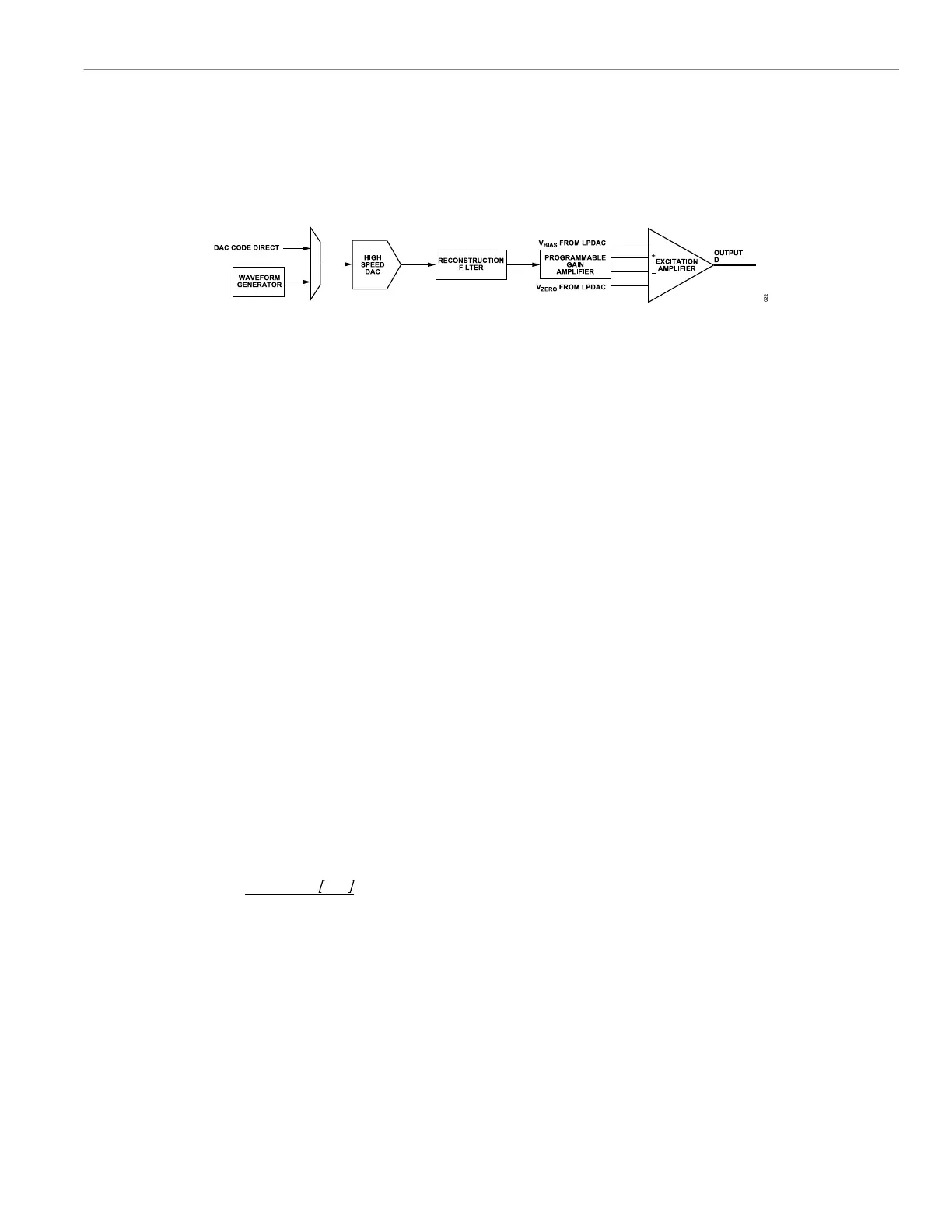Reference Manual ADuCM356
HIGH-SPEED DAC CIRCUITS
analog.com Rev. A | 104 of 312
The 12-bit high-speed DAC generates an AC excitation signal
when measuring the impedance of an external sensor. The DAC
output signal can be controlled directly by writing to a data register
or by the automated waveform generator block. The high-speed
DAC signal is fed to an excitation amplifier designed specifically to
couple the AC signal on top of the normal DC bias voltage of the
sensor. Alternatively, the high-speed DAC can be used as a normal
voltage source. See the Calibrating the High-Speed DAC section
for more details.
Figure 23. Overview of High-Speed DAC Blocks
HIGH-SPEED DAC OUTPUT SIGNAL
GENERATION
There are two ways of setting the high-speed DAC output voltage,
which are as follows:
► Direct write to the DAC code register. Write to the HSDACDAT
register, a 12-bit register where the MSB is a sign bit. A value of
0x800 results in a 0 V output. 0xFFF is positive full scale. 0x000
is negative full scale.
► Use the automatic waveform generator. The waveform generator
can be programmed to generate fixed frequency and fixed ampli-
tude signals. If the user selects the sine wave, options exist to
adjust the offset and phase of the output signal.
To use the waveform generator to generate a sine wave, follow
these steps:
1. Set AFECON, Bit 14 = 1 to turn on the waveform generator.
2. Set WGCON, Bits[2:1] = 10 to select sine waveforms.
3. Set WGAMPLITUDE, Bits[10:0] to set up the sine wave ampli-
tude. The sine wave automatically swings above or below the
common-mode voltage. As such, there are only 11 bits required
for the amplitude control.
4. Set WGFCW, Bits[23:0] to set the sine wave output frequency.
For output frequencies higher than 80 kHz, the high-speed
DAC must be configured for high-power mode. See the Power
Mode Configuration Register section for more details. For this
configuration, use the equation
f
OUT
= f
ACLK
×
WGFCWBits
23: 0
2
30
(11)
where:
f
OUT
is the output frequency.
f
ACLK
is the analog clock frequency, 16 MHz.
HIGH-SPEED DAC CORE POWER MODES
The reference source of the high-speed DAC is an internal 1.8 V
precision reference voltage.
There are three basic modes of operation of the high-speed DAC
that trade power consumption and output speed.
Low-Power Mode
When configuring the high-speed DAC for low-power mode, take
note of the following requirements and features:
► Clear PMBW, Bit 0 = 0 to minimize current consumption. This
setting is recommended when the high-speed DAC output fre-
quency must be ≤80 kHz.
► In low-power mode, the system clock to the DAC and the ADC is
16 MHz.
► Ensure that CLKSEL, Bits[1:0] selects a 16 MHz clock source.
For example, an internal high-speed oscillator is selected if
CLKSEL, Bits[1:0] = 00. Ensure that the system clock divide ratio
is 1 (CLKCON0, Bits[5:0] = 0 or 1).
► If the internal high-speed oscillator is selected as the system
clock source, ensure that the 16 MHz option is selected. Set
HPOSCCON, Bit 2 = 1.
