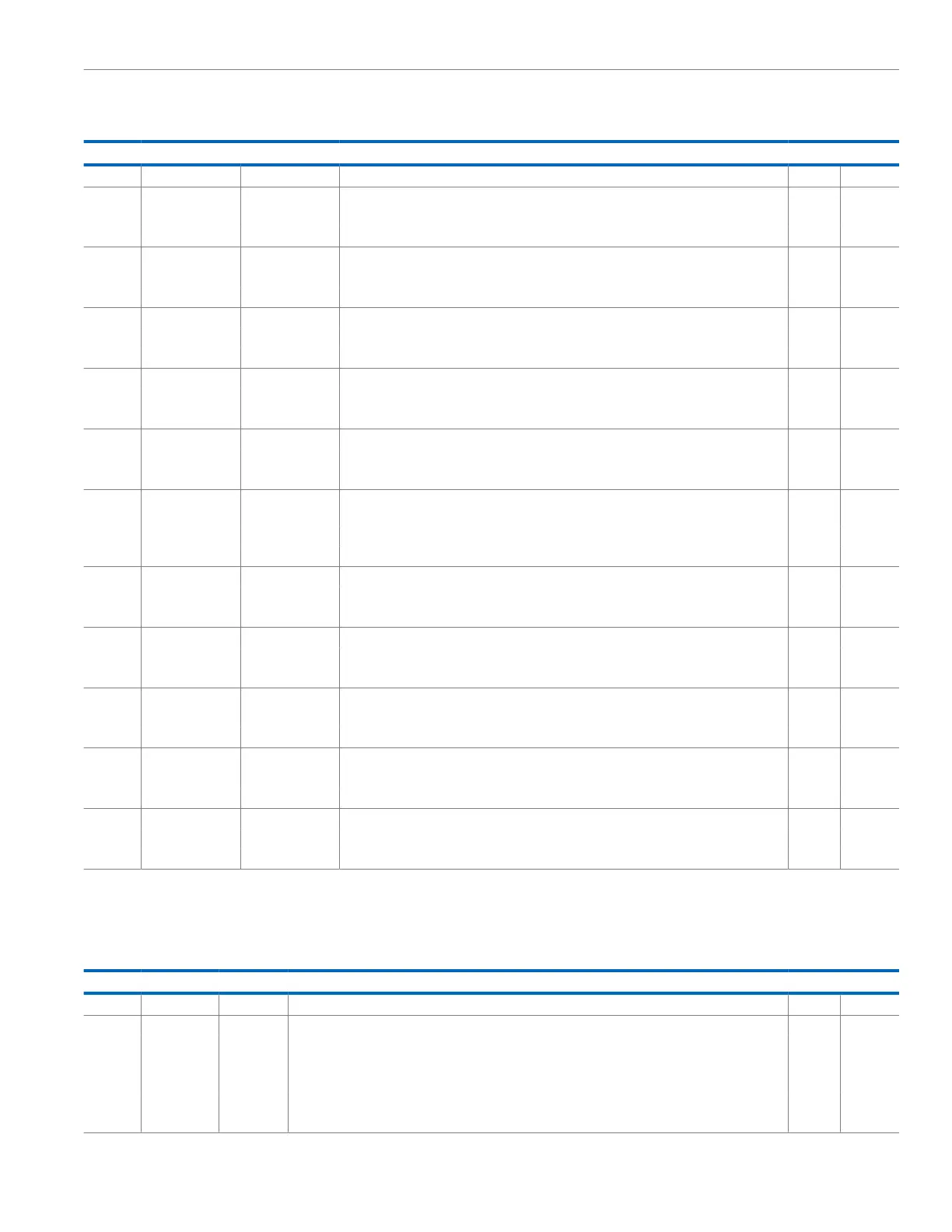Reference Manual ADuCM356
REGISTER DETAILS: LOW POWER TIA/POTENTIOSTAT AND DAC CIRCUITS
analog.com Rev. A | 91 of 312
Table 110. Bit Descriptions for LPTIASW0 (Continued)
Bits Bit Name Settings Description Reset Access
1 Close switch.
10 SW10 SW10 Switch Control Active High. 0x0 R/W
0 Open switch.
1 Close switch.
9 SW9 SW9 Switch Control Active High. 0x0 R/W
0 Open switch.
1 Close switch.
8 SW8 SW8 Switch Control Active High. 0x0 R/W
0 Open switch.
1 Close switch.
7 SW7 SW7 Switch Control Active High. 0x0 R/W
0 Open switch.
1 Close switch.
6 SW6 SW6 Switch Control Active High. 0x0 R/W
0 Open switch.
1 Close switch.
5 SW5 SW5 Switch Control Active High. Close to connect external capacitor or R
TIA
between the
RC0_0 and RC0_1 pins.
0x0 R/W
0 Open switch.
1 Close switch.
4 SW4 SW4 Switch Control Active High. 0x0 R/W
0 Open switch.
1 Close switch.
3 SW3 SW3 Switch Control Active High. 0x0 R/W
0 Open switch.
1 Close switch.
2 SW2 SW2 Switch Control Active High. 0x0 R/W
0 Open switch.
1 Close switch.
1 SW1 SW1 Switch Control Active High. 0x0 R/W
0 Open switch.
1 Close switch.
0 SW0 SW0 Switch Control Active High. 0x0 R/W
0 Open switch.
1 Close switch.
LOW-POWER TIA CONTROL BITS CHANNEL 1 REGISTER
Address: 0x400C20E8, Reset: 0x00000003, Name: LPTIACON1
Table 111. Bit Descriptions for LPTIACON1
Bits Bit Name Settings Description Reset Access
[31:16] Reserved Reserved. 0x0 R
[15:13] TIARFILT Set Low-Pass Filter Resistor. 0x0 R/W
0 Disconnect TIA output from AIN7_LPF1 pin. Useful for diagnostics where fast response is required from
ADC. Disconnects the low-power TIA output from the low-pass filter capacitor.
1 Bypass resistor.
10 20 kΩ.
11 100 kΩ.
