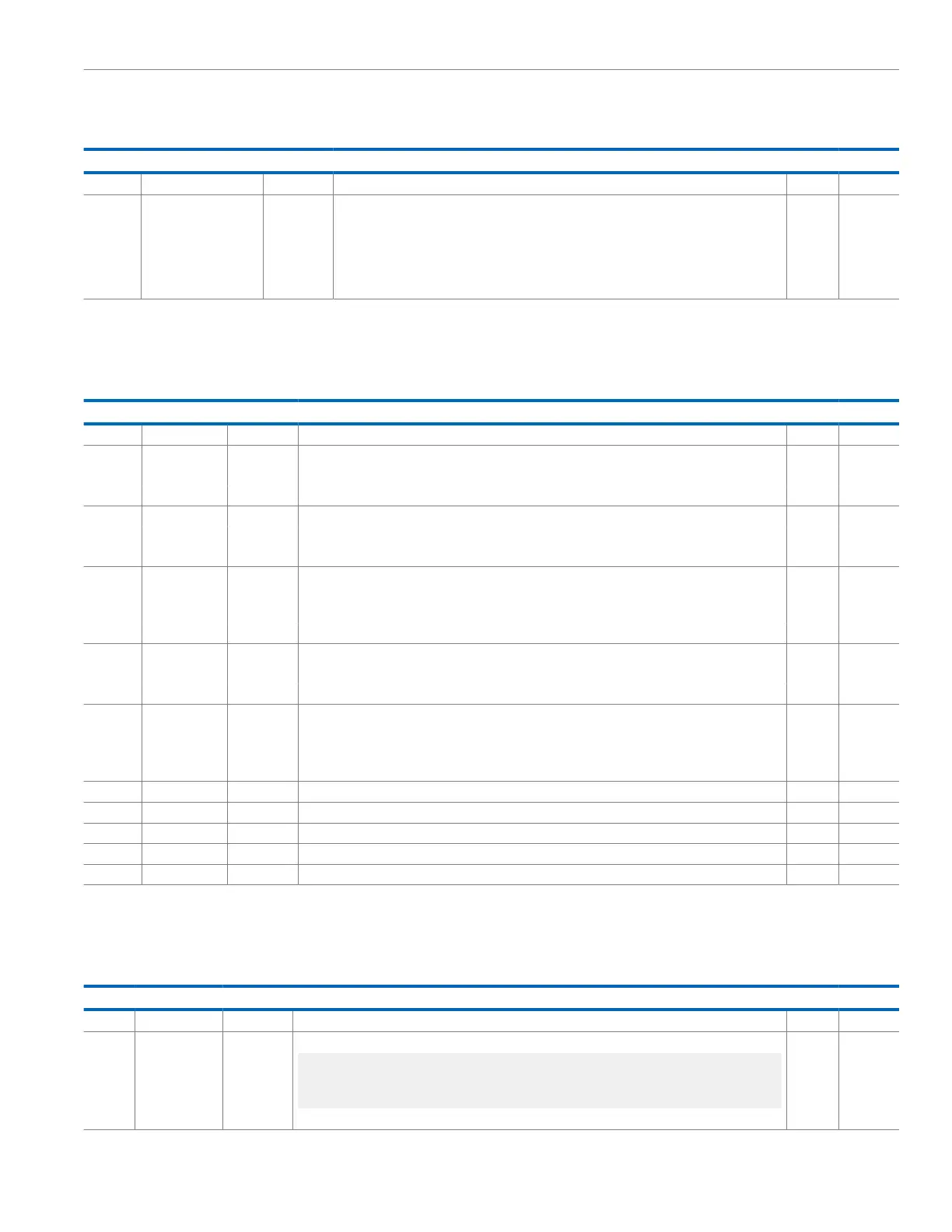Reference Manual ADuCM356
REGISTER DETAILS: CLOCK ARCHITECTURE
analog.com Rev. A | 19 of 312
Table 11. Bit Descriptions for CLKCON0
Bits Bit Name Settings Description Reset Access
[15:6] Reserved Reserved. Do not write to this bit. 0x1 R/W
[5:0] SYSCLKDIV System Clock Divider Configuration. The system clock divider is used to provide a divided
clock from the root clock, which drives the peripheral bus, die to die interface, and most digital
peripherals. System clock frequency (f
SYS
) = root clock/SYSCLKDIV. Value range is from 1 to
32. Values larger than 32 are saturated to 32. Value 0 and Value 1 have the same results as
divide by 1. f
SYS
must be ≤16 MHz. Characterization is completed only with analog die system
clock of 4 MHz, 8 MHz, and 16 MHz.
0x1 R/W
CLOCK GATE ENABLE REGISTER
Address: 0x400C0410, Reset: 0x010A, Name: CLKEN1
Table 12. Bit Descriptions for CLKEN1
Bits Bit Name Settings Description Reset Access
[15:10] Reserved Reserved. 0x0 R
9 AFECLKDIS AFE Die Clock Enable to AFE P2.2 Pad. 0x0 R/W
0 Connect AFE clock to AFE P2.2 pad.
1 Disconnect AFE clock from AFE P2.2 pad.
8 AFECLKSTA Reflects Status of CLKEN1 Bit, Read Only. 0x0 R
0 AFE clock connected to AFE die P2.2 pad.
1 AFE clock disconnected from AFE die P2.2 pad.
7 GPT1DIS General-Purpose Timer 1 (GPT1) Clock Enable. This bit controls pulse width modulation (PWM) Timer
1 clocks.
0x1 R/W
0 Turn on GTP1 clock.
1 Turn off GPT1 clock.
6 GPT0DIS General-Purpose Timer 0 (GPT0) Clock Enable. This bit controls PWM Timer 0 clocks. 0x1 R/W
0 Turn on GPT0 clock.
1 Turn off GPT0 clock.
5 ACLKDIS ACLK Clock Enable. This bit controls the clock to the DFT and the waveform generator blocks control
clock, including analog interface and digital signal processing.
0x0 R/W
0 Turn on ACLK clock.
1 Turn off ACLK clock.
4 Reserved Reserved. Never write to this bit. Leave this bit cleared to 0. 0x0 R/W
3 Reserved Reserved. Never write to this bit. 0x0 R/W
2 Reserved Reserved. Never write to this bit. Leave this bit cleared to 0. 0x0 R/W
1 Reserved Reserved. Never write to this bit. 0x0 R/W
0 Reserved Reserved. Never write to this bit. Leave this bit cleared to 0. 0x0 R/W
CLOCK SELECT REGISTER
Address: 0x400C0414, Reset: 0x0000, Name: CLKSEL
Table 13. Bit Descriptions for CLKSEL
Bits Bit Name Settings Description Reset Access
[15:4] Reserved Reserved. 0x0 R
[3:2] ADCCLKSEL Select ADC Clock Source. To configure the GPIO1 pin for an external clock, 0x0 R/W
pADI_AGPIO2->CON |= 3<<2; // EXT_CLK pADI_AGPIO2->IEN |=
1<<1; //AGPIO2.1(PWM1) input
0 Internal high frequency oscillator clock.
