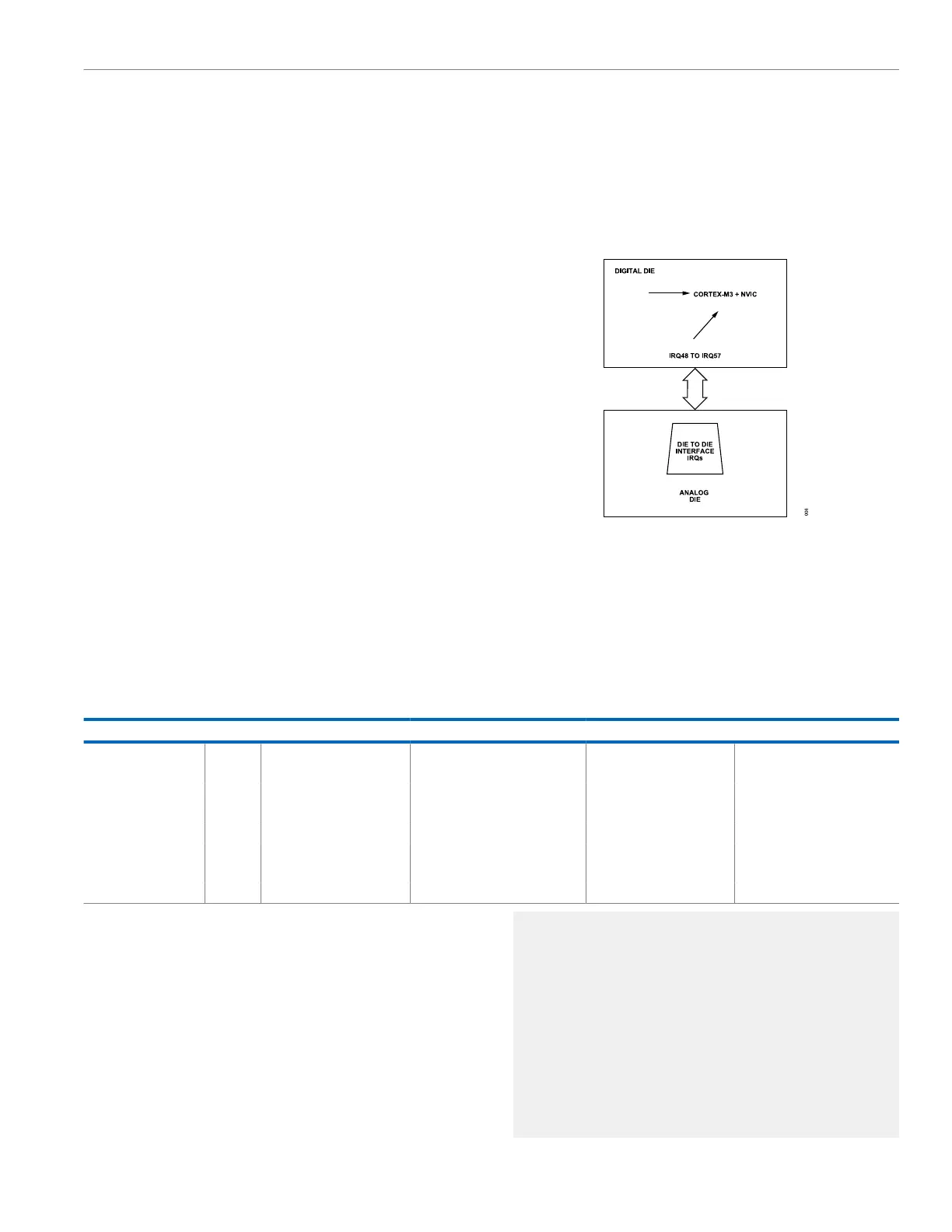Reference Manual ADuCM356
SYSTEM EXCEPTIONS AND PERIPHERAL INTERRUPTS
analog.com Rev. A | 41 of 312
their hardware priority (the lower the position number) determines
the order in which the processor activates them. For example, if
both Digital Die General-Purpose Timer 0 and Digital Die General-
Purpose Timer 1 are priority Level 1, Digital Die General-Purpose
Timer 0 has higher priority.
To enable an interrupt for any peripheral from IRQ0 to IRQ31, set
the appropriate bit in the Cortex ISER0 register. ISER0 is a 32-bit
register, and each bit corresponds to the first 32 entries in Table 41.
For example, to enable the External Interrupt 0 interrupt source
in the NVIC, set ISER0, Bit 2 = 1. Similarly, to disable External
Interrupt 1, SYS_WAKE, set ICER0, Bit 2 = 1.
To enable an interrupt for any peripheral from IRQ32 to IRQ63, set
the appropriate bit in the Cortex ISER1 register. ISER1 is a 32-bit
register, and Bit 0 to Bit 31 in the ISER1 register correspond to
IRQ32 to IRQ63.
For example, to enable the General-Purpose Timer 2 interrupt
source in the NVIC, set ISER1, Bit 8 = 1. Similarly, to disable the
General-Purpose Timer 2 interrupt, set ICER1, Bit 8 = 1.
Alternatively, CMSIS provides a number of useful NVIC functions
in the core_cm3.h file. The NVIC_EnableIRQ (TMR2_EVT_IRQn)
function enables the General-Purpose Timer 2 interrupt. The
interrupt can be disabled by calling the NVIC_DisableIRQ
(TMR2_EVT_IRQn) function.
To set the priority of a peripheral interrupt, set the Cortex IPRx
registers appropriately or call the NVIC_SetPriority() function. For
example, NVIC_SetPriority (TMR2_EVT_IRQn, 2) configures the
General-Purpose Timer 2 interrupt with a priority level of 2.
Table 43 lists the registers to enable and disable relevant interrupts
and set the priority levels. The registers in Table 43 are defined in
the CMSIS core_cm3.h file, which is provided with tools from third
party vendors.
INTERRUPT SOURCES FROM THE ANALOG
DIE
Figure 5. Analog Die Interrupt Connections to Digital Die
The analog die peripherals provide different interrupt sources to
the NVIC. These sources can be selected via the standard internal
die to die interface. The analog die interrupts connect to NVIC
IRQ48 to IRQ57, as shown in Figure 5. Table 42 lists all the analog
die interrupt sources (interrupt enable register bit and interrupt
status bit) for IRQ48, Exception Number 64, via the interrupt enable
register, ADCINTIEN.
Table 42. Analog Die Interrupts List
Exception Number IRQx Interrupt Enable Register Interrupt Enable Register Bit Interrupt Status Register Interrupt Status Register Bit
64 IRQ48 ADCINTIEN ADCRDYIEN ADCINTSTA ADCRDY
DFTRDYIEN DFTRDY
SINC2RDYIEN SINC2RDY
TEMPRDYIEN TEMPRDY
ADCMINFAILIEN ADCMINERR
ADCMAXFAILIEN ADCMAXERR
ADCDELTAFAILIEN ADCDIFFERR
MEANIEN MEANRDY
Two steps are required to generate an interrupt request to the NVIC
on the digital die as follows:
1. Configure the corresponding peripheral to generate an interrupt
request to the NVIC. Refer to the interrupt enable register bit
column in Table 42.
2. Configure the NVIC for that peripheral request. Call NVIC_Ena-
bleIRQ(IRQn).
The following example function shows how to select the ADC ready
(ADCRDY) interrupt source for the die to die interrupt source to the
NVIC:
void AfeAdcInterruptSetup(void)
{
AfeAdcIntCfg(BITM_AFE_ADCINTIEN_ADCR►
DYIEN); // Select ADCReady as interrupt
source
NVIC_Enable►
IRQ(AFE_ADC_IRQn); // Ena►
ble AFE_ADC interrupt source in NVIC
}
void SIP0_IRQHandler()
{
uiIntSta = AfeAdcIntSta();
