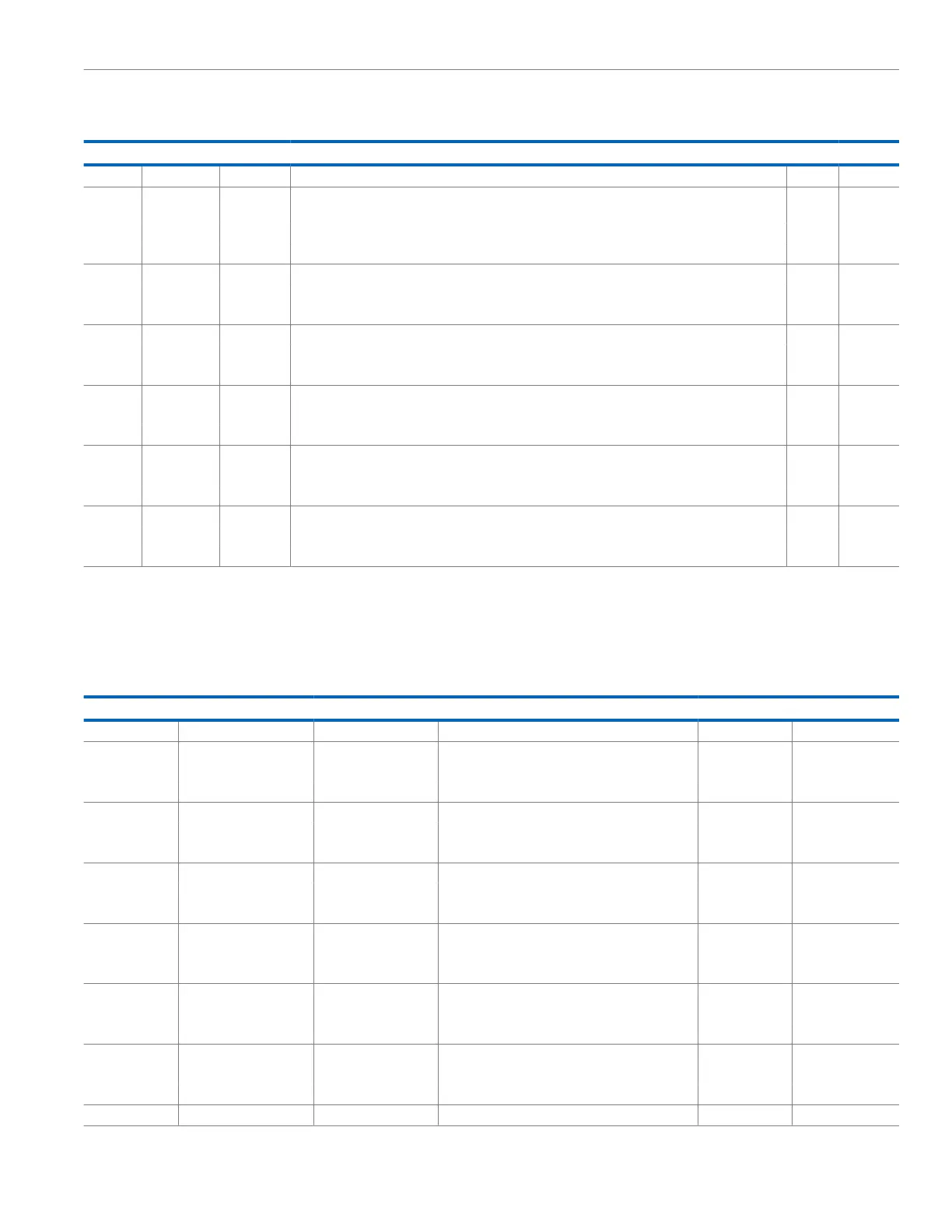Reference Manual ADuCM356
REGISTER DETAILS: PROGRAMMABLE SWITCHES
analog.com Rev. A | 122 of 312
Table 148. Bit Descriptions for TSWFULLCON (Continued)
Bits Bit Name Settings Description Reset Access
1 Switch closed.
5 T6 Control of T6 Switch. Allows connection of the R
CAL
path on to the DE0 input to calibrate the R
LOAD03
and R
TIA2_03
resistors.
0x0 R/W
0 Switch open.
1 Switch closed.
4 T5 Control of T5 Switch. Connects high-speed TIA inverting input to the SE0 pin via T9 and R
LOAD02
. 0x0 R/W
0 Switch open.
1 Switch closed.
3 T4 Control of T4 Switch. Connects high-speed TIA inverting input to the AIN3/BUF_VREF1V8 pin via T9. 0x0 R/W
0 Switch open.
1 Switch closed.
2 T3 Control of T3 Switch. Connects high-speed TIA inverting input to the AIN2 pin via T9. 0x0 R/W
0 Switch open.
1 Switch closed.
1 T2 Control of T2 Switch. Connects high-speed TIA inverting input to the AIN1 pin via T9. 0x0 R/W
0 Switch open.
1 Switch closed.
0 T1 Control of T1 Switch. Connects high-speed TIA inverting input to the AIN0 pin via T9. 0x0 R/W
0 Switch open.
1 Switch closed.
DX SWITCH MATRIX STATUS REGISTER
Address: 0x400C21B0, Reset: 0x00000000, Name: DSWSTA
This gives the status of the Dx switches shown in Figure 27.
Table 149. Bit Descriptions for DSWSTA
Bits Bit Name Settings Description Reset Access
[31:8] Reserved Reserved. 0x0 R
7 D8STA Status of D8 Switch. 0x0 R
0 Switch open.
1 Switch closed.
6 D7STA Status of D7 Switch. 0x0 R
0 Switch open.
1 Switch closed.
5 D6STA Status of D6 Switch. 0x0 R
0 Switch open.
1 Switch closed.
4 D5STA Status of D5 Switch. 0x0 R
0 Switch open.
1 Switch closed.
3 D4STA Status of D4 Switch. 0x0 R
0 Switch open.
1 Switch closed.
2 D3STA Status of D3 Switch. 0x0 R
0 Switch open.
1 Switch closed.
1 D2STA Status of D2 Switch. 0x0 R
