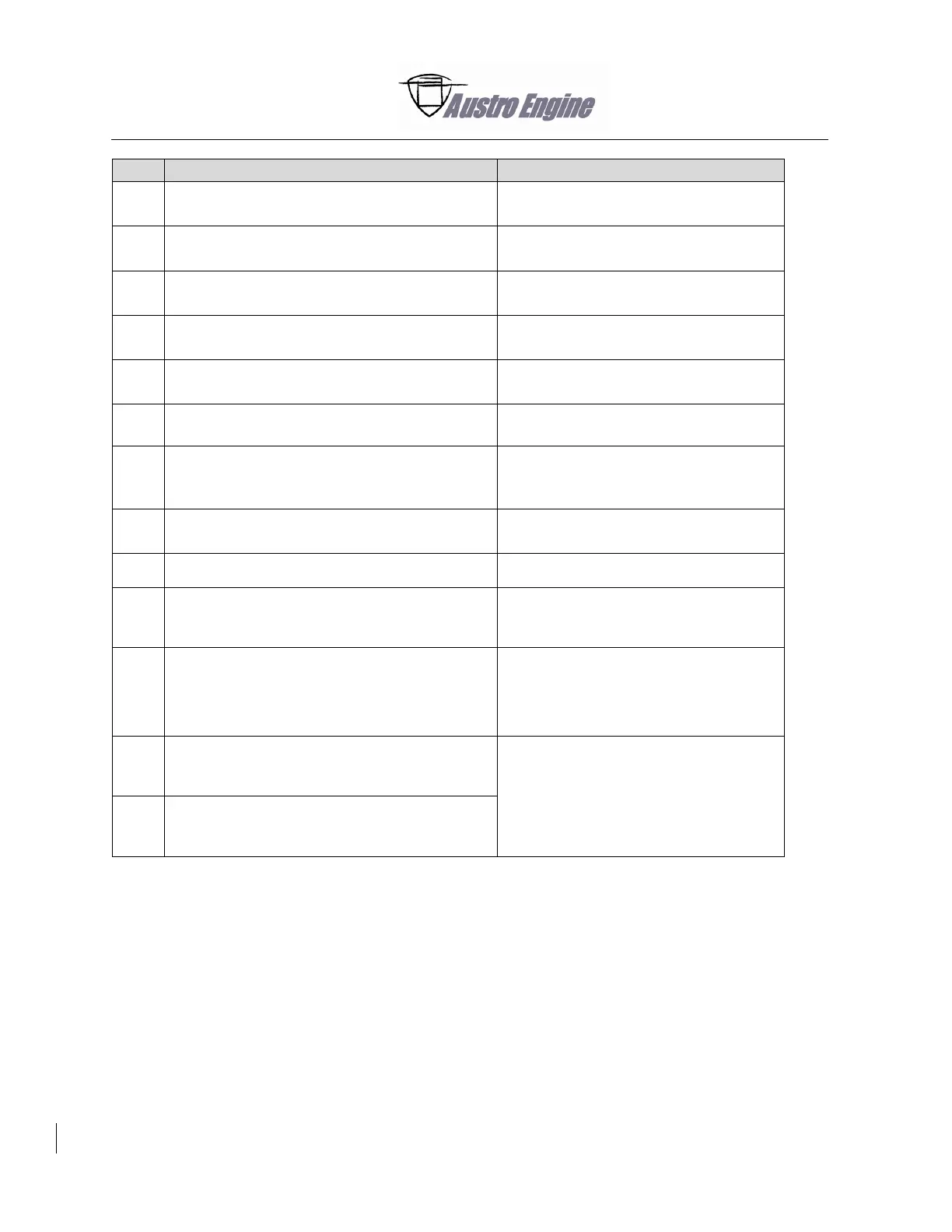71 -Maintenance Procedures
Attach the branch of GBTS and W11/2 on the
GPC holder.
Connect the pigtails of GBTS and W11/2
terminal to the GPC holder screw.
Attach the branch of CRS2 on the fin of the
engine block.
Use edge clip [08] and cable tie [05].
Install an edge clip on the GPC holder.
Install an edge clip on the GPC holder.
Install the branch of CRS2 in the space
between GPC and engine block.
Attach the branch of CRS2 on the GPC holder.
Use the two edge clips installed at
Step (45) and Step (46).
Refer to Fig. 71 - 73 and Fig. 71 - 74.
Connect the pigtail of CRS2 to the CRS2
installation screw.
Make sure that the shrink boot or the wiring
branch does not touch other parts (installer
equipment, e.g. expansion tank).
This will prevent corrosion.
Attach the remaining engine harness.
- Cable ties [05]
- Edge clips [06], [07], and [08].
Refer to Fig. 71 - 76.
Make sure that the remaining engine harness
does not touch hot or driven parts of the
engine.
Make sure there is no tension on the wiring
harness and on the single wires on the
connector entry.