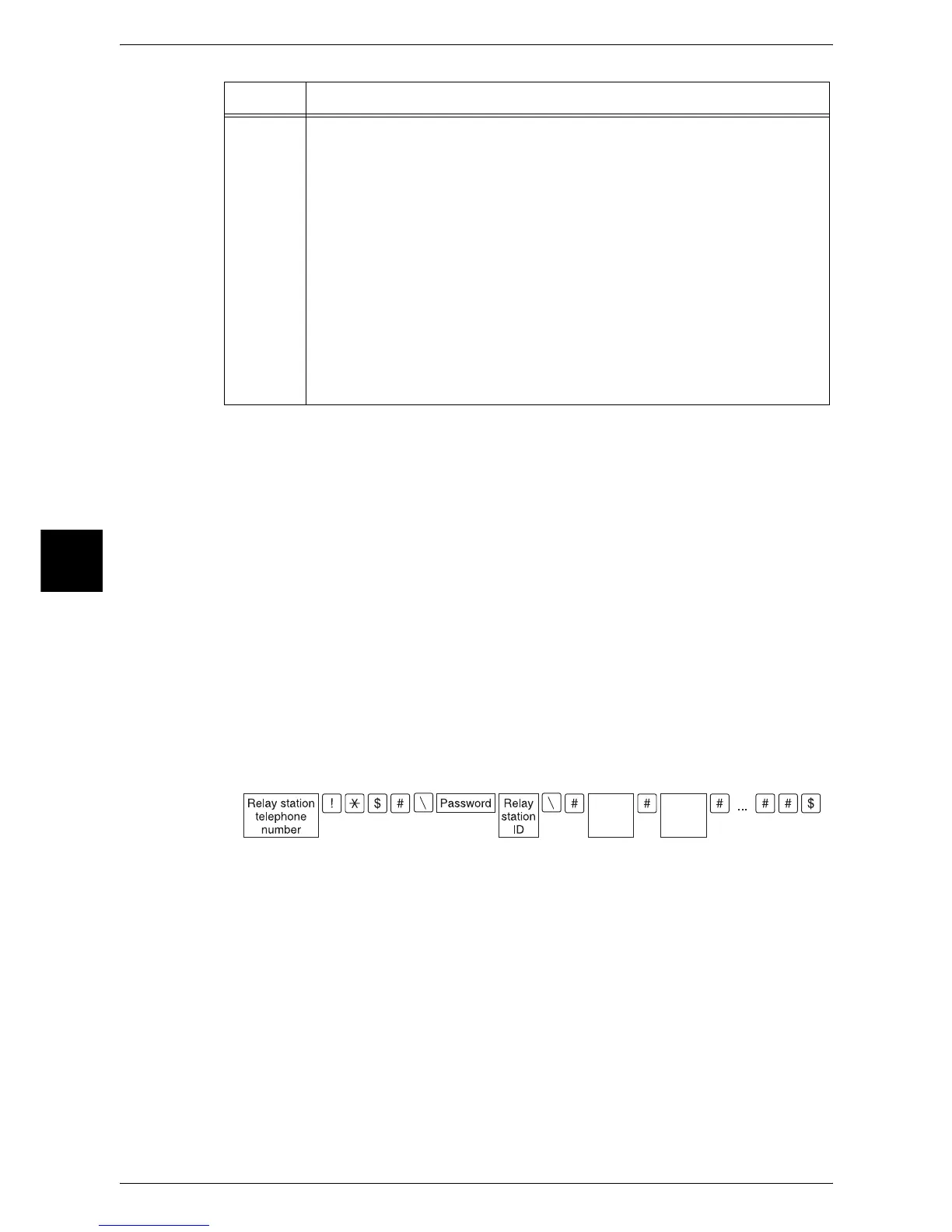4 Fax
146
Fax
4
Note • The above describes using Relay Broadcast with the machine. When using a machine of a
different model as a relay station, check the F Code (sub-address) and password of the
target recipient machine.
*When the Speed Dial Extension Kit is installed, it will be 001 to 999.
Fax Signal Method
1 Select an address number or group dial number to which a relay broadcast is
registered and press the <Start> button. To perform Multiple Relay Broadcast, repeat
this step.
DTMF Method
There are two methods in the DTMF method: Auto Send and Manual Send.
Auto Send (transmitting without picking up the telephone)
1 Select [Keyboard] to display the keyboard on the touch screen and enter the following
format.
2 Select [Next Recipient] to perform Multiple Relay Broadcast.
Note • You can specify up to 20 locations for relay recipients.
z
Password
A pre-registered two-digit number
Note • By default, no password is set. For setting a password, contact our Customer Support
Center. If a password has not been set, you do not need to enter one.
z
Relay station ID
The last two digits of the initiating station address number registered at the relay
station.
z
Address number
An address number for the relay recipients registered at the relay station.
The wildcard "
∗" can also be used.
Relay
station
Fax Signal Method
z
Assign the initiating station to an address number from 001 to 099 and set
Relay Station Setup of the address number to [On].
z
Assign the relay recipient to an address number from 001 to 099. The relay
recipients can also be assigned group dial numbers from the initiating station.
DTMF Method (G3)/F Code Method
z
Assign the initiating station either to an address number from 001 to 500
*
(when the specification method for the initiating station is 3 digits in F Code)
or to 001 to 099 (when the specification method for the initiating station is 2
digits in F Code). Then, set Relay Station Setup of the address number to
[On].
z
Assign the relay recipients to an address number.
Assign the relay recipient either to a relay station address number from 001 to
500
*
(when the specification method for the initiating station is 3 digits in F
Code) or to 001 to 099 (when the specification method for the initiating station
is 2 digits in F Code).
Where Contents
Address
number
Address
number
