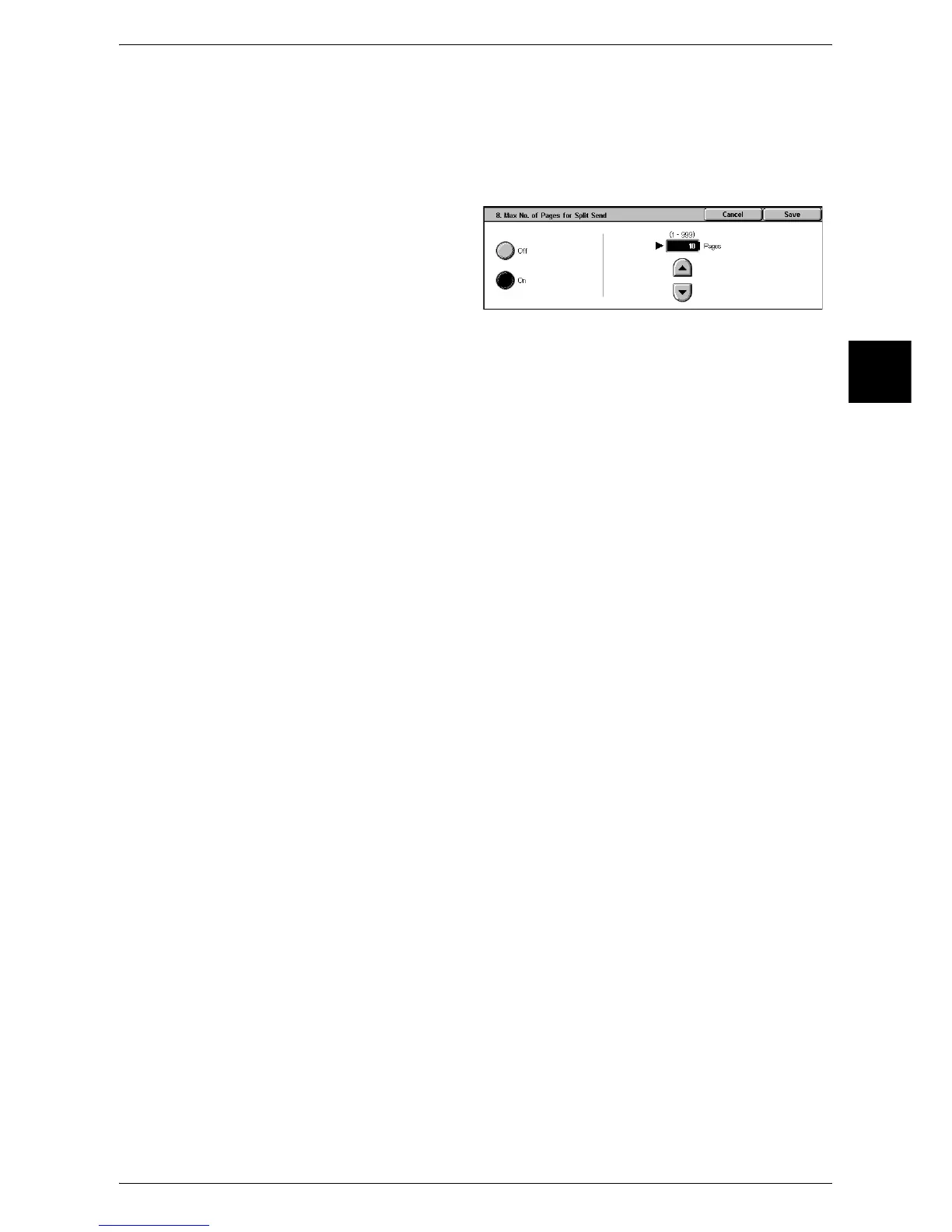E-mail/iFax Settings
331
System Settings
11
Max No. of Pages for Split Send
Select whether to split the attachment data into pages for transmission.
When split for transmission, set the number of pages.
Important • It is only possible to split into multiple-page files when the output file format is specified as
PDF, DocuWorks or multi-page TIFF.
1 Select [Max No. of Pages for Split
Send].
2 Select [Off] or [On].
3 When [On] is selected, set the
number of pages.
Off
The attachment data is not split for transmission.
On
Set a value from 1 to 999 pages in 1 page increments.
