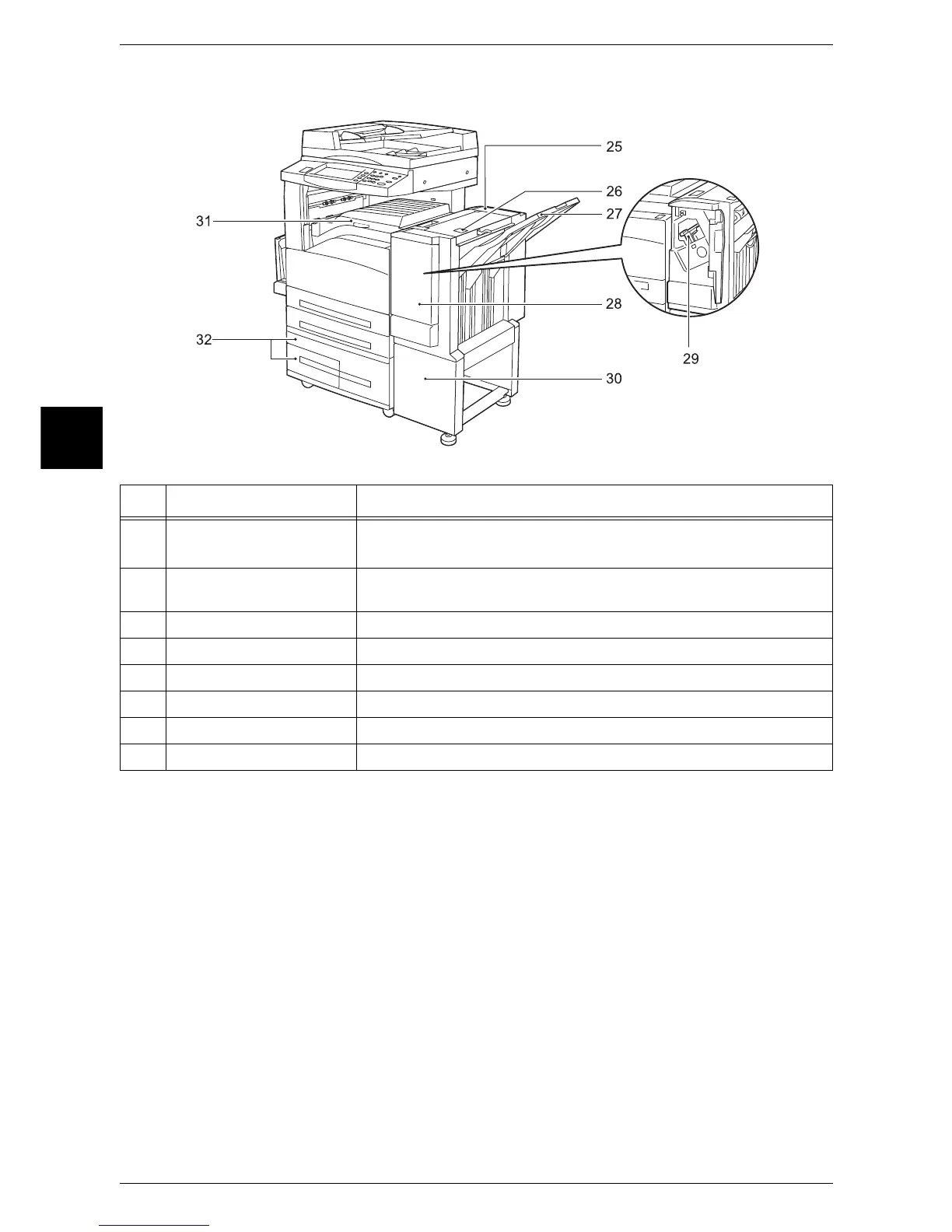2 Product Overview
32
Product Overview
2
Tandem Tray Module + B Finisher
No. Component Function
25 B Finisher (optional) Allows you to staple printed or copied documents.
Note • In this manual, the B Finisher is abbreviated as “finisher”.
26 Finisher top cover button Pressed to open the upper cover of the finisher when clearing paper
jams.
27 Finisher tray Stapled documents are delivered.
28 Front cover Opened to clear staple jams, or replace staples.
29 Staple cartridge Contains staples.
30 Finisher stand Connects the machine and the finisher.
31 Finisher transport cover Opened to clear paper jams.
32 Tray 3 - 4 (optional) Accommodates papers.
