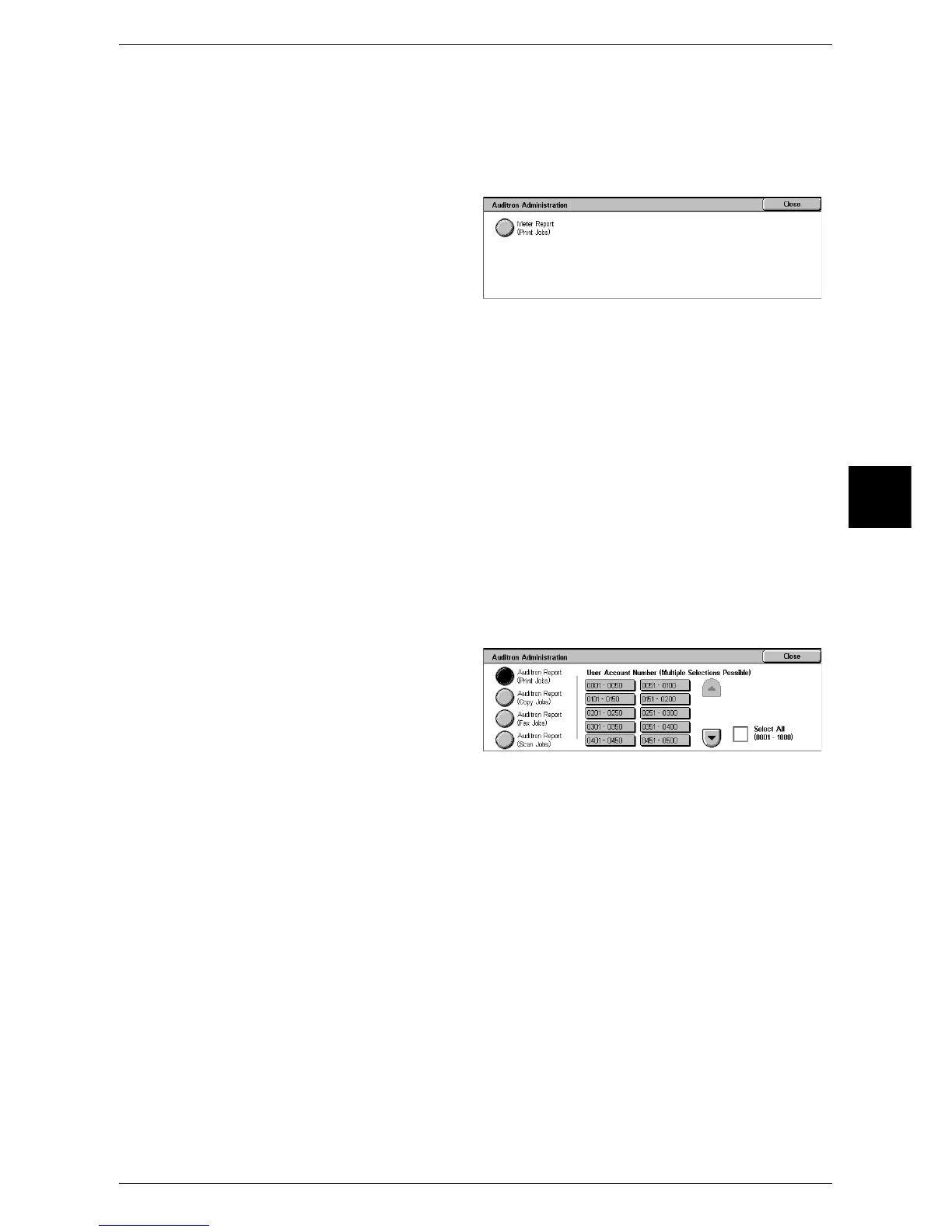Billing Meter/Print Report
399
Machine Status
13
When the Auditron Administration feature of each service is set to [Off]
When the Auditron Administration feature of each service is set to [Off], the following
screen appears allowing you to print a printer meter report.
For information on enabling the Auditron Administration feature for each service, refer to "Auditron
Mode" (P.367).
1 Select [Auditron Administration].
Note • To display the [Auditron
Administration] screen, select
the <Machine Status> button
J [Billing Meter/Print Report]
J [Print Report/List] J
[Auditron Administration].
2 Select [Meter Report (Print Jobs)].
3 Press the <Start> button.
Meter Report (Print Jobs)
You can check the total printed pages and the total sheets used for each client (job
owner). [Meter Report (Print Jobs)] counts pages from the time at which the data has
been initialized.
When the Auditron Administration feature is set to [On]
When the Auditron Administration feature is set to [On], the following screen appears.
The auditron report for each user organized by each service can be printed for the
services of which the Auditron Administration feature is set to [On].
For information on enabling the Auditron Administration feature for each service, refer to "Auditron
Mode" (P.367).
1 Select [Auditron Administration].
Note • To display the [Auditron
Administration] screen, select
the <Machine Status> button
J [Billing Meter/Print Report]
J [Print Report/List] J
[Auditron Administration].
2 Select the auditron report to be printed.
3 Select a range of user numbers.
Note • Selecting [Select All] selects all users.
4 Press the <Start> button.
Auditron Report (Print Jobs)
You can check the total printed pages and the total sheets used for each client (job
owner). [Auditron Report (Print Jobs)] counts pages from the time at which the data has
been initialized.
Note • [No.] displayed on the report is the No. (User Administration Number) registered for the
Login Setup/Auditron Administration feature.
