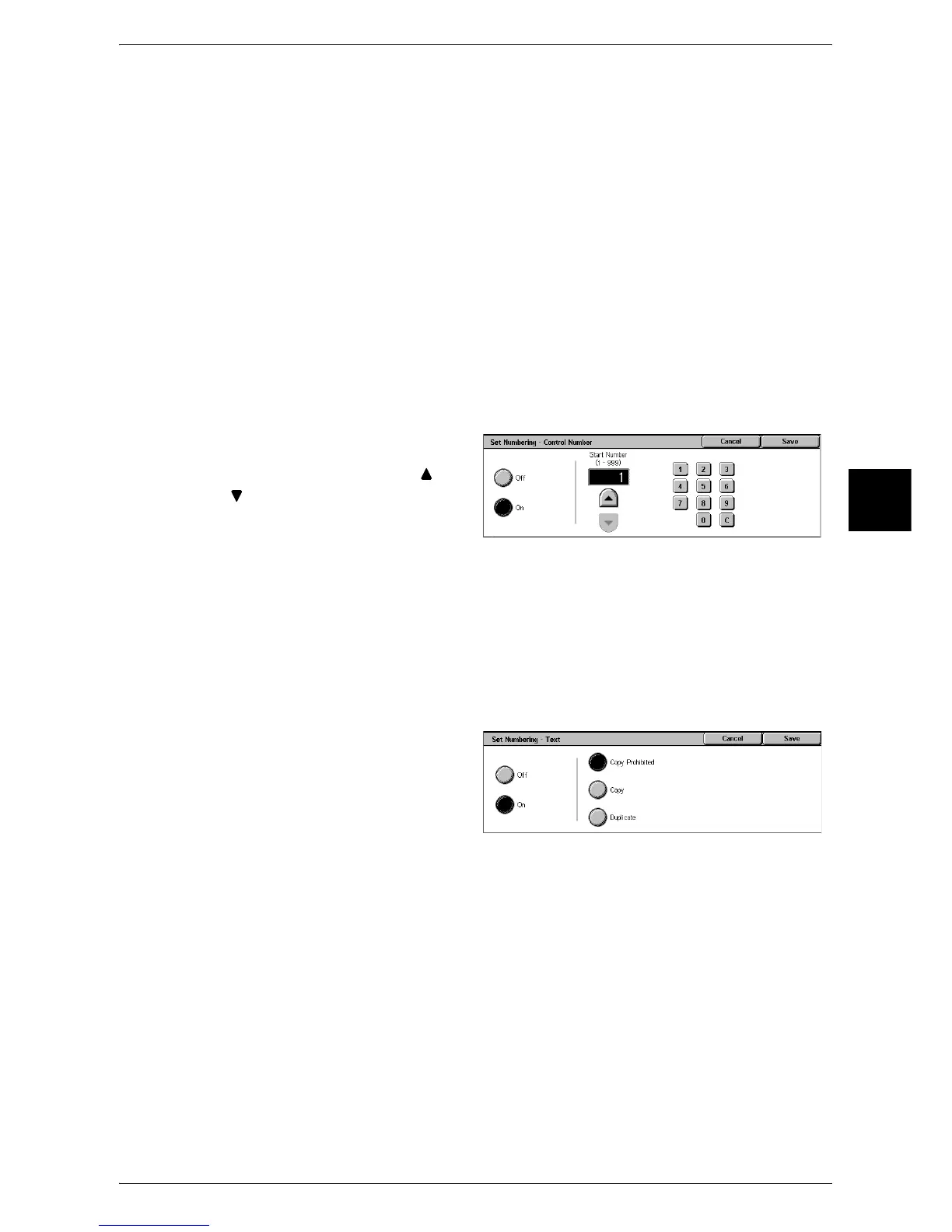Output Format
87
Copy
3
Date and Time
Displays the [Set Numbering - Date and Time] screen.
Refer to "[Set Numbering - Date and Time] Screen" (P.88).
Serial Number
Displays the [Set Numbering - Serial Number] screen.
Refer to "[Set Numbering - Serial Number] Screen" (P.88).
Text Effect
Displays the [Set Numbering - Text Effect] screen.
Refer to "[Set Numbering - Text Effect] Screen" (P.89).
Note • This feature does not appear for some models. An optional package is necessary. For more
information, contact our Customer Support Center.
[Set Numbering - Control Number] Screen
You can set a control number within the range from 1 to 999.
1 Select [On].
2 Set the start number using [ ] and
[ ] or with the numeric keypad.
Off
No control number is printed.
On
A control number is printed. Enter the starting number of the control number.
[Set Numbering - Text] Screen
Select the text to print on the copy.
1 Select [On].
2 Select any text.
Off
No text is printed.
On
Text is printed. You can select from 3 character types for the set numbering.
[Set Numbering - User Account Number] Screen
When using User Administration or Auditron Administration, a user account number is
printed.
Note • [User Account Number] is the No. (User Administration Number) registered by users in
Login Setup/Auditron Administration.
• Displays when using Auditron Administration. If the Login Setup/Auditron Administration
feature is used, [User Account Number] is displayed even when no data is collected. In this
case, even if [On] is selected for [User Account Number], the No. registered by users (User
Administration Number) is not printed on.
