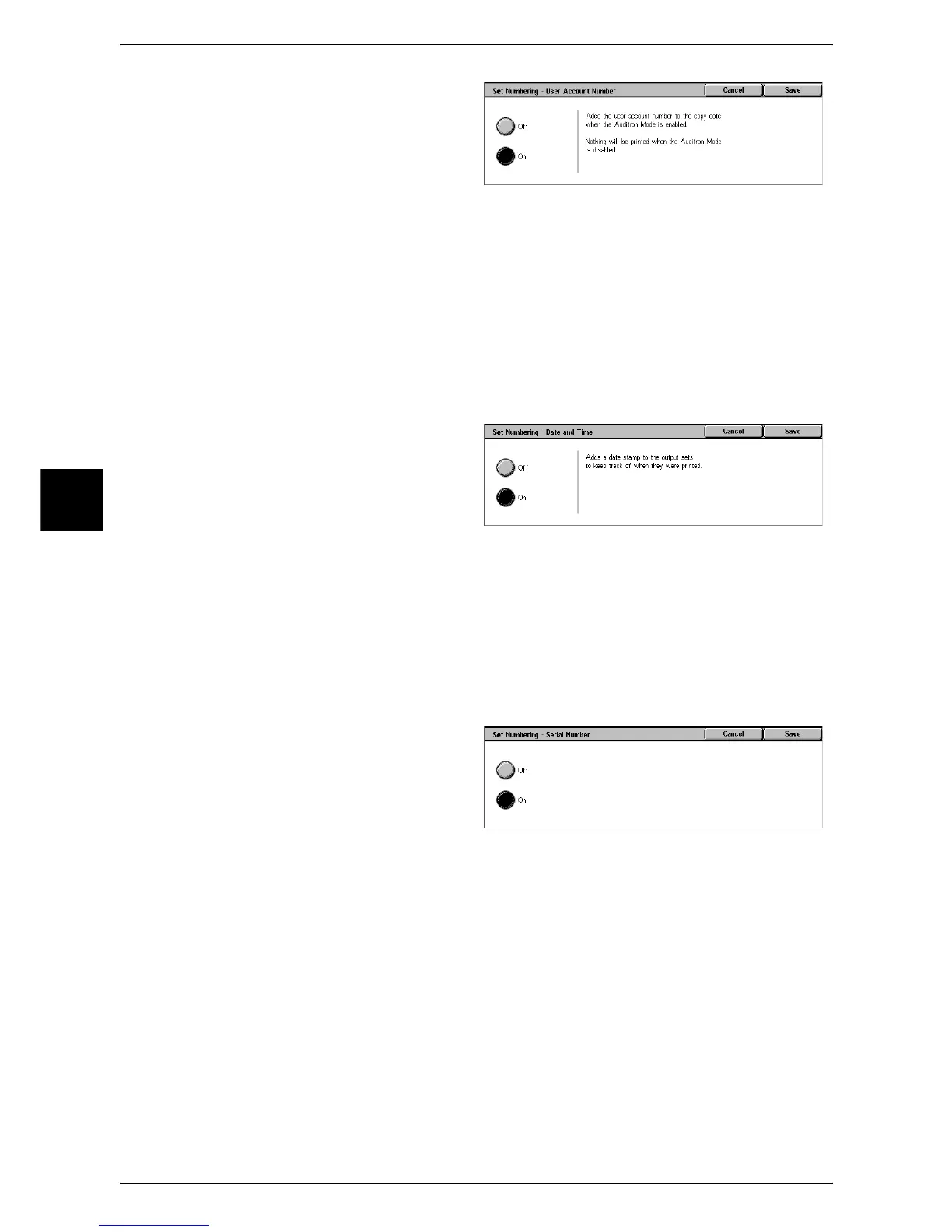3 Copy
88
Copy
3
1 Select [On].
Off
The user account number is not printed.
On
The user account number is printed. However, nothing will be printed if user
authorization has not taken place.
[Set Numbering - Date and Time] Screen
You can print the date and time that copying was started.
For information on the format for the date, refer to "Date Format" (P.275).
1 Select [On].
Off
No date and time are printed.
On
The date and time are printed.
[Set Numbering - Serial Number] Screen
The serial number of the machine is printed.
1 Select [On].
Off
No serial number is printed.
On
The serial number is printed.
