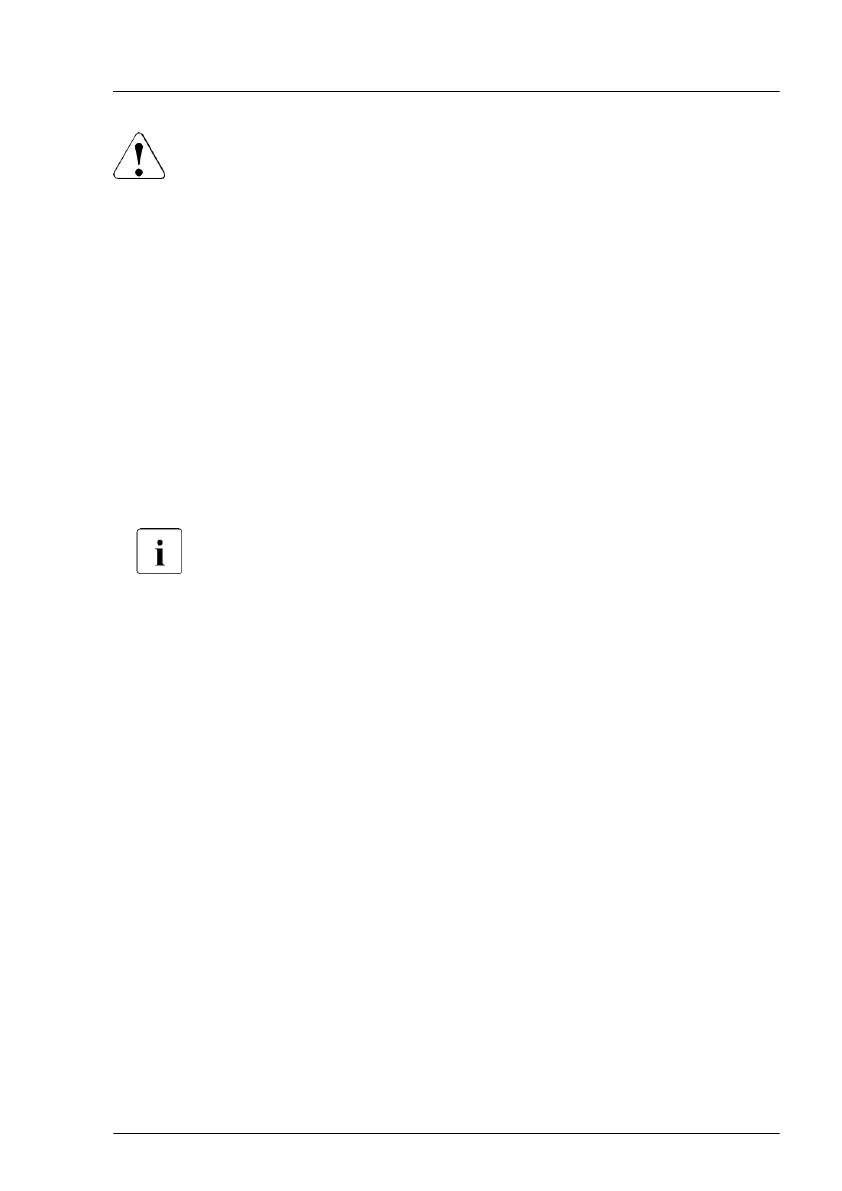CAUTION
▶
When replacing a PSU in a non-redundant PSU configuration, the
server must be switched off first.
▶
Replace the PSU after specifying the one that breaks down at work
by revitalization.
Note for servers using CMA (Cable Management Arm)
Regarding of removing PSUs, additional tasks are needed, due to an
interference between CMA and the PSUs.
▶
Push the lock spring inward to unlock the CMA bracket, see Figure 45.
▶
Remove the CMA.
▶
Hold the CMA including cables in the one hand.
▶
Remove the PSU (see Figure 46) and install the new PSU carefully
.
Note for PSU 1:
Remove the PSU 1 carefully while lifting PSU 1 and bringing PSU 1
to the right, in order to avoid interference.
▶
Mount the complete assembly (CMA bracket and the CMA) again into the
rail.
Preliminary steps
▶
"Locating the defective server" on page
49
.
▶
Check which PSU is defective.
PSU is defective when the PSU status indicator lights orange. For more
information, see "Indicator on hot-plug PSU" on page 565.
▶
Only when replacing a PSU in a non-redundant configuration: "Shutting
down the server" on page 52.
▶
Remove the power cord from the defective PSU, see "Disconnecting the
power cord" on page 53.
Removing the defective hot-plug PSU
▶
Remove the PSU, see "Removing a hot-plug PSU" on page 127.
Power supply unit (PSU)
RX2540 M6 Upgrade and Maintenance Manual 131
