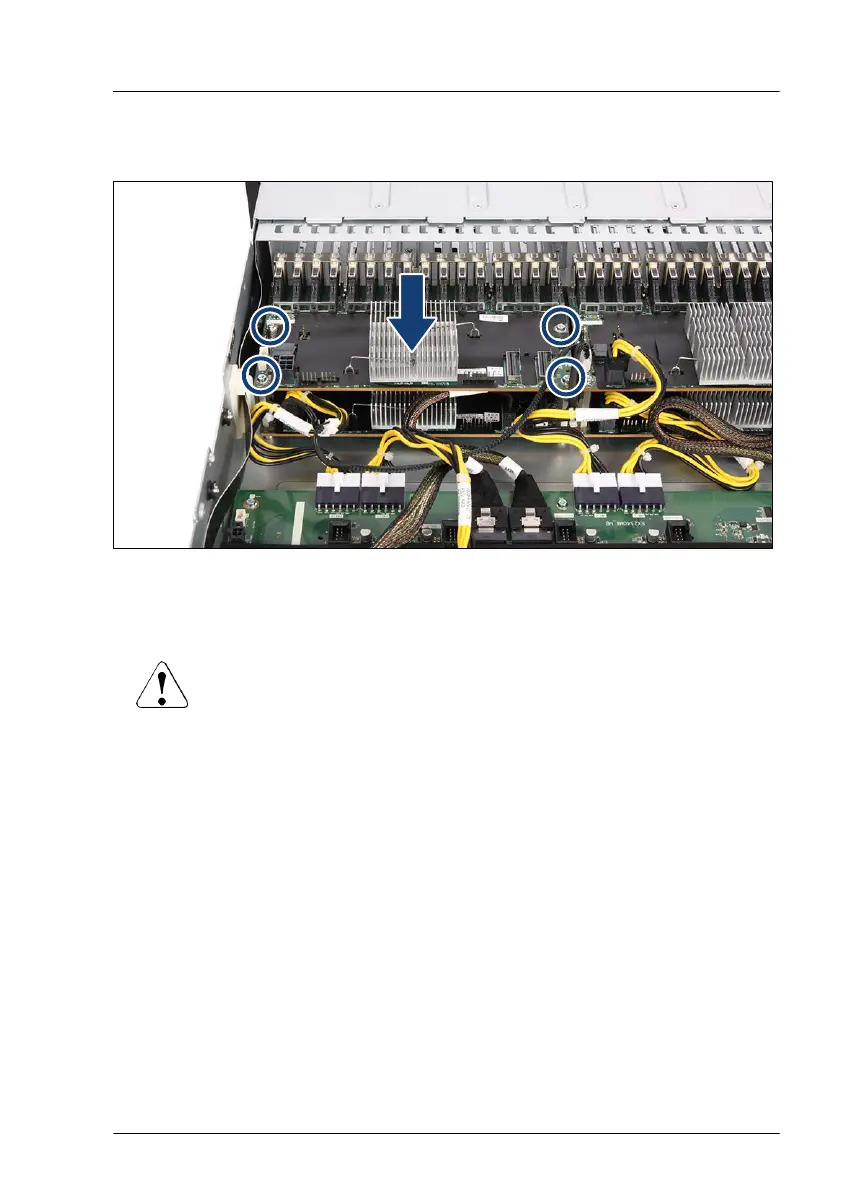▶
Notice the two guide pins (see circles).
Figure 100: Installing the 16x EDSFF SSD backplane (top)
▶
Position the SSD backplane on the four hexagon standoffs and the two
guide pins.
CAUTION
▶
Ensure that none of the cables are strained or damaged!
▶
Fasten the four screws (see circles).
Hard disk drive (HDD) / solid state disk (SSD)
RX2540 M6 Upgrade and Maintenance Manual 199
