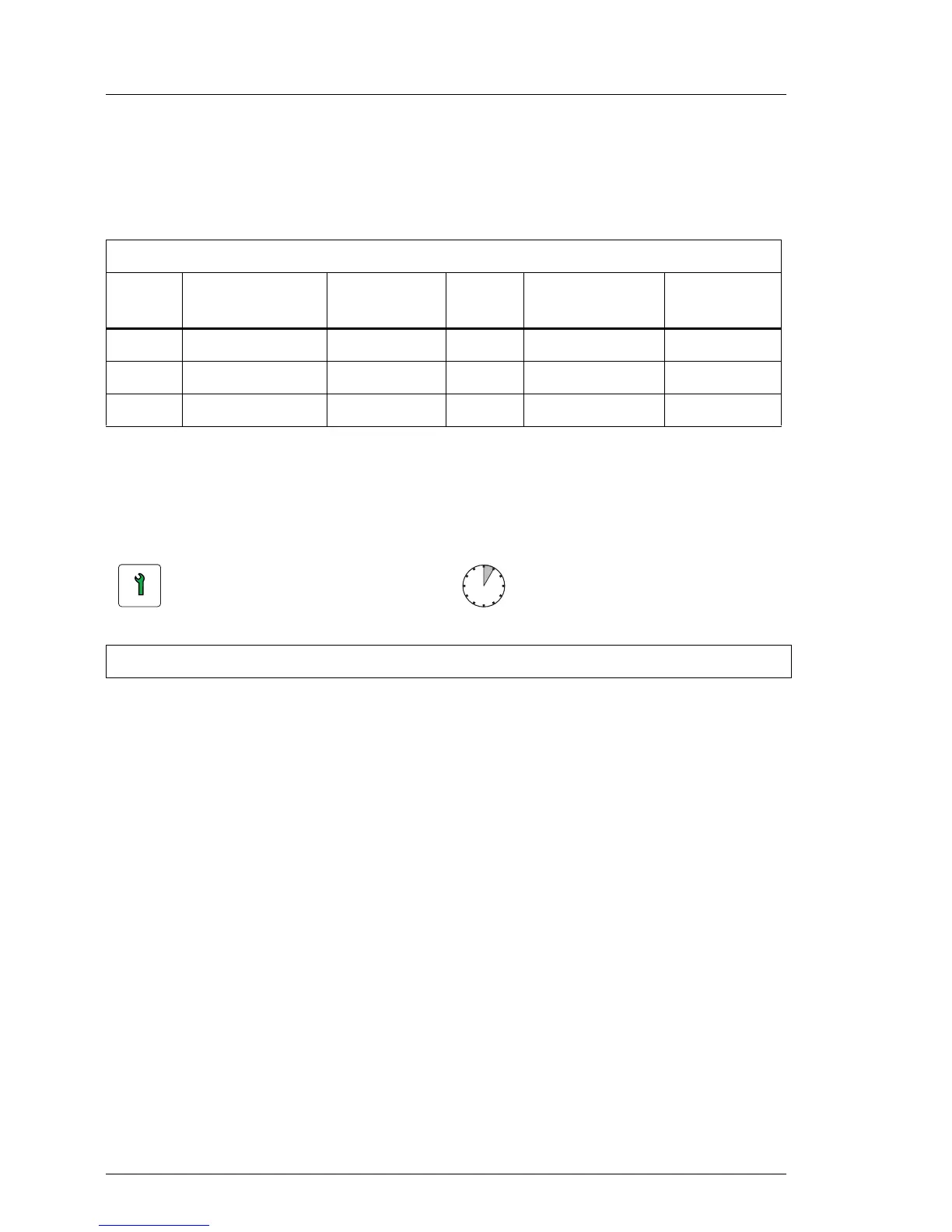124 Upgrade and Maintenance Manual
RX300 S8
Hard disk drives / solid state drives
7.2.2.2 HDD naming scheme with tape drive
I The HDD numbering as listed in the ServerView RAID Manager differs
from the HDD mounting order:
7.2.3 Installing 3.5-inch HDD modules
7.2.3.1 Preliminary steps
Ê Locate the correct drive bay as described in section "6x3.5-inch HDD
configuration" on page 122.
3.5-inch HDDs
HDD
RAID
Manager #
Channel HDD
RAID
Manager #
Channel
1 [0] 12 [4] 2
3 [1] 1
4[2] 1
Table 5: HDD naming scheme
Customer Replaceable Unit
(CRU)
Hardware: 5 minutes
Tools: tool-less
