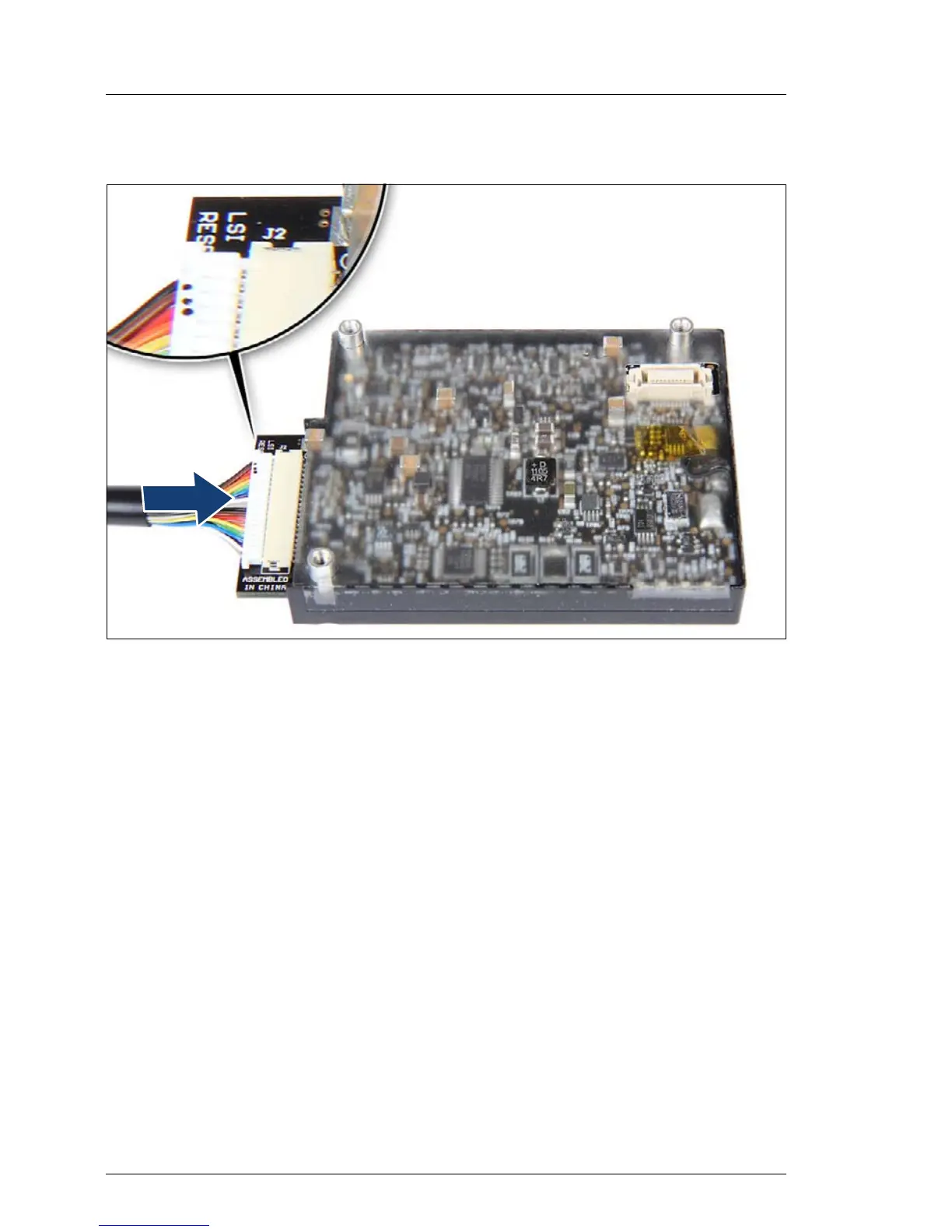210 Upgrade and Maintenance Manual
RX300 S8
Expansion cards and backup units
9.6.2.2 Connecting the BBU cable to the BBU
Figure 101: Connecting the BBU cable
Ê Connect the BBU cable to the BBU.
V CAUTION!
Make sure that the connector side with the three dots points towards you
(see close-up). Otherwise, short-circuits may result!
I There are different BBUs available. Please notice the position of the
three bolts (see circles figure 102) to recognise the right position for
installing the BBU in the BBU holder.
