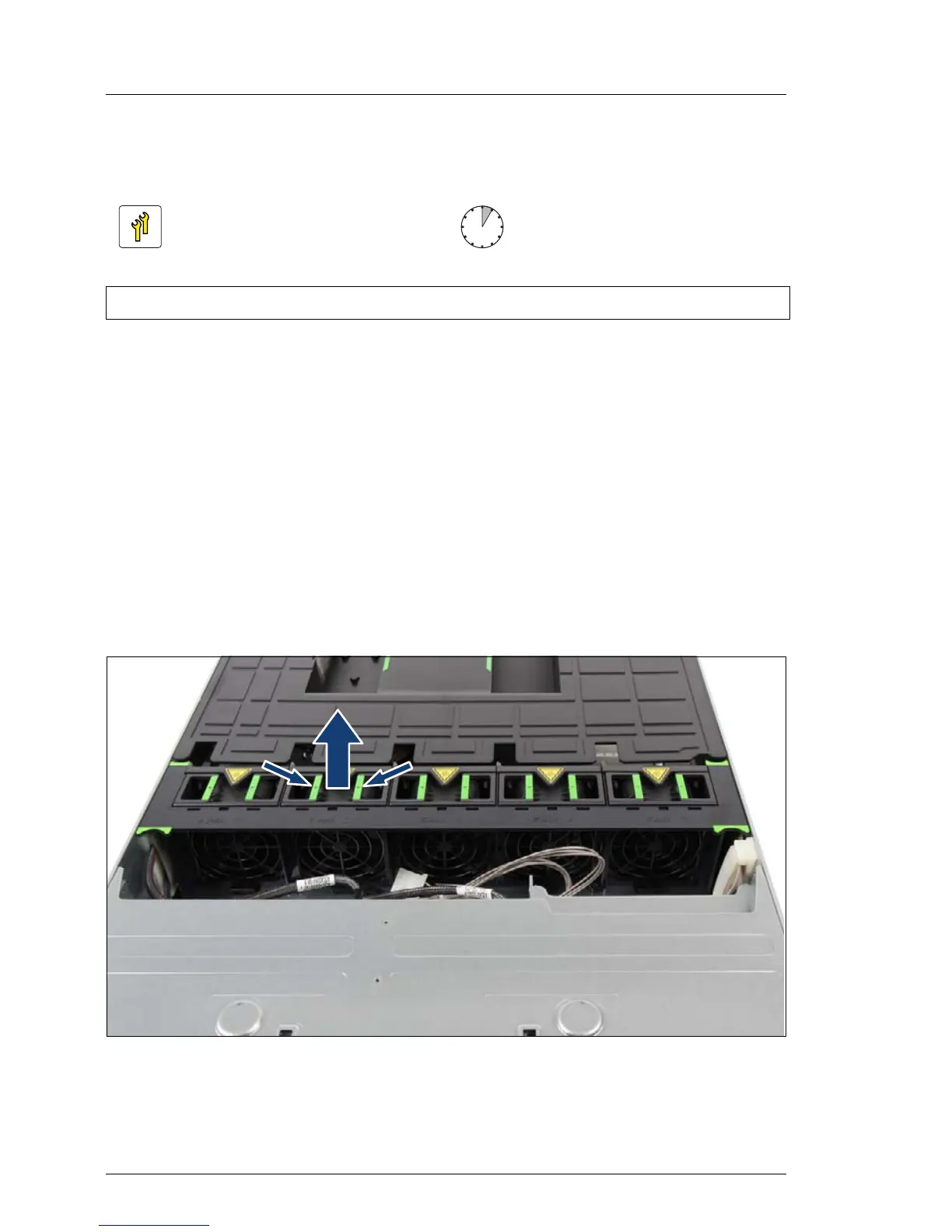160 Upgrade and Maintenance Manual
RX300 S8
System fan
8.2 Replacing the system fan
8.2.1 Preliminary steps
Ê "Locating the defective server" on page 51
Ê "Getting access to the component" on page 57
Ê "Locating the defective component" on page 53
8.2.2 Removing a system fan
I Please notice the advices for redundancy!
Figure 64: Removing a system fan
Ê Take the system fan by the green touch points.
Ê Lift the system fan out of the fan box.
Upgrade and Repair Unit
(URU)
Hardware: 5 minutes
Tools: tool-less
