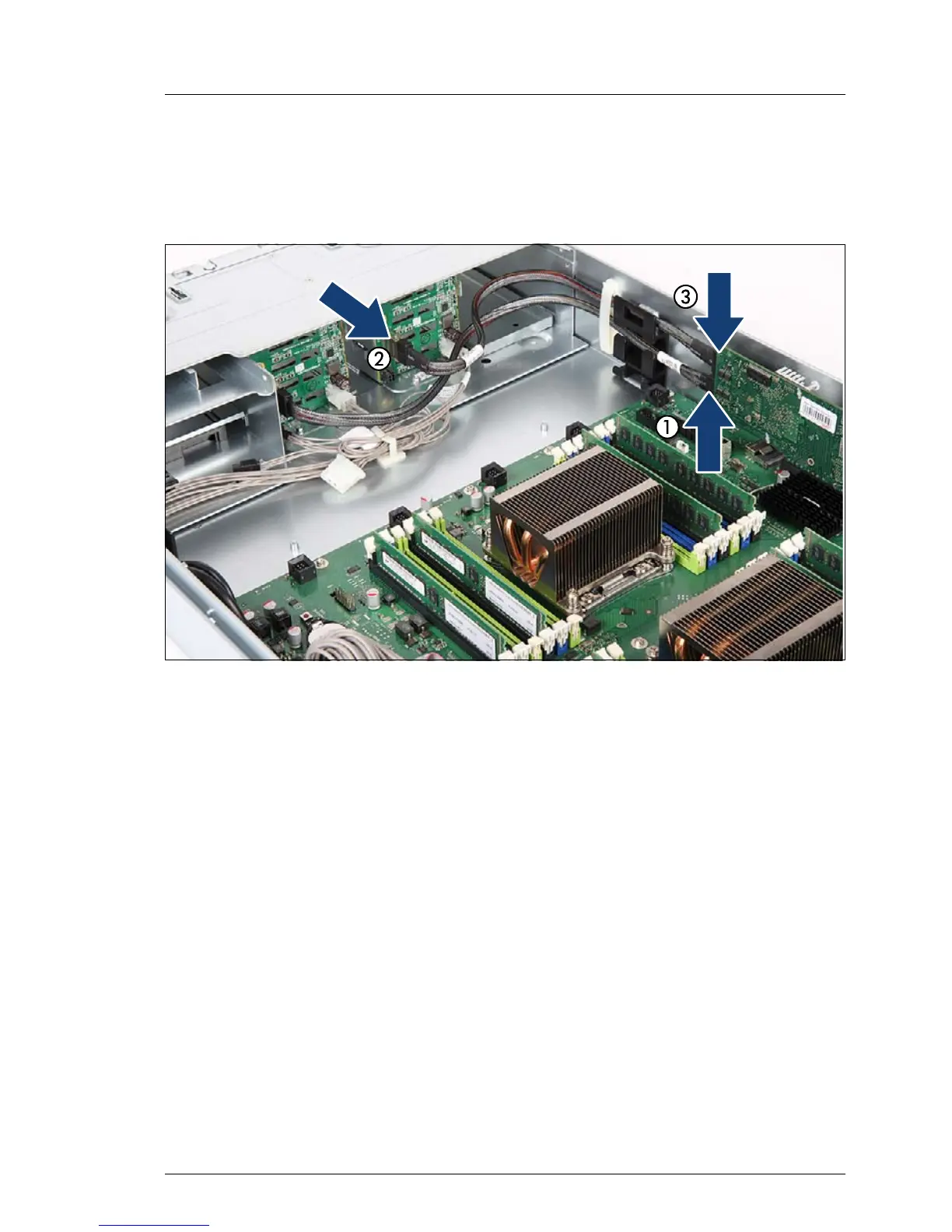RX300 S8
Upgrade and Maintenance Manual 451
Conversion configurations
Ê Insert the HDD cage.
Ê Remove cable C10 from the connector MLC1 of the 4x 2.5-inch SAS
backplane (1).
Figure 302: Connecting SAS cables
Ê Connect cable C10 to the connector MLC2 of the SAS controller (1).
Ê Connect the cable C9 to X1 of the 4x 2.5-inch SAS backplane (2) and the
MLC1 of the SAS controller (3).
Ê Route the cables as shown.
15.3.2 Configuration 2 to configuration 7
I The configuration 2 must include a SAS controller. Otherwise you must
install a SAS controller as described in section "Installing the SAS RAID
controller" on page 190.
