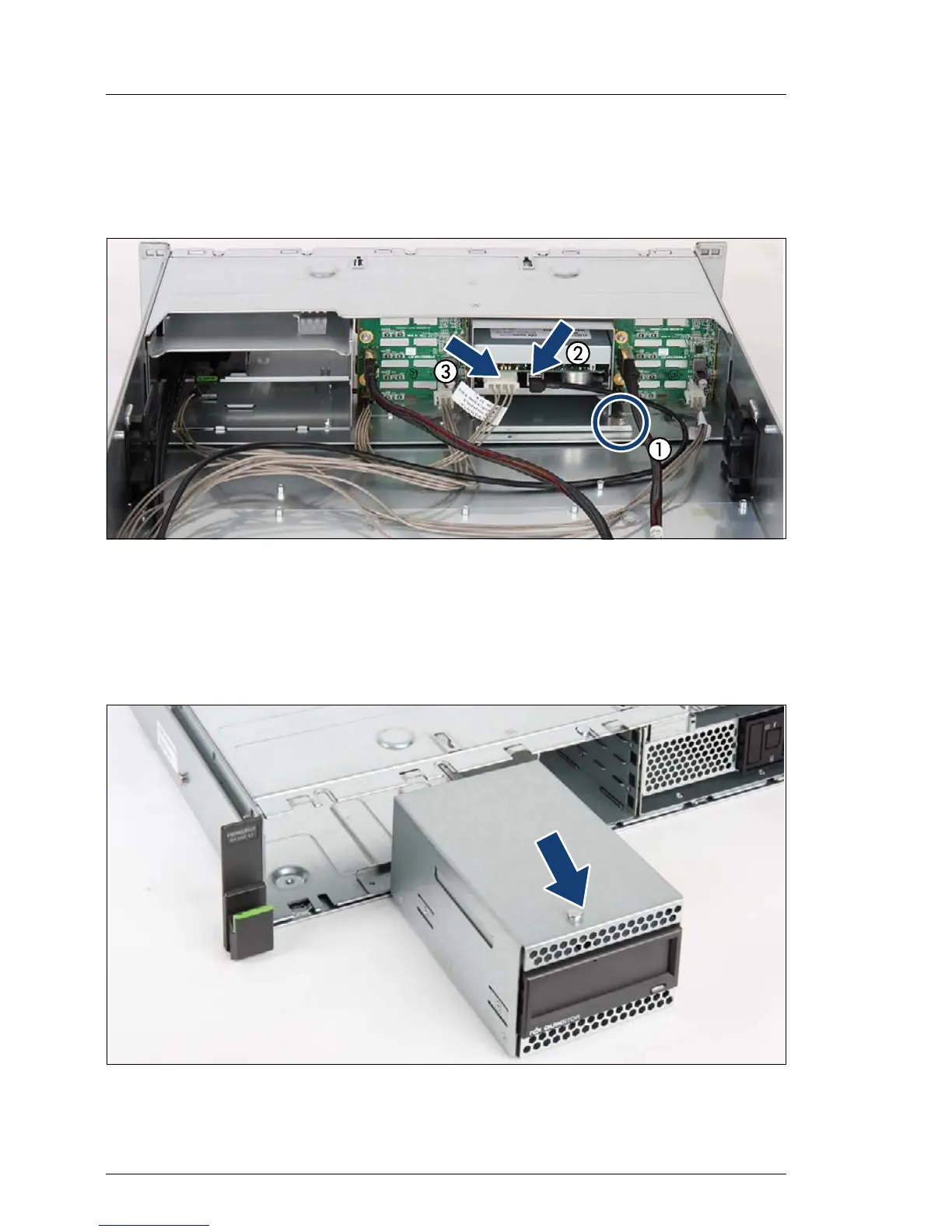336 Upgrade and Maintenance Manual
RX300 S8
Accessible drives
12.12.2 Removing the drive cage
Ê Removing the 2.5-inch-HDD cage out of bay 1.
Figure 205: Removing the cables from the tape/RDX drive
Ê Removing the screw that fasten the drive cage(1).
Ê Disconnecting the USB cable (2).
Ê Disconnecting the power cable (3).
Figure 206: Unlocking the drive cage
Ê Remove the drive cage.
