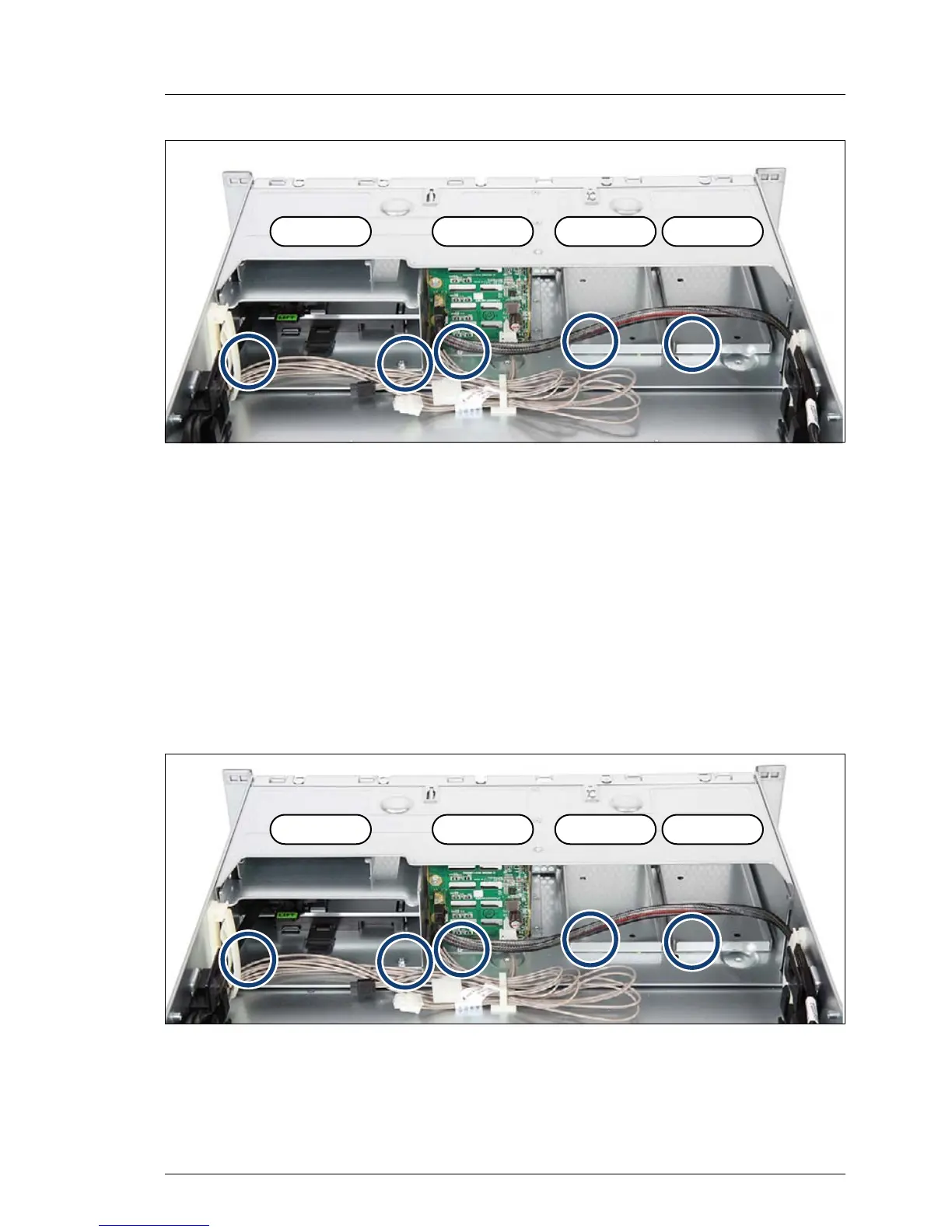RX300 S8
Upgrade and Maintenance Manual 445
Conversion configurations
Figure 294: Removing HDD cages and front panel cage
For removing the bays:
– Remove the cables from the HDD backplane or the front panel module,
that you want to remove.
– Remove the screw from the HDD cage or dummy cage, or remove the
two screws from the front panel cage, that you want to remove (see
circles).
15.2.4 Installing HDD cage and front panel cage
Figure 295: Installing HDD cages and front panel cage
For installing the bays:
bay 1 bay 3 bay 2bay 4/5
bay 1 bay 3 bay 2bay 4/5
