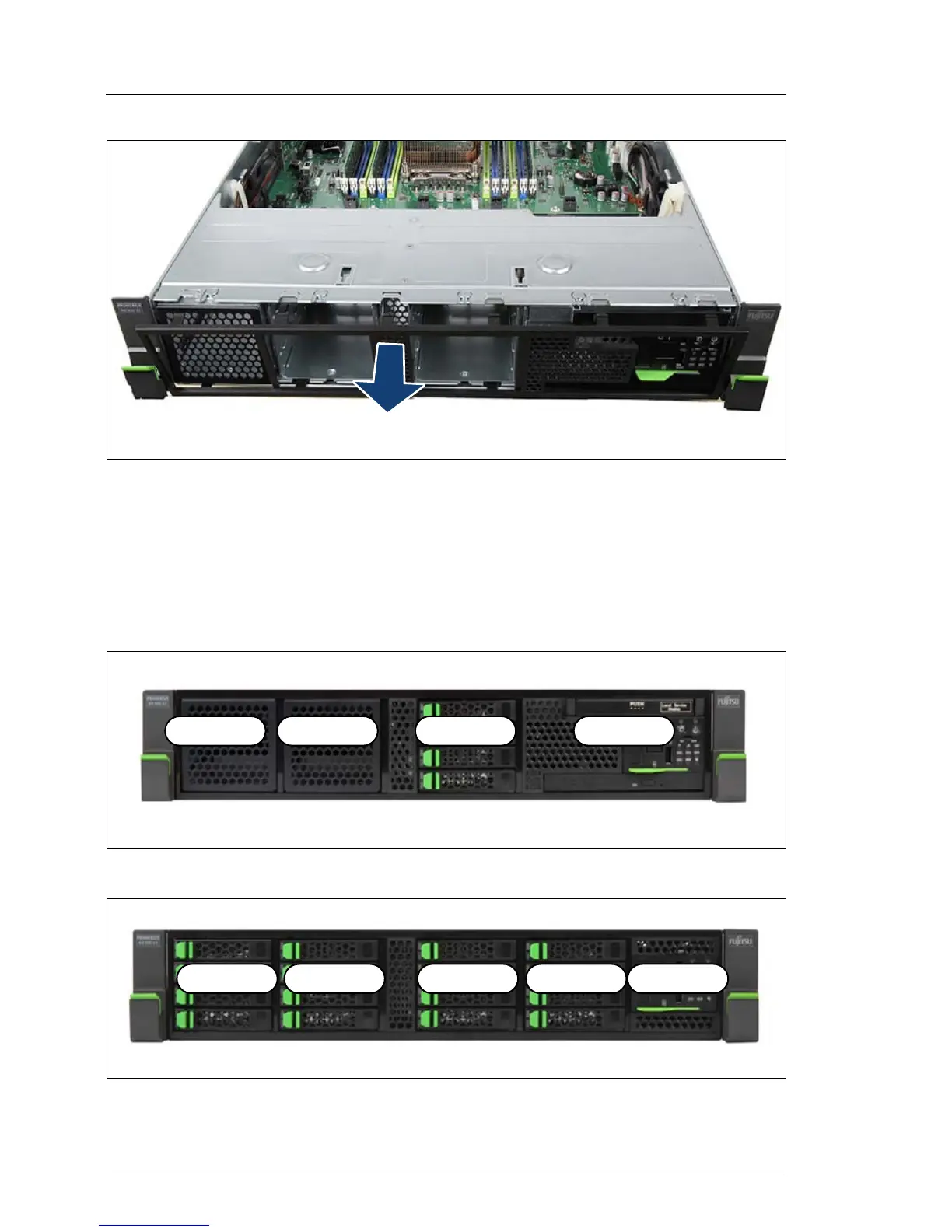444 Upgrade and Maintenance Manual
RX300 S8
Conversion configurations
Figure 291: Removing the rack front cover (B)
Ê Carefully remove the front cover. Do not damage the hooks of the front
cover.
15.2.3 Removing HDD cages and front panel cage
Figure 292: Bays to install HDD cages and the large frontpanel
Figure 293: Bays to install HDD cages and the small frontpanel
bay 1 bay 3 bay 2 bay 4/5
bay 1
bay 3
bay 2
bay 4
bay 5
