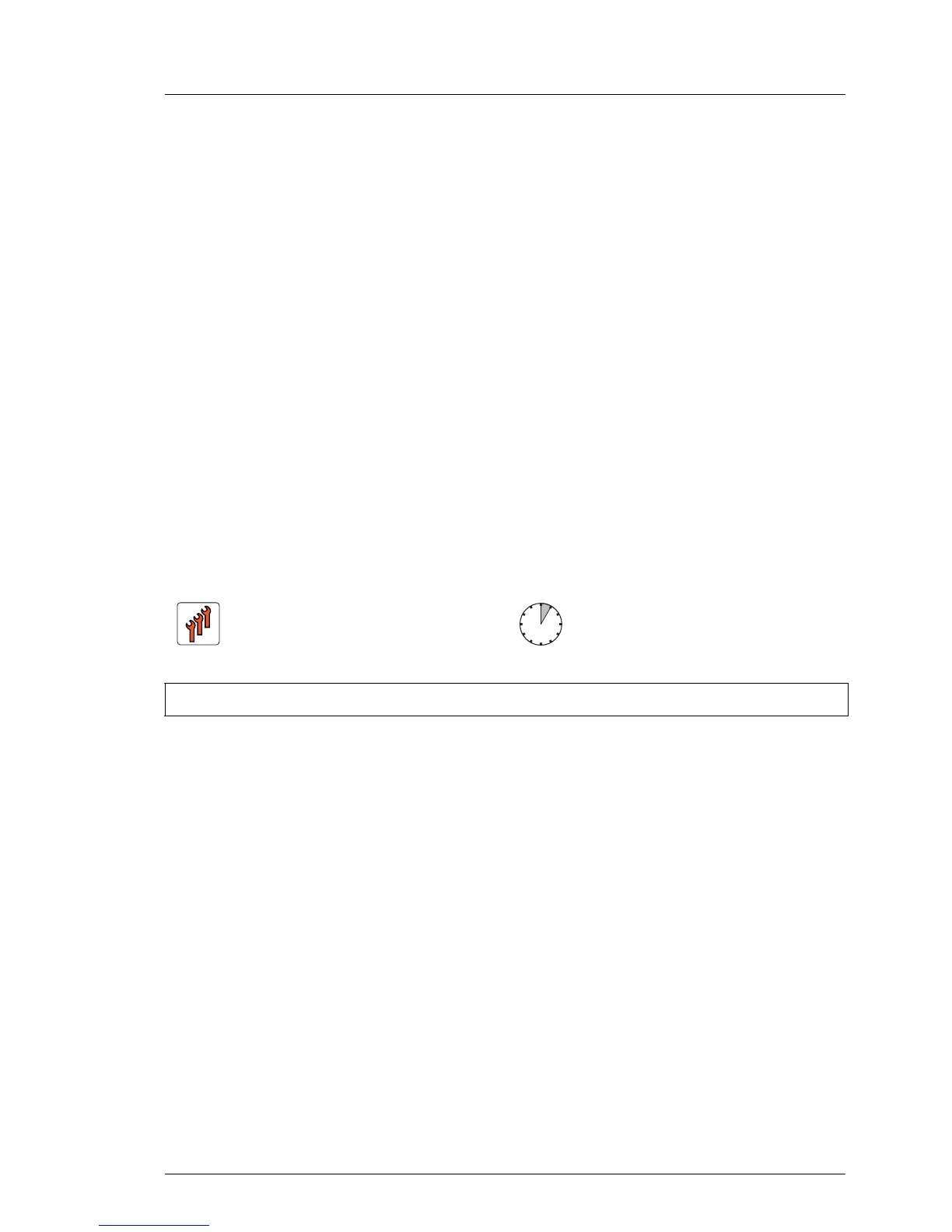RX300 S8
Upgrade and Maintenance Manual 425
System board and components
14.4.3.4 Concluding steps
Ê "Installing the fan box" on page 164
Ê "Reassembling" on page 63
Ê "Connecting the server to the power source" on page 69
Ê "Switching on the server" on page 71
Ê "Enabling BitLocker functionality" on page 95
14.5 Onboard SAS enabling key
I The onboard SAS enabling key needs to be installed in order to enable
SAS connector SAS 1-4 on the system board.
14.5.1 Installing the onboard SAS enabling key
14.5.1.1 Preliminary steps
Ê "Disabling BitLocker functionality" on page 73
Ê "Locating the defective server" on page 51
Ê "Shutting down the server" on page 54
Ê "Disconnecting power cords" on page 54
Ê "Getting access to the component" on page 57
Field Replaceable Unit
(FRU)
Hardware: 5 minutes
Tools: tool-less
