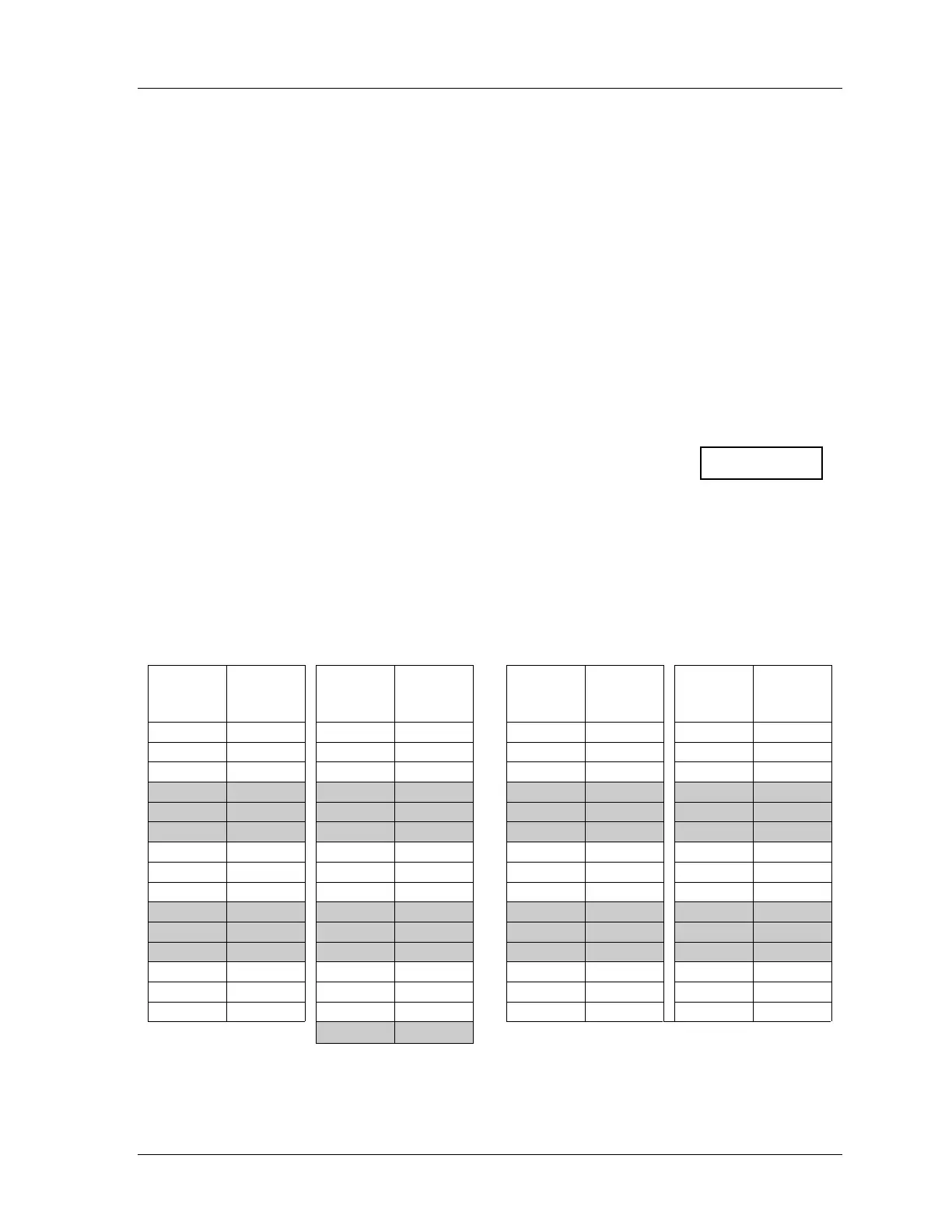SmartPAC 2 with WPC Integration 1126800
Installing SmartPAC 2 and WPC Chapter 2 page 117
Top Stop Angle 240°
°°
° or less: Prepare to Install Overrun Sensor Magnet
1. Go to Initialization mode (page 203). Select PRESS CONTROL. Select PRESS
OPTIONS. On the screen that appears, set Switches 1 and 2 as follows:
Switch 1 – CLOSED
Switch 2 – CLOSED
To change a switch setting, highlight it and press ENTER to toggle between OPEN and
CLOSED. Press RESET when done.
2. Power down SmartPAC 2 with WPC and power it up again. This makes the new switch
settings take effect.
3. Go to Run mode and turn the Stroke Select key to OFF and then back to Inch to clear the
LOCKOUT message (see page 387).
4. Go to Initialization mode. Select RESOLVER ZERO. On the screen that appears, find
“Current Zero Correction.” Write the Current Zero Correction here: _ ° .
5. Go to Table 2 - 12. Find the Current Zero Correction value in the appropriate column in
the table. Circle the “Crankshaft Angle” next to it.
Table 2 - 12. Top Stop Angle 240°
°°
° or less: Mounting Overrun Magnet
(Unzeroed Resolver Angle = 270° )
Zero Correction 0°
°°
° - 30°
°°
° Zero Correction 330°
°°
° - 359°
°°
°
Current
Zero
Correction
Crankshaft
Angle on
Display
Current
Zero
Correction
Crankshaft
Angle on
Display
Current
Zero
Correction
Crankshaft
Angle on
Display
Current
Zero
Correction
Crankshaft
Angle on
Display
0
270
15
255
330
300
345
285
1
269
16
254
331
299
346
284
2
268
17
253
332
298
347
283
3
267
18
252
333
297
348
282
4
266
19
251
334
296
349
281
5
265
20
250
335
295
350
280
6
264
21
249
336
294
351
279
7
263
22
248
337
293
352
278
8
262
23
247
338
292
353
277
9
261
24
246
339
291
354
276
10
260
25
245
340
290
355
275
11
259
26
244
341
289
356
274
12
258
27
243
342
288
357
273
13
257
28
242
343
287
358
272
14
256
29
241
344
286
359
271
30
240
6. Go to Run mode. Turn the Stroke Select key to “Inch.” Inch the press until the
SmartPAC 2 display shows the Crankshaft Angle you circled in Table 2 - 12.
