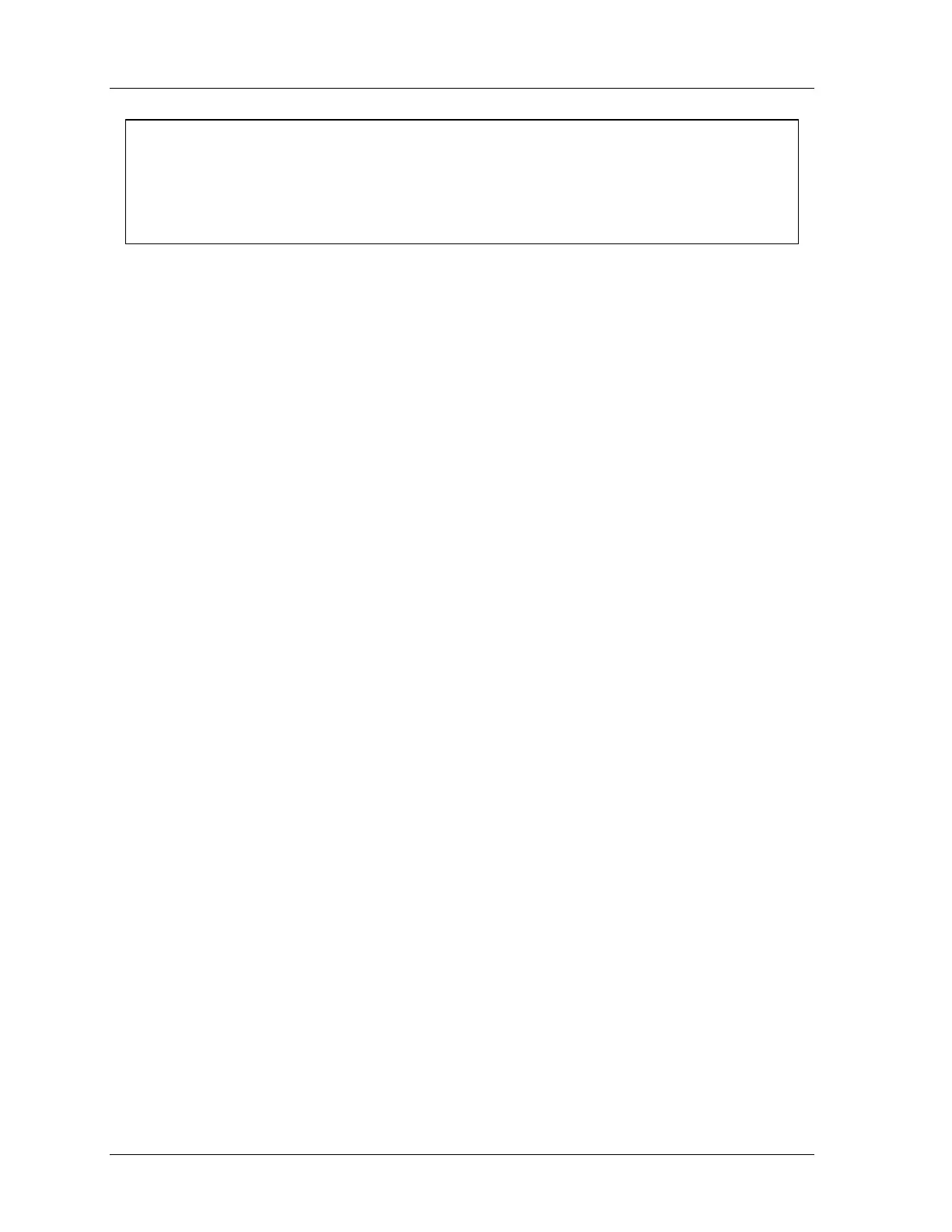1126800 SmartPAC 2 with WPC Integration
Page 118 Chapter 2 Installing SmartPAC 2 and WPC
NOTICE
• If you turn the Prog/Run key and nothing happens, press RESET repeatedly until the
SmartPAC 2 changes modes.
• If “PRESS CONTROL IS IN LOCKOUT MODE” appears on the display, turn the stroke
select key to OFF and then back to the desired operating mode to clear the message.
Go to “Install Overrun Sensor Magnet,” page 125.
