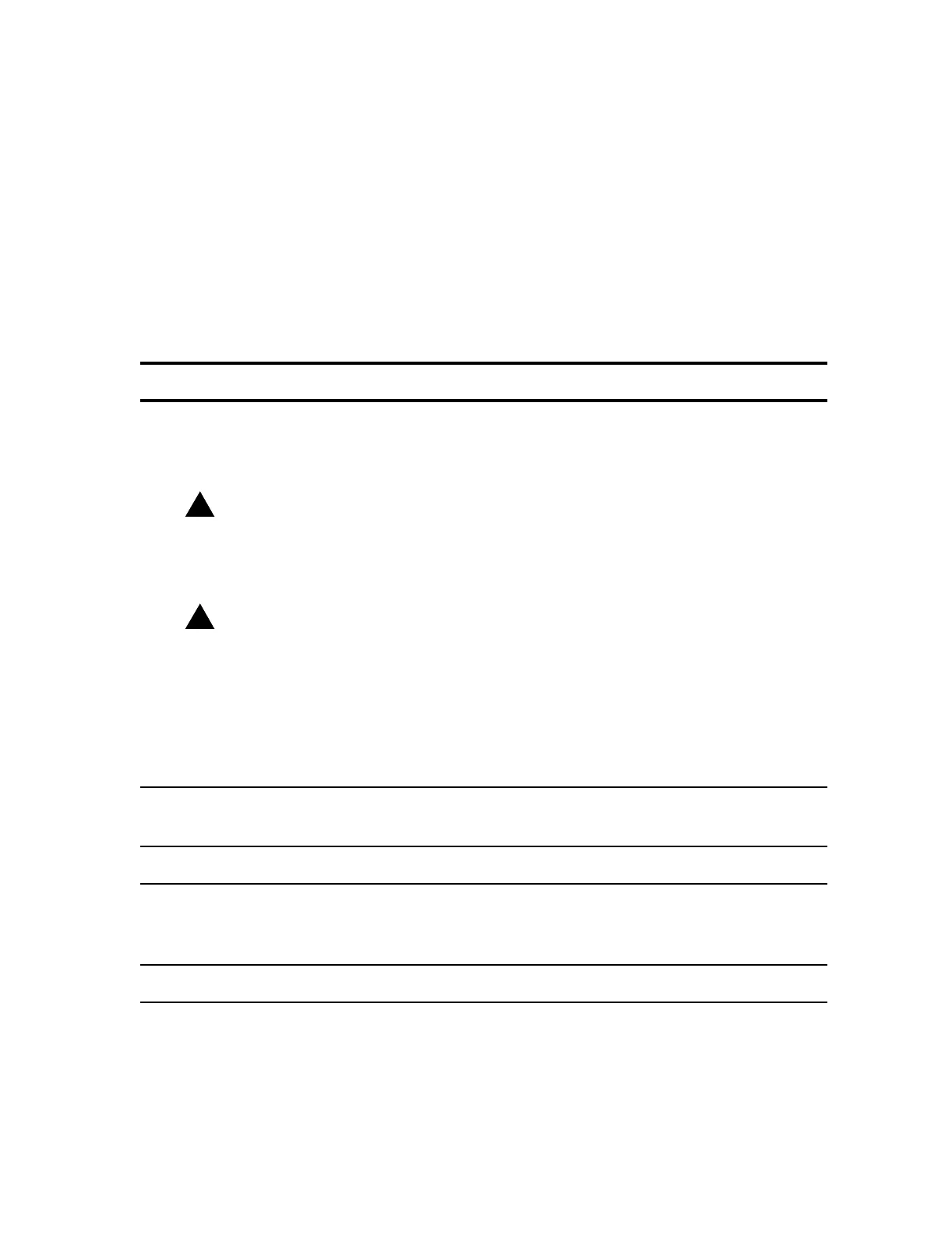365-575-102 CircuitOrder:
Issue 8.0, July 2002 Page 1 of 2
NTP-005
Add OC-48 Protection Line to Point-to-Point Network
DOITEMSBELOWINORDERLISTED....... FORDETAILS,GOTO
1. Required Test Equipment:
Craft Interface Terminal (CIT)
Wrist Strap
!
WARNING:
Unterminated optical connectors may emit invisible laser radiation. Eye
damage may occur if beam is viewed directly or with improper optical
instruments. Avoid direct exposure to beam.
!
CAUTION:
Use a static ground wrist strap whenever handling circuit packs or
working on an FT-2000 network element to prevent electrostatic
discharge damage to sensitive components. See "Electrostatic
Discharge (ESD) Considerations" in Trouble Clearing: TAD-100.
Obtain the circuit order instructions and note
which OC-48 protection line will be added.
—
2. If required, connect and condition the craft
interface terminal (CIT).
DLP-501
3. Remove the high-speed shelf cover. DLP-511
4. Install the TRMTR, RCVR, and LNCTL circuit
packs and make the appropriate optical
connections.
DLP-514
5. Replace the high-speed shelf cover. DLP-511