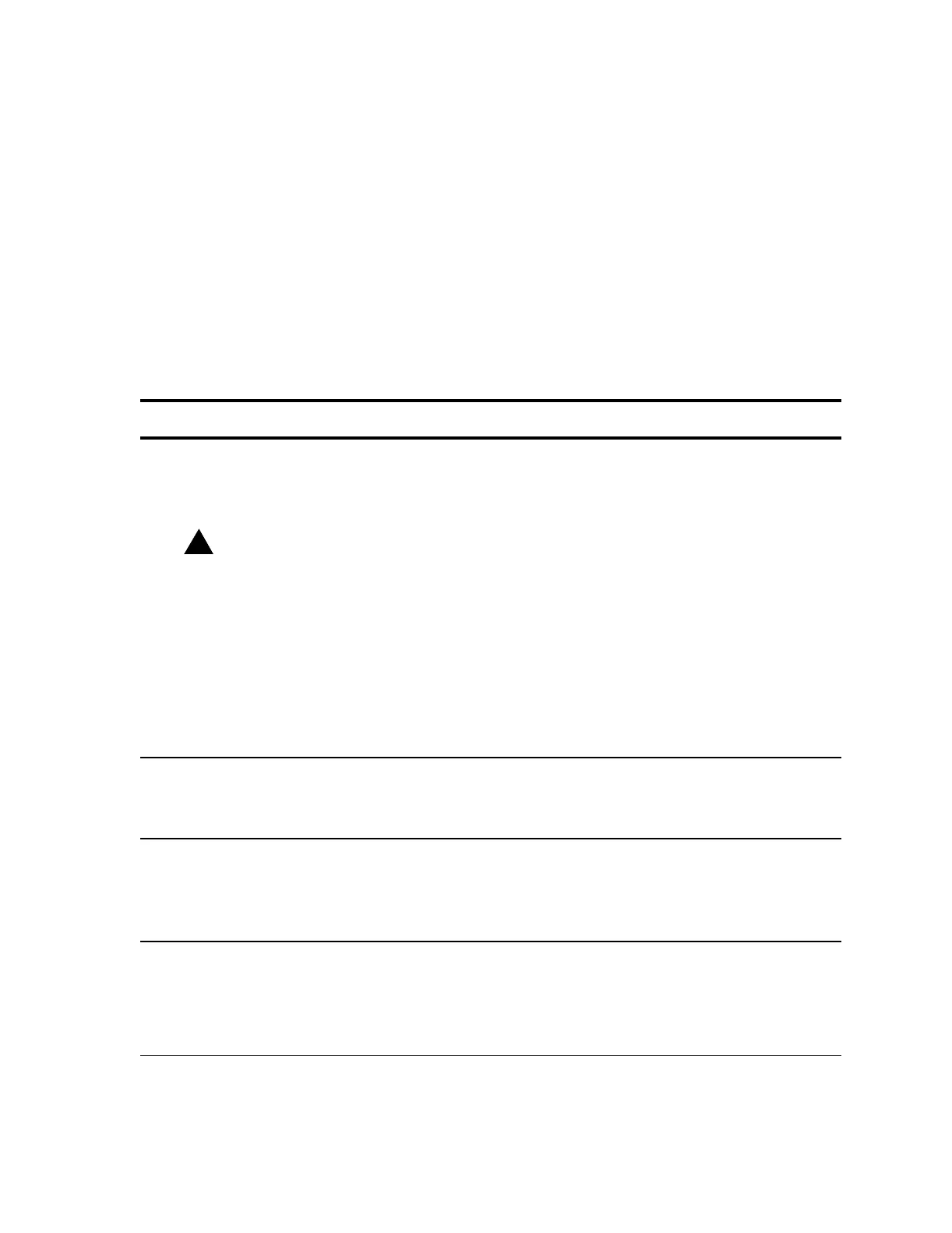365-575-102 CircuitOrder:
Issue 8.0, July 2002 Page 1 of 2
NTP-006
Discontinue Restoration Protection Access from
Point-to-Point Network
DO ITEMS BELOW IN ORDER LISTED . . . . . . . FOR DETAILS,GOTO
1. Required Test Equipment:
Craft Interface Terminal (CIT)
Wrist Strap
!
CAUTION:
Use a static ground wrist strap whenever handling circuit packs or working
on an FT-2000 network element to prevent electrostatic discharge damage
to sensitive components. See "Electrostatic Discharge (ESD)
Considerations" in Trouble Clearing: TAD-100.
At the local FT-2000 end terminal, obtain the cir-
cuit order instructions to discontinue restoration
protection access. Both FT-2000 end terminals
must be provisioned.
—
2. If required, connect the Craft Interface Terminal
(CIT) to the local FT-2000 network element and
condition it.
DLP-501
3. At the local FT-2000 end terminal, under the CIT
FAULT category, select
Switch-Line-Protection and Priority
set to Reset.
—
4. To verify the provisioning, retrieve a report by selecting
CONFIGURATION-Retrieve-Protection-Line.
At the CIT, select CONFIGURATION-Set-Protection-Line and
Restoration Protection Access set to no.