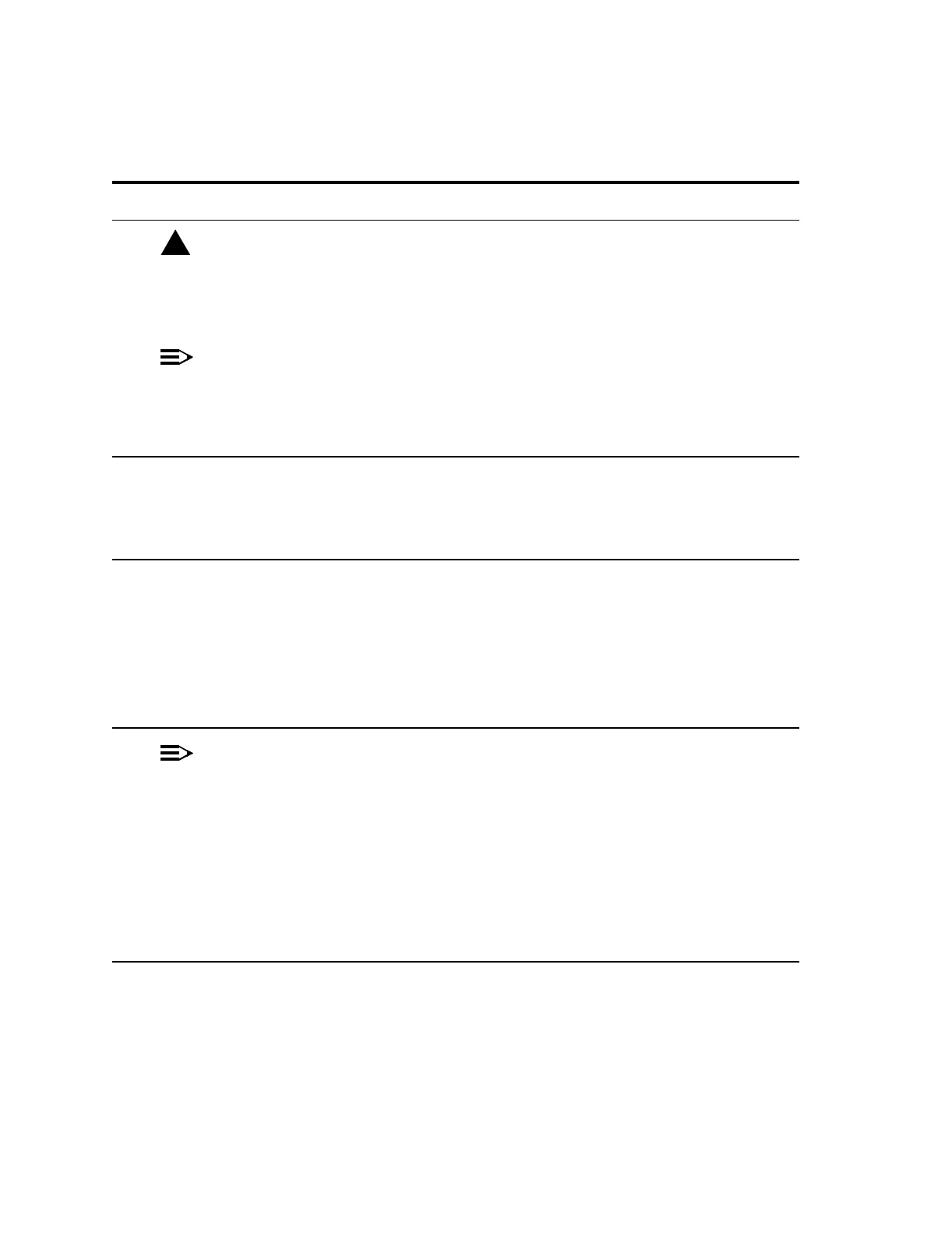NTP-009: Circuit Order 365-575-102
Page2of8 Issue8.0,July2002
!
CAUTION:
First, it must be verified that no traffic terminates at the Node To Be
Deleted (Steps 1 through 4). Through traffic will be unaffected by this
procedure.
NOTE:
Major alarms will be active at different times during this procedure.
At the Node To Be Deleted, verify that the
NE ACTY and FE ACTY LEDs are off.
—
2. At the CIT, select
CONFIGURATION-Retrieve-Crossconnect
ion-STS1 to obtain an STS1 Cross-Connection
Map Report).
—
3. Refer to the STS1 Cross-Connection Map
Report obtained in Step 2 and verify that there
are no tributary-to-slot (drop) or slot-to-tributary
(add) cross-connections. These
cross-connections could be carrying traffic, so
follow local operating procedures to reroute or
terminate the traffic.
—
4.
NOTE:
Refer to Figure 1 and note that the node connected to line 1W of the
Node To Be Deleted is referred to, in this procedure, as the West Node
and that the node connected to line 1E of the Node To Be Deleted is
referred to, in this procedure, as the East Node.
At the CIT, select CONFIGURATION-
Retrieve-Map-Ring and execute to
obtain a Ring Map Report for the Node To
Be Deleted.
—
DOITEMSBELOWINORDERLISTED....... FORDETAILS,GOTO