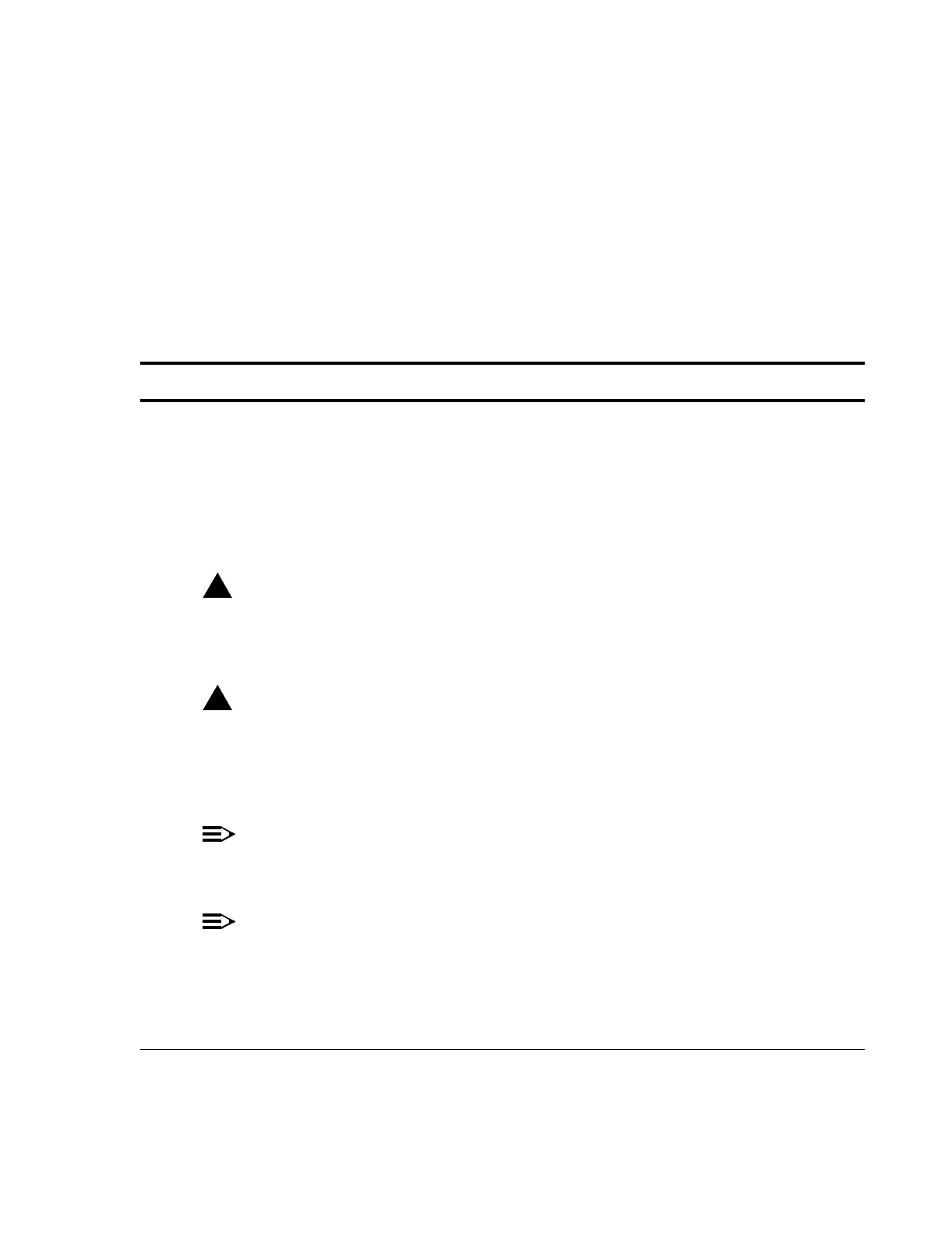365-575-102 CircuitOrder:
Issue 8.0, July 2002 Page 1 of 6
NTP-010
Add OC-3/IS-3 Low Speed Circuit Pack(s)
DO ITEMS BELOW IN ORDER LISTED . . . . . . . . FOR DETAILS, GO TO
1. Overview: This procedure is used to add a low-speed OC-3/IS-3 service by
adding an OC-3/IS-3 circuit pack to a network element.
Required Test Equipment:
Craft Interface Terminal (CIT)
Wrist Strap
Appropriate Optical Lightguide buildouts (LBO)
!
WARNING:
Unterminated optical connectors may emit invisible laser radiation. Eye
damage may occur if the beam is viewed directly or with improper optical
instruments. Avoid direct exposure to the beam.
!
CAUTION:
Use a static ground wrist strap whenever handling circuit packs or working
on an FT-2000 terminal to prevent electrostatic discharge damage to
sensitive components. See "Electrostatic Discharge (ESD) Considerations"
in Trouble Clearing: TAD-100.
NOTE:
Shelves are keyed to prevent circuit packs from being accidentally installed
into the wrong slots.
NOTE:
This procedure may be performed after all installation wiring (fiber) and
testing of the Low Speed Shelf - System Controller and/or the Low Speed
Shelf - Complementary have been completed or on an in-service basis.
Additional installation information is contained in 365-575-115,
FT-2000
OC-48 Lightwave System, Installation Manual
.