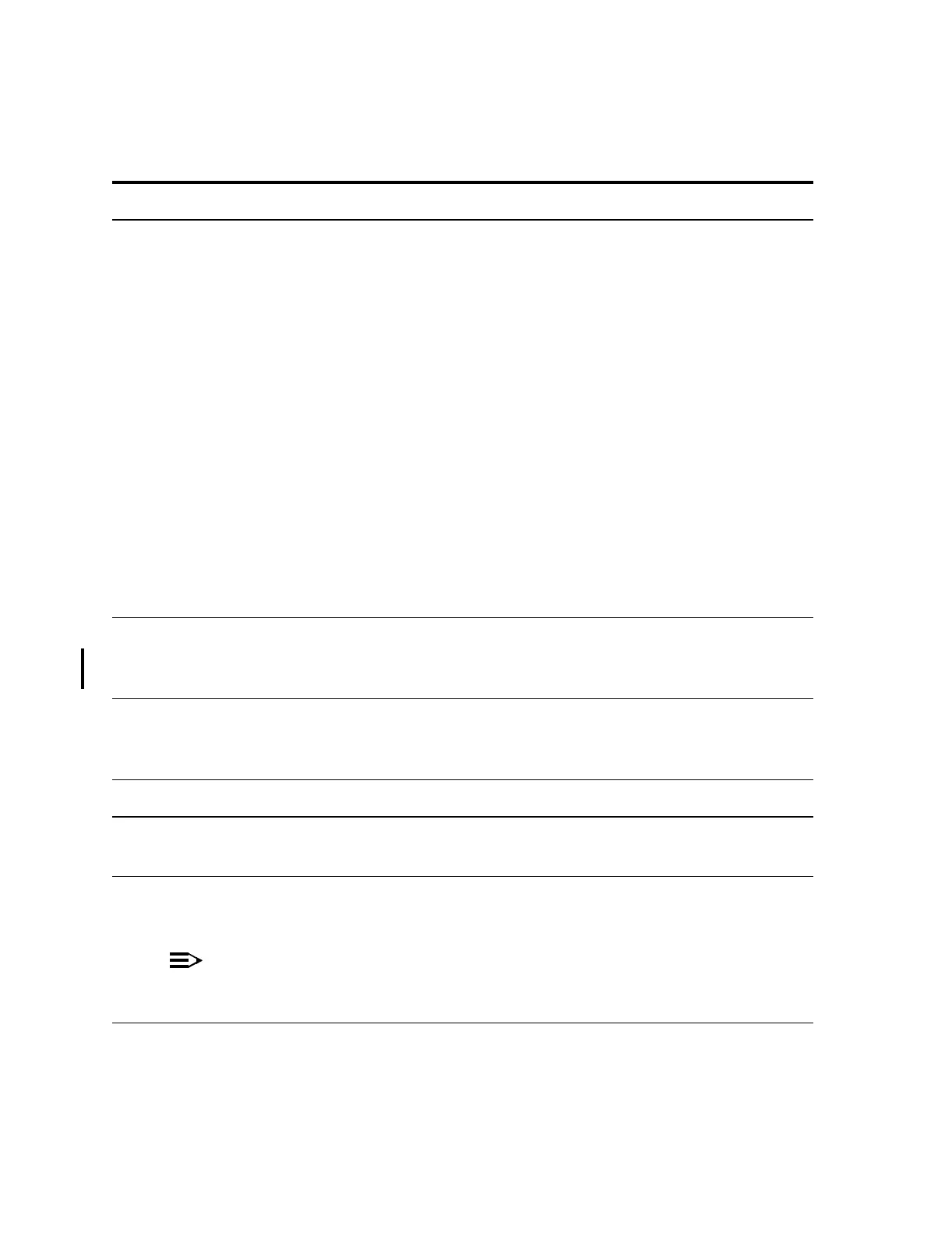NTP-014: Circuit Order 365-575-102
Page4of6 Issue8.0,July2002
10. Look at the report, verify that the required slot
does not appear in the cross-connect column. If
a cross-connection is shown, then traffic is
possible at the slot.
Is there a cross-connection shown for the
required slot?
If YES, then consult with your supervisor
and make certain that the slot specified in
the work order is correct, is to be used as
the protection link, and that the slot is not
currently supporting traffic. If the slot is sup-
porting traffic, then – either a different slot
must be selected or the traffic must be
moved. STOP! You cannot re-start this
procedure until this issue is resolved.
If NO, then continue with Step 11.
—
11. Delete the DS3/STS-1E Low Speed ports and
remove the circuit pack. Execute the
Configuration-Update command.
Circuit Order: NTP-003
12. Delete all existing cross-connection(s) for the
required slot (new protection link), if not already
performed.
DLP-536
13. Add an OC-3/IS-3 Low Speed Slot. Circuit Order: NTP-010
14. Verify that the correct fibers are attached to the
circuit pack.
—
15. Change the protection slot’s “Protection Mode”
from 0x1 to 1+1.
DLP-517
NOTE:
As a result of changing the protection slot’s “Protection Mode” the OC-3
Mode Conflict Alarm will be raised.
DOITEMSBELOWINORDERLISTED........ FORDETAILS,GOTO