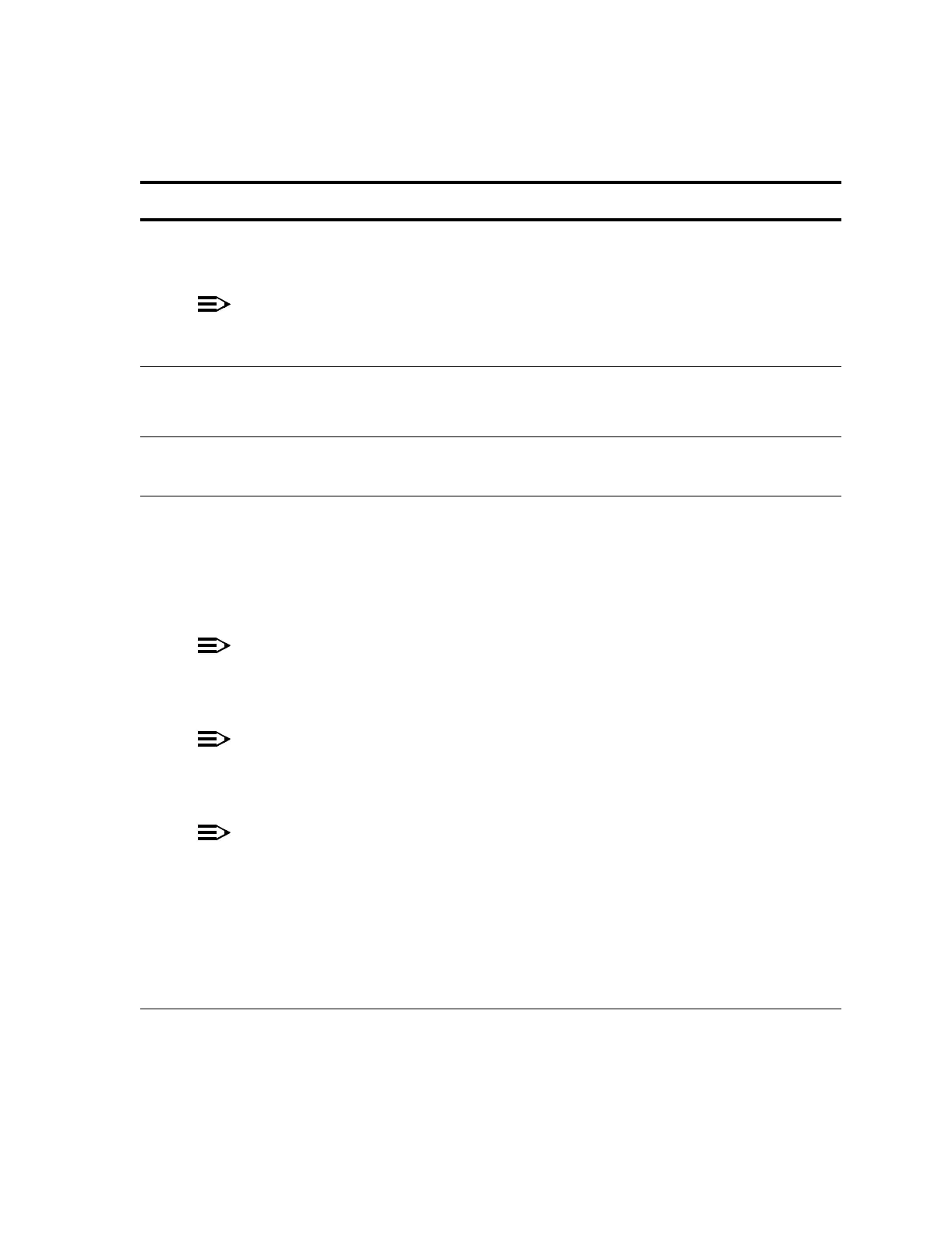365-575-102 Circuit Order: NTP-014
Issue 8.0, July 2002 Page 5 of 6
Circuit Order: NTP-014----+----Circuit Order : NTP-003
Circuit Order: NTP-010
Circuit Order: NTP-013---+---DLP-517
|----DLP-536
16. Change the service slot’s “Protection Mode”
from 0x1 to 1+1.
DLP-517
NOTE:
As a result of changing the service slot’s “Protection Mode” the OC-3
Mode Conflict Alarm will be cleared.
17. At the CIT, select the
CONFIGURATION-Update-All command.
—
18. Enter the appropriate cross-connection(s) for
the required slot.
DLP-536
19. Verify that the operating mode is 1+1fortheslot
pair. At the CIT select,
CONFIGURATION-Retrieve-OC3:All and
execute to obtain a report that lists the actual
“
Operating Mode
” of the OC-3/IS-3 circuit packs.
NOTE:
It is important to understand that the slot pair could be provisioned for
1+1 protection mode, but yet the operating mode still be 0x1.
NOTE:
Look at the report and for the slot pair identified in the work order, verify
that the “Operating Mode” is actually 1+1.
NOTE:
The _b address, of the slot pair, is the Protection slot while the _a
address is the Service slot.
20. For the subject slot pair (_a and _b), is the
“Operating Mode” indicating 1+1?
If YES, then STOP.
If NO, then contact next level of support.
DOITEMSBELOWINORDERLISTED........ FORDETAILS,GOTO