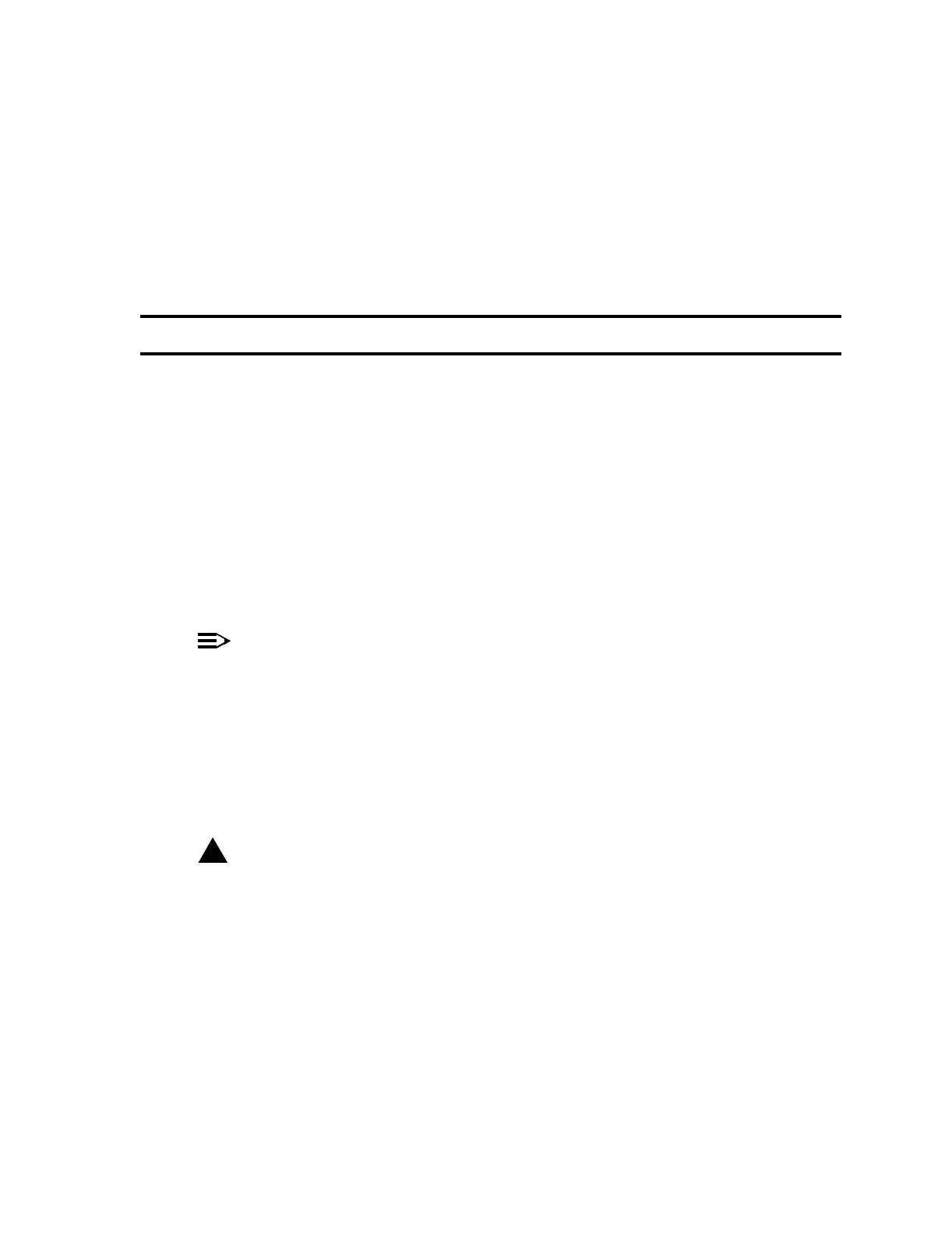365-575-102 CircuitOrder:
Issue 8.0, July 2002 Page 1 of 6
NTP-017
Change an OC-12 Link From 1+1 to 0x1 Protection
Mode
DOITEMSBELOWINORDERLISTED........ FORDETAILS,GOTO
1. Overview: The steps in this procedure enable you to change an OC-12 Low
Speed optical link from 1+1 protection mode to 0x1 protection mode without
causing a service impairment. Tasks are performed on two separate NEs (for
example; Node A, an FT-2000, and Node B). Node B can be another
FT-2000, DDM-2000, or other vendor equipment. The process is as follows:
1. At Node A, switch traffic from Protection quad to Service quad.
2. At Node B, switch traffic from Protection quad to Service quad.
3. At Node B, change Protection mode from 1+1to0x1.
4. At Node A, change Protection mode from 1+1to0x1.
NOTE:
The FT-2000 OC-12 “Service and Protection” quad pairs are (1b and 3b)
or (5b and 7b).The “Service quad” has a 1b or 5b quad address. The
“Protection quad” has a 3b or 7b quad address.
Required Test Equipment:
• Craft Interface Terminal (CIT)
• Wrist Strap
!
WARNING:
Unterminated optical connectors may emit invisible laser radiation. Eye
damage may occur if the beam is viewed directly or with improper optical
instruments. Avoid direct exposure to beam.