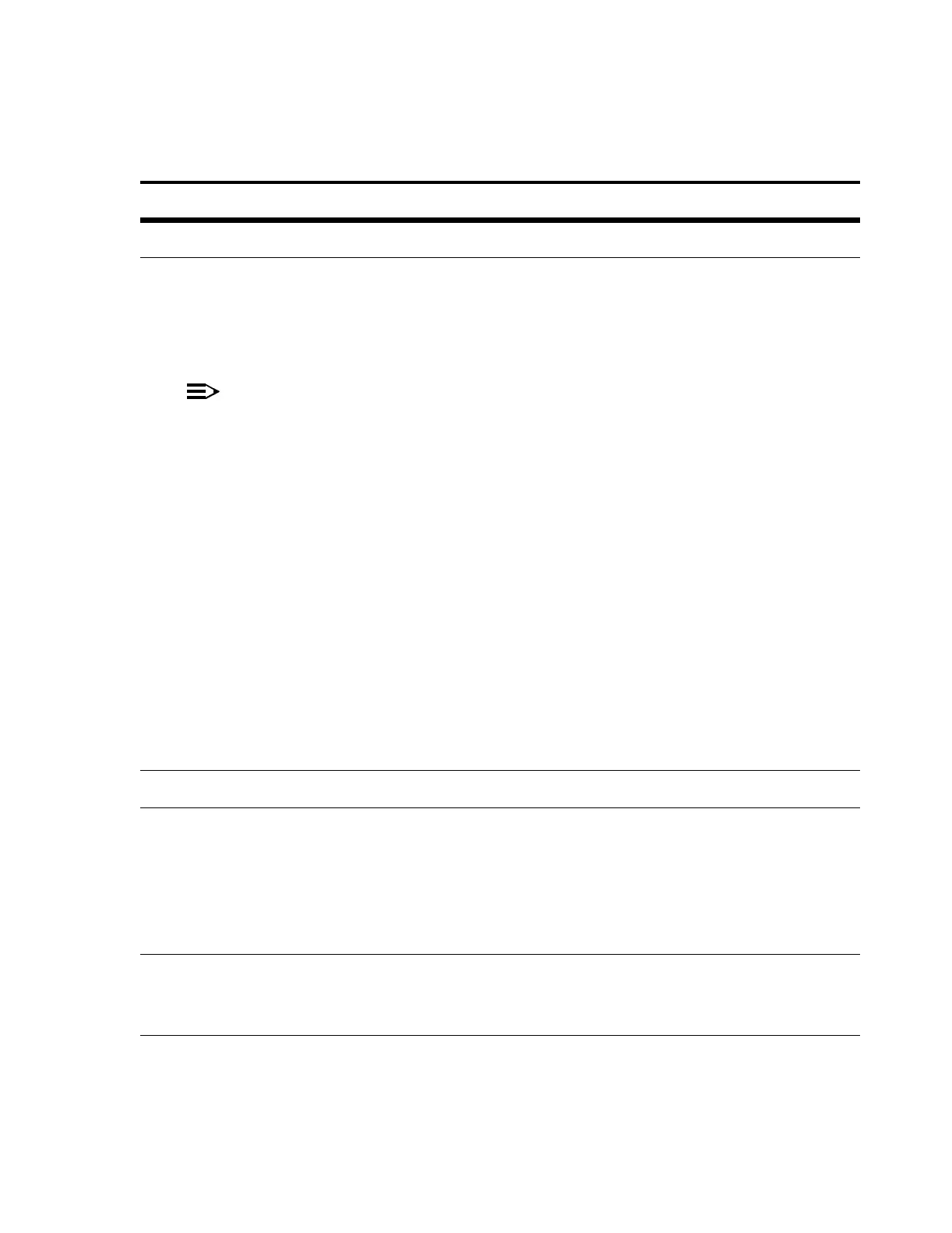365-575-102 Operation: NTP-009
Issue 8.0, July 2002 Page 5 of 16
Remove traffic from fibers that are to be disconnected.
14. Perform a Protection Switch on each of the four nodes
involved in the merge. Make sure that the Forced
Switch is performed on the proper direction (E or
W) at the respective four nodes.
NOTE:
Switching hits will occur on service carried
through the fibers that were "Force Switched".
Also, using Figure 4 as our point of discussion,
you should observe the following typical alarms:
Node A: ABN line-1E line forced switch at near
end
Node C: ABN line-1W line forced switch at near
end
Node 2: ABN line-1W line forced switch at near
end
Node 3: ABN line-1E line forced switch at near
end
There may be other alarms at the various nodes during
this procedure.
Prepare to Disconnect Existing Fibers
15. Instruct the installation/maintenance personnel, at
node A to disconnect the East transmit fiber (point
AET) and also verify that the West receiver (point
CWR) has an incoming OC-48 LOS alarm and its
FAULT LED is flashing. Refer to the example provided
in Figure 5.
16. Instruct the installation/maintenance personnel, at
node C, to disconnect the West receive fiber (point
CWR).
DO ITEMS BELOW IN ORDER LISTED . . . . . . . . FOR DETAILS, GO TO