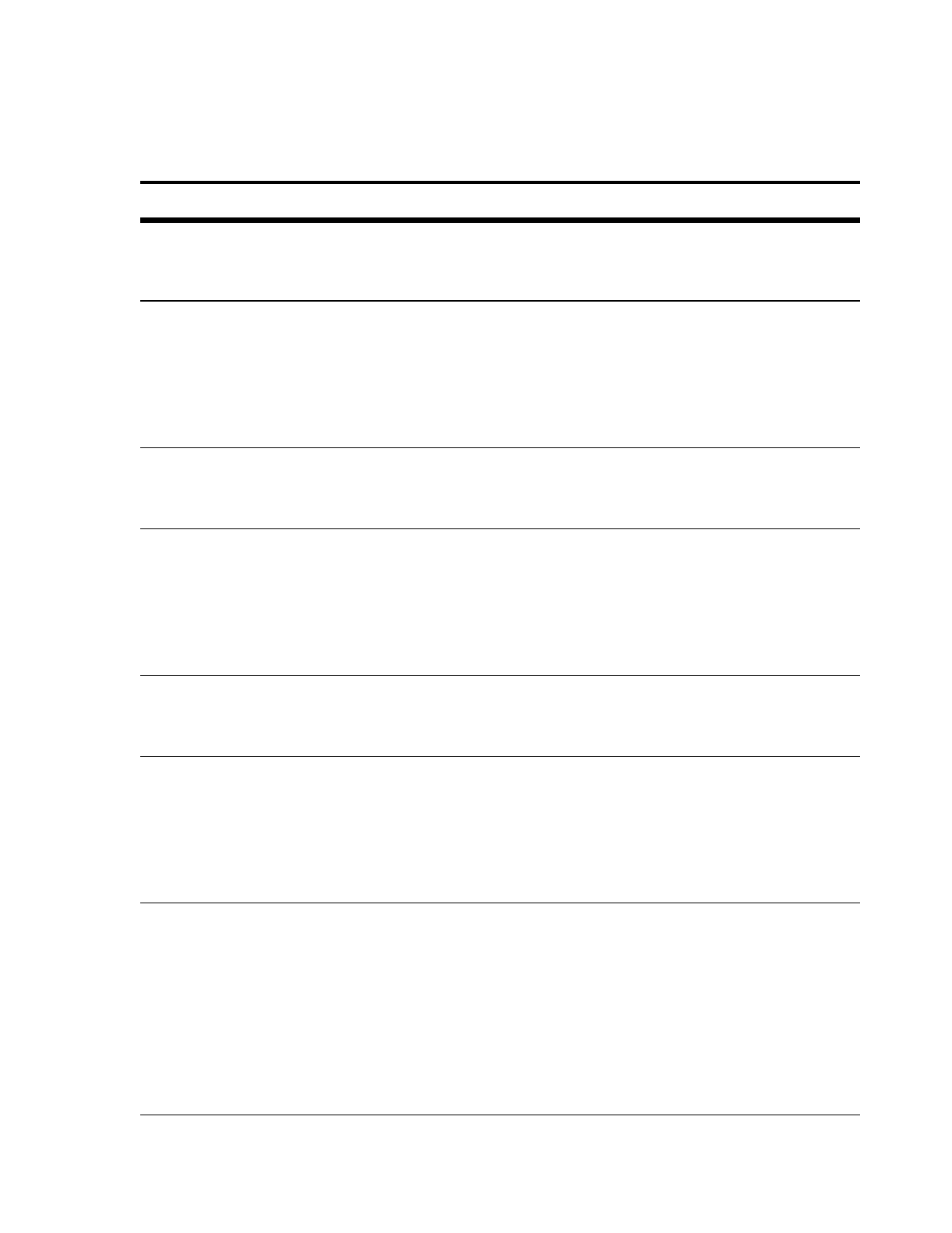365-575-102 Operation: NTP-009
Issue 8.0, July 2002 Page 7 of 16
25. Instruct the installation/maintenance personnel, at
node A, to connect the new East transmit fiber (point
AET). Refer to the example in Figure 6.
26. Instruct the installation/maintenance personnel, at
node 2, to measure the received optical power level at
the new West receive fiber (point 2WR). Select and
install the correct optical LBO - then connect the fiber to
the receiver. Verify that the incoming OC-48 alarm and
flashing FAULT LED clear after about 1 minute.
27. Instruct the installation/maintenance personnel, at
node 3, to connect the new East transmit fiber (point
3ET). Refer to the example in Figure 6.
28. Instruct the installation/maintenance personnel, at
node C, to measure the received optical power level at
the new West receive fiber (point CWR). Select and
install the correct optical LBO - then connect the fiber to
the receiver. Verify that the incoming OC-48 alarm and
flashing FAULT LED clear after about 1 minute.
29. Instruct the installation/maintenance personnel, at
node C, to connect the new West transmit fiber (point
CWT). Refer to the example in Figure 6.
30. Instruct the installation/maintenance personnel, at
node 3, to measure the received optical power level at
the new East receive fiber (point 3ER). Select and
install the correct optical LBO - then connect the fiber to
the receiver. Verify that the incoming OC-48 alarm and
flashing FAULT LED clear after about 1 minute.
31. Allow 5 to 10 minutes for the new ring to settle. From
the CIT access each of the four nodes where fibers
were changed and select the CONFIGURATION-
Retrieve-Map-Network command (R6.0.0 and
later) to obtain the Network Map Report or select the
CONFIGURATION-Retrieve-Map Ring command to
obtain the Ring Map Report for release 5 and earlier.
Verify that the new map contains all the expected
nodes.
DO ITEMS BELOW IN ORDER LISTED . . . . . . . . FOR DETAILS, GO TO