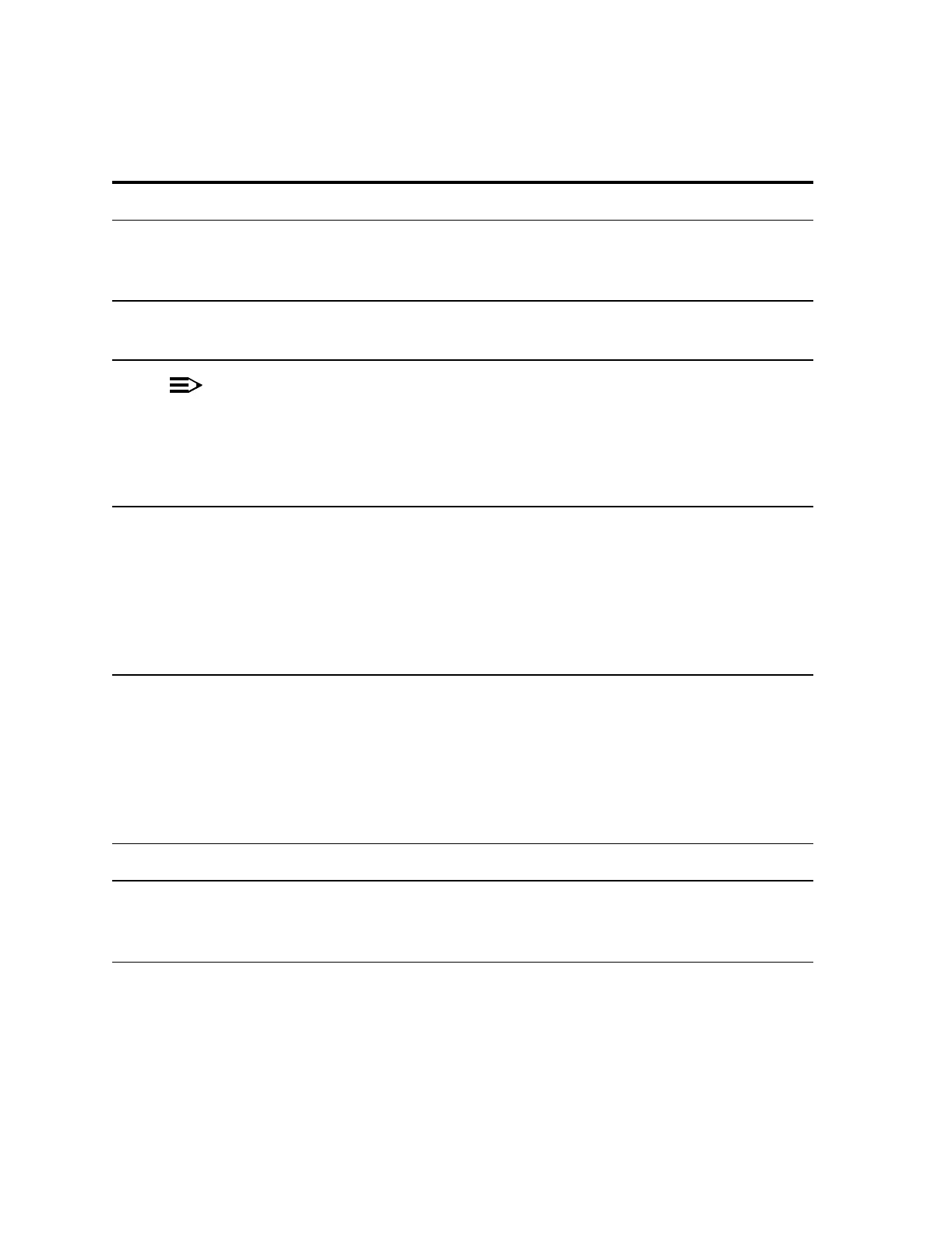NTP-011: Operation 365-575-102
Page2of8 Issue8.0,July2002
Required Personnel:
Have installation/maintenance personnel at both (two) nodes where new
fibers are to be connected.
2. If required, connect the CIT to the local FT-2000
network element and condition it.
DLP-501
3.
NOTE:
The CIT user(s) must have a “privileged” security level.
Log in to the CIT (on both ring-1 and ring-2)
using the expert mode by entering cit
expert.
—
4. For ring-1, verify that there are no active alarms
or status conditions by selecting the
FAULT-Retrieve-Alarms (and
Status):All or by pressing function key F9.
Review the Active Alarms and Status Report
and clear any conditions before continuing with
this procedure.
TAP-102
5. For ring-2, verify that there are no active alarms
or status conditions by selecting the
FAULT-Retrieve-Alarms (and
Status):All or by pressing function key F9.
Review the Active Alarms and Status Report
and clear any conditions before continuing with
this procedure.
TAP-102
Connect New Fibers DLP-503
6. Instruct the installation/maintenance personnel,
at ring-2 and node-2, to connect the new
transmit fiber. Refer to the example in Figure 2.
—
DOITEMSBELOWINORDERLISTED........ FORDETAILS,GOTO