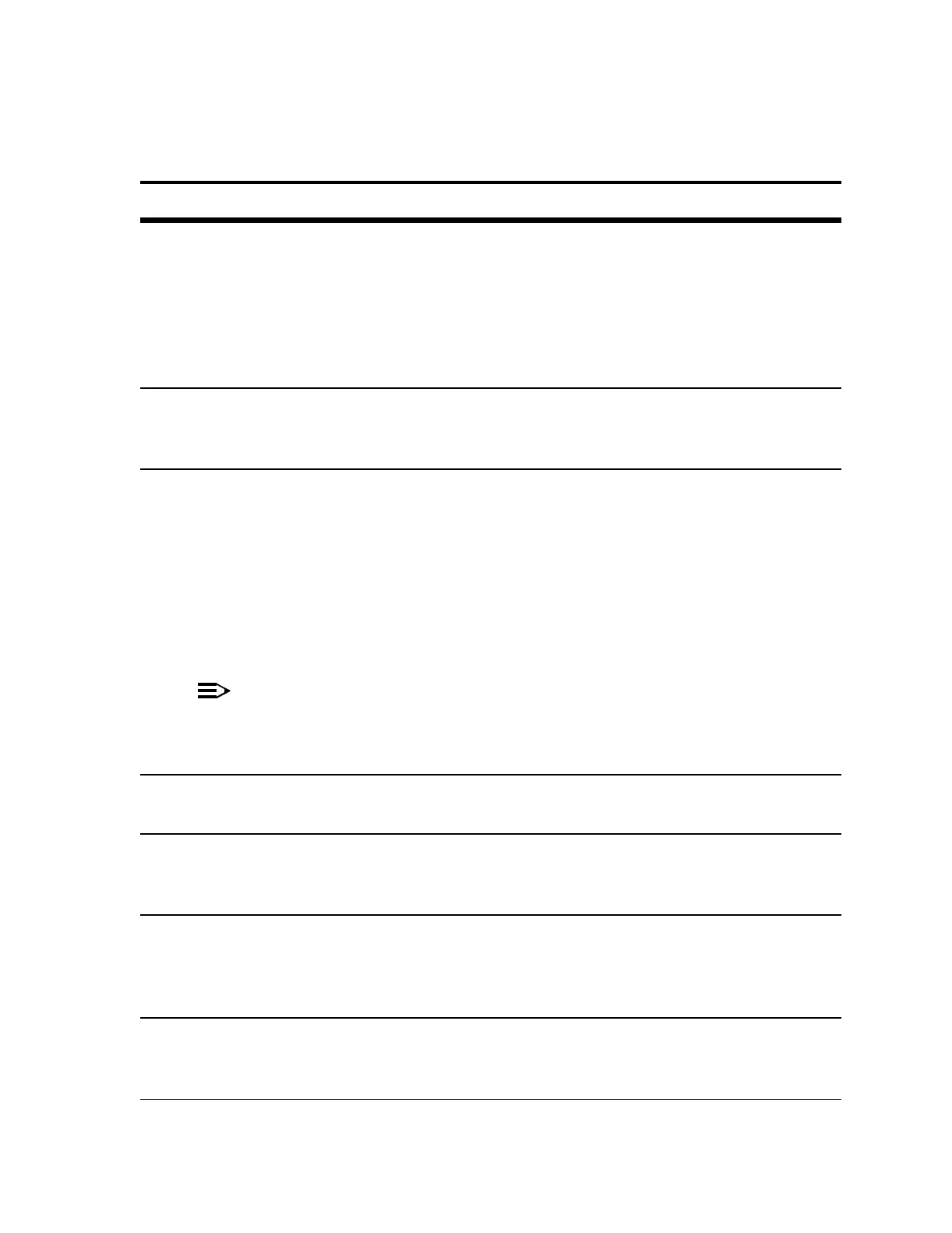365-575-102 Operation: NTP-011
Issue 8.0, July 2002 Page 3 of 8
7. Instruct the installation/maintenance personnel,
at ring-1 and node A, to measure the received
optical power level. Select and install the correct
optical LBO on the receiver input—then connect
the fiber to the LBO. Verify that the incoming
OC-3/IS-3/OC-12 alarm and flashing FAULT
LED clear after about 1 minute.
DLP-512
8. Instruct the installation/maintenance personnel,
at ring-1 and node A, to connect the new
transmit fiber. Refer to the example in Figure 3.
—
9. Instruct the installation/maintenance personnel,
at ring-2 and node 2, to measure the received
optical power level at the new receive fiber.
Select and install the correct optical LBO on the
receiver—then connect the fiber to the LBO.
Verify that the incoming OC-3/IS-3/OC-12 alarm
and flashing FAULT LED clear after about 1
minute.
NOTE:
This completes the physical connections.
Figure 4 depicts what the network should
now look like.
—
10. Repeat Steps 2 through 9 for any additional
low-speed links that are to be connected.
—
11. Use the CIT and log into ring-1 and node-A
using the expert mode by entering cit
expert.
12. From the work order, identify what
cross-connections are required for that
particular node—and enter those
cross-connections.
DLP-536
13. From the work order, determine whether a DCC
assignment is required for that particular node. If
so, then enter the assignment.
DLP-542
DOITEMSBELOWINORDERLISTED........ FORDETAILS,GOTO