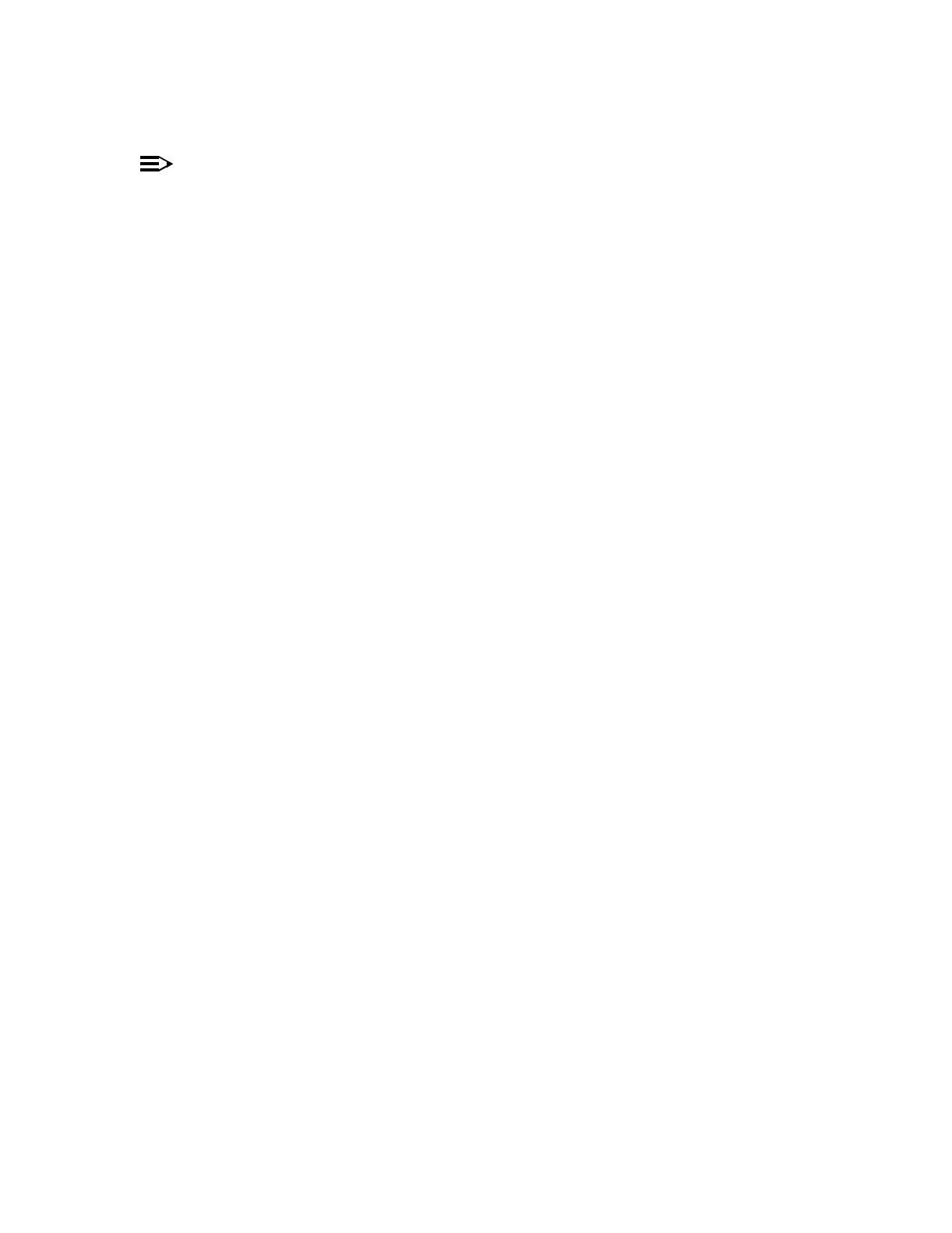365-575-102 Operation: NTP-012
Issue 8.0, July 2002 Page 3 of 4
NOTE:
The reset for each node will take approximately 10 to 15 minutes to complete,
but it is NOT necessary to wait for a node to finish resetting before continuing to
the next node on the ring map list.
6. Immediately continue the reset for the remaining nodes to the EAST on the
ring map list. Be sure to proceed in the order (top to bottom) in which the TIDs
appear on the list.
7. After the RESET command has been executed at all the remote nodes in your
network, perform the RESET command at the "Local Node."
8. After the "Local Node" reset is completed, log in and execute the CONFIGURA-
TION-Retrieve-Map-Ring command to verify that the current ring map
looks identical to the map recorded at the beginning of this procedure. Also
verify that the data saved in Step 1 is still complete.
"Squelch Map Inconsistent" and "Circuit Provisioning Error" alarms can be
cleared by comparing the "Current" cross-connections with the "Before"
cross-connections. Any provisioning errors can be corrected by using the
CONFIGURATION-Enter-Cross Connection command. If the "Circuit
Provisioning Error" alarm persists, you may clear it with a second reset. If
alarms continue in the ring, refer to the Trouble Clearing Section of the
User/Service Manual, TAP-102.
Notify the Alarm Center that your activities are completed.
9. STOP! YOU HAVE COMPLETED THIS PROCEDURE.