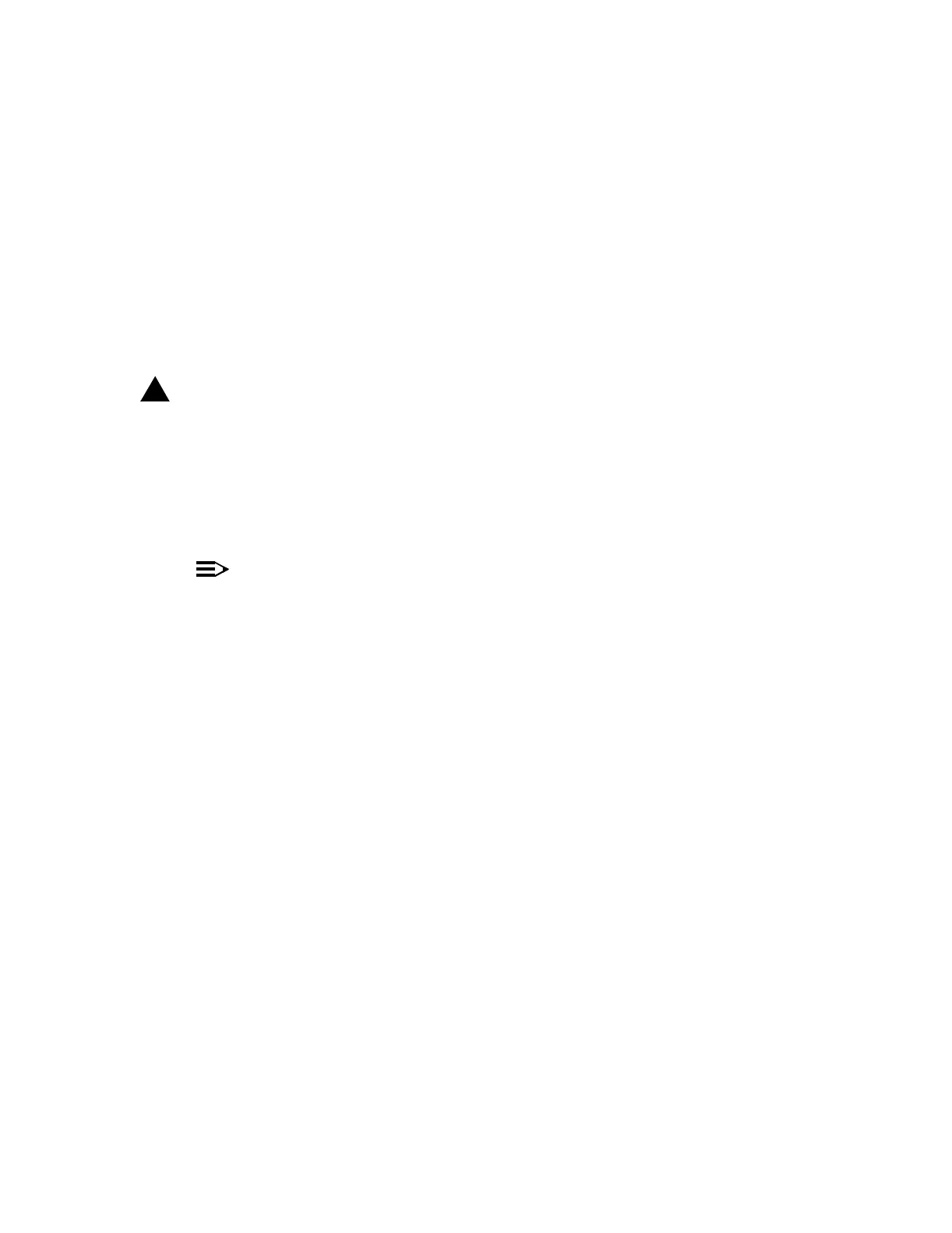365-575-102 TroubleClearing:
Issue 8.0, July 2002 Page 1 of 4
TAP-113
Clear ‘SYSMEM Failure,’ or ‘SYSCTL Failure’
Overview: Use this procedure to clear a SYSMEM failure or a SYSCTL failure.
Starting with Release 7.2.9 and Release 9.1.1, the FT-2000 OC-48 Lightwave
System enhances SYSMEM failure detection and allows the system to maintain
communications under certain SYSMEM failure conditions.
!
CAUTION:
Do not remove the SYSCTL circuit pack unless instructed to do so by this
procedure. If removed, provisioning data (current values) could be lost. Current
values were provisioned with the Set commands.
1. If the bay is in service, then remove the LNCTL circuit pack.
2.
NOTE:
Begin with the replacement of the SYSMEM circuit pack even though the
SYSCTL circuit pack FAULT LED may be lighted.
Remove the SYSMEM circuit pack and install a replacement circuit pack that
has the same software release and the same or a higher series number. For
example, an LAA25 with series number S1:2 is the same series number as
S1:4. The 2 and 4 refer to minor changes within series 1.
Reference: DLP-514
3. Wait 10 minutes or until the MJ LED is off at the user panel, whichever comes
first.
4. At the CIT, select CONFIGURATION-Retrieve-Equipment and SYSCTL to
obtain an Equipage and Version Report.
5. Refer to the Equipage and Version Report and compare the software release
stored in SYSMEM [shown under sysmem-( ) entry in report] with the software
release running in the FT-2000 [shown under sysctl- entry in report].