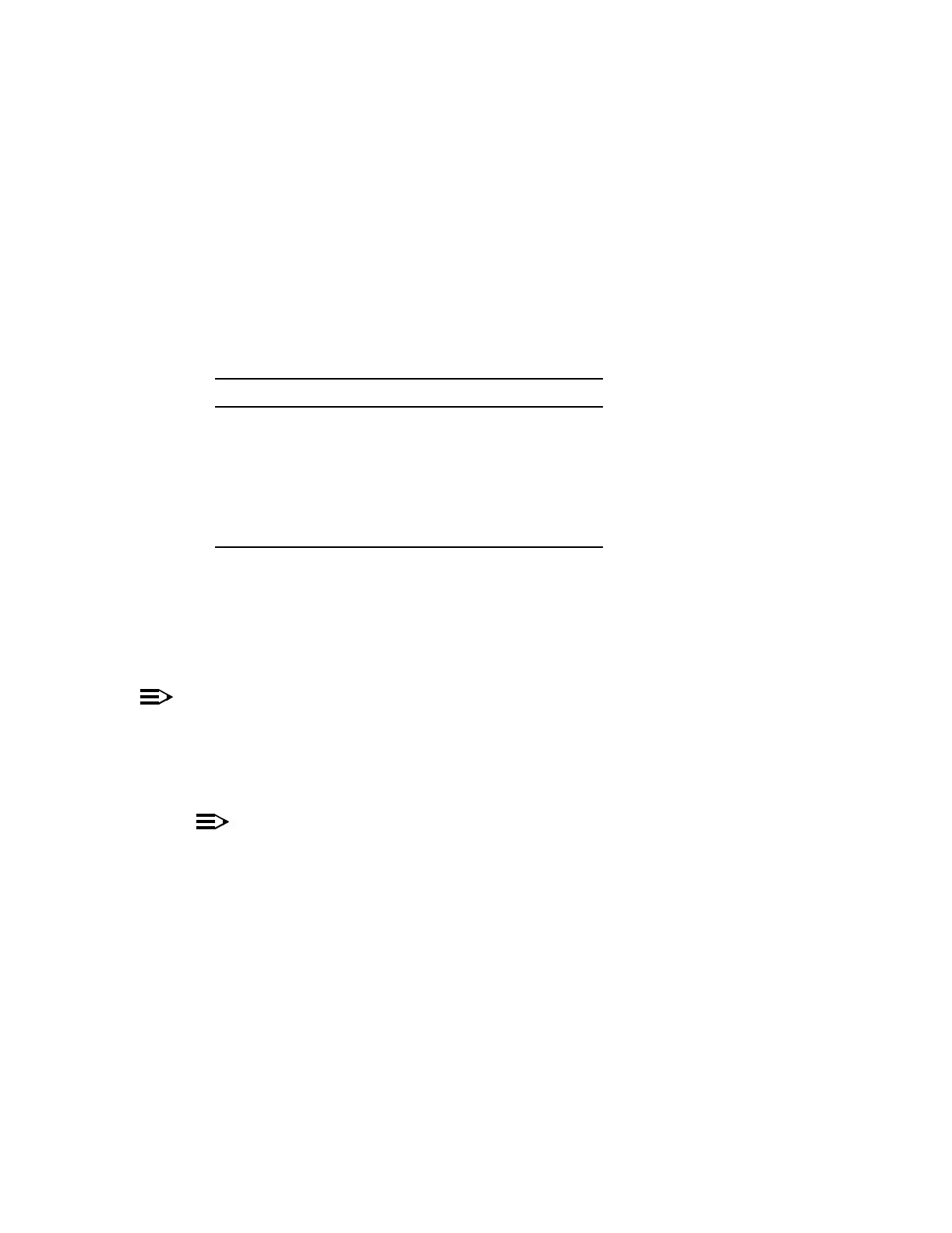365-575-102 TroubleClearing:
Issue 8.0, July 2002 Page 1 of 2
TAP-123
Clear ‘CP (Unknown Type) Failure’
1. If the affected circuit pack was just installed, wait for the time indicated in
Table A to allow the software in the affected circuit pack to start up.
* Inserting an LNCTL circuit pack starts a mini reset that can take up to 10 minutes to complete. During this time, LEDs on
other circuit packs will be lighted.
† When a TG3 circuit pack is first inserted, it will be switched out of service until it warms up. This can take as long as 5
minutes. You can confirm that it is in the standby state by using the FAULT-Retrieve-State command for the TG slot.
NOTE:
The circuit pack in the indicated slot has failed, but its type is unknown to the
software. The type or code appears on the circuit pack faceplate.
2. Consult office records to determine the type of circuit pack to be installed in the
slot.
NOTE:
Section 3, "Platform Descriptions," lists the circuit pack codes that are
supported by the slot for a particular shelf. Also listed is the compatible
software for the particular circuit pack code.
3. Obtain and install a replacement circuit pack determined in Step 2. As
required, make the appropriate optical connections on the OC-3, IS-3, OC-12,
RCVR, TRMTR, or REGENR circuit pack(s).
Reference: DLP-514
4. Wait for the time indicated in Table A for the download of software.
Table A - Mini Reset Waiting Times
CP Inserted Waiting Time
LNCTL * 10 minutes
OHCTL 5 minutes
TG3† 5minutes
TOHCTL 5 minutes
All Others 35 seconds